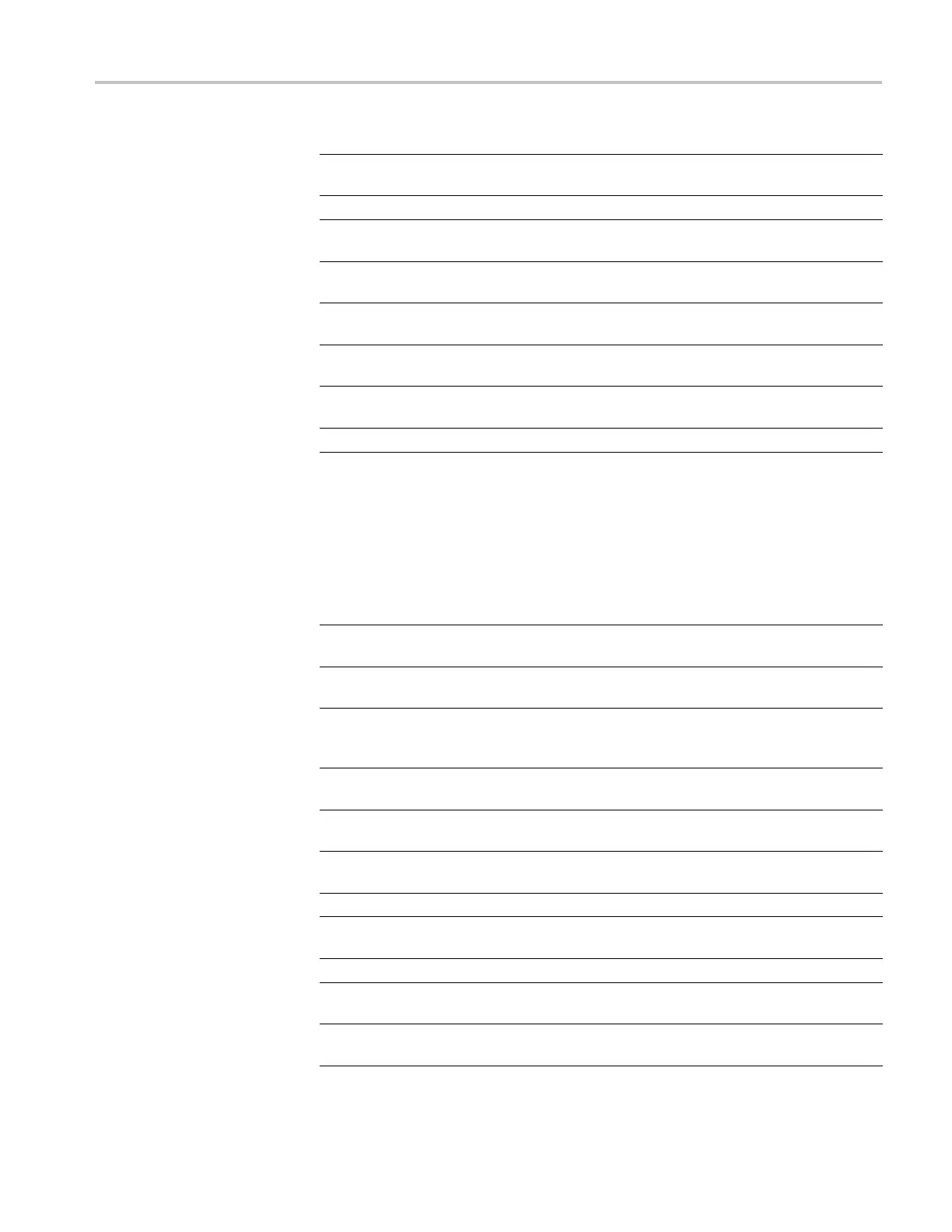Command Groups
Command
Description
FACtory Resets the instrument to factory default
settings
RECAll:SETUp
Recalls saved instrument settings
RECAll:SETUp:DESKew Sets or queries the deskew values that are
affected by
a default setup or a recalled setup
RECAll:WAV
Eform
Recalls a st
ored waveform to a reference
location
SAVe:SETUp Saves the current front panel setup to a
specified memory location or file
SAVe:WAVEform Saves a waveform to one of four reference
memory lo
cations or a mass storage file
SAVe:WA
VEform:FILEFormat
Sets or r
eturns the format for saved
waveforms
SETUp:NAMe Sets or returns the user-defined setup label
Search
and Mark Command Group
Use Search and Mark commands to seek out and identify information in waveform
records that warrant further investigation.
Command
Description
MARK
Moves to the next or previous reference
mark, or queries the current mark setup
MARK:CREATE Creates a m ark on a specified waveform or
all waveforms in a column
MARK:DELEte
Deletes a mark on a particular waveform, all
waveforms in a column, the selected mark,
or all marks
MARK:FREE? Returns how many marks are available for
use
MARK:SELected:END? Returns the end of the selected mark, 0 to
100% of the waveform
MARK:SELected:FOCUS? Returns the focus of the selected ma rk , 0 to
100% of the waveform
MARK:SELected:LABel Set or queries the label for the selected mark
MARK:SELected:MARKSINCOLumn? Returns the number of marks in the current
zoom pixel column
MARK:SELected:OWNer? Returns the owner of the selected mark
MARK:SELected:SOURCE? Sets or returns the source waveform for the
selected mark
MARK:SELected:STARt? Returns the starting point of the selected
mark, 0 to 100% of the waveform
DPO7000, DPO70000/B and DSA7000/B Series Programmer Manual 2-45
