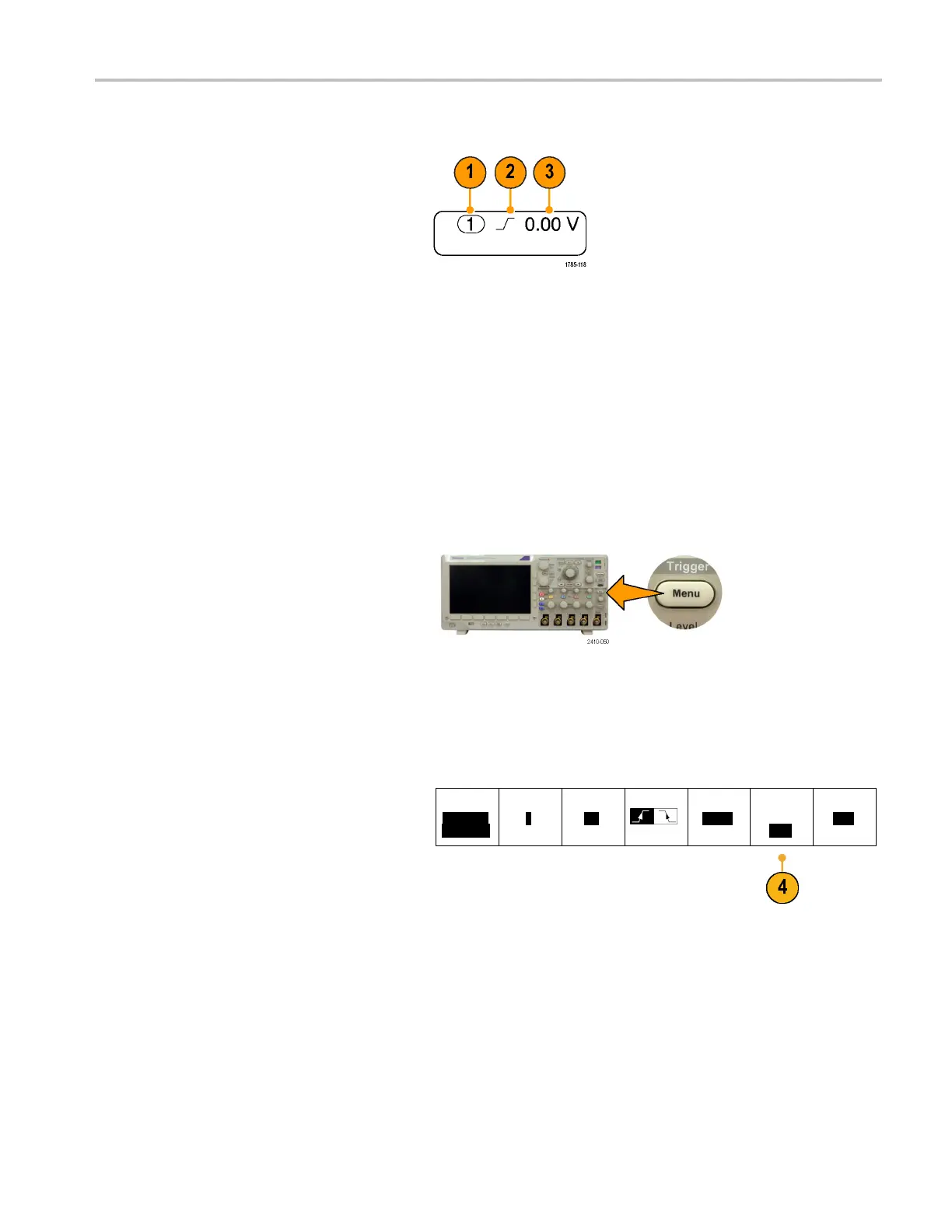Trigger Setup
Checking Trigger Settings
To quickly det
ermine the settings of some
key trigger parameters, check the Trigger
readout at the bottom of the display. The
readouts d iff
er for edge and the advanced
triggers.
1. Trigger source = channel 1.
2. Trigger slope = rising.
3. Trigger level = 0.00 V.
Edge trigger readout
Using Sequence Trigger, A (Main) and B (Delayed)
Combine an edge A Event (Main) trigger with the B Event (Delayed) trigger to capture m ore complex signals. After the A
Event occurs, the trigger system looks for the B Event before triggering and displaying the waveform.
A and B triggers can (and typically do) have separate sources.
Use the Edge trigger menu to set up the A trigger first. Then, to use the B trigger:
1. Push Trigger Menu.
2. Push Type.
3. Turn multipurpose knob a to select a trigger
type of
Sequence (B Trigger) .
This brings up the Sequence (B Trigger)
menu.
4. Push BTriggerAfterA.
Type
Sequence
(B Trigger)
Source
1
Coupling
DC
Slope
Level
0.00 V
BTrig
ger
After A
Time
Mode
Auto
& Holdoff
MSO3000 and DPO 3000 Series Oscilloscopes User Manual 81
