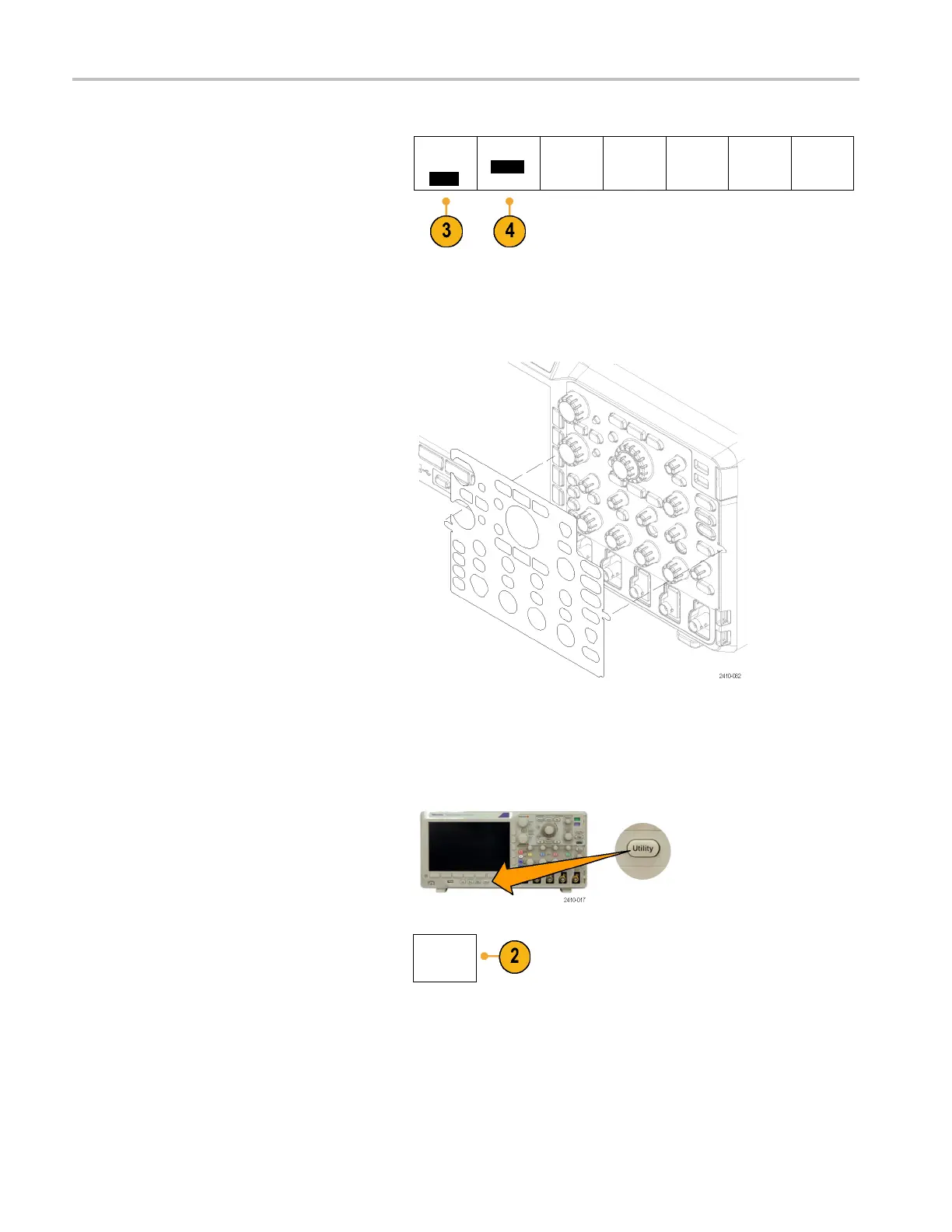Installation
4. Push Language from the resulting lower
menu.
Utility
Page
Config
Language
English
Set Date &
Time
TekSecure
Erase
Memory
About Manage
Modules &
Options
5. Turn mu ltipu
rpose knob a and select the
desired language. Choose among: English,
French, German, Italian, Spanish, Brazilian
Portuguese
, Russian, Japanese, Korean,
Simplified Chinese, and Traditional Chinese.
6. If you choo
se to use English, be sure that
the plastic front-panel overlay is removed.
If you choose a language other than English,
place the p
lastic overlay for the language
that you desire over the front-panel to
display labels in that language.
Changi
ng the Date and Time
To set the internal clock with the current date and time:
1. Push Utility.
2. Push Utility Page.
Utility
Page
16 MSO3000 and DP O3000 Series Oscilloscopes User Manual
