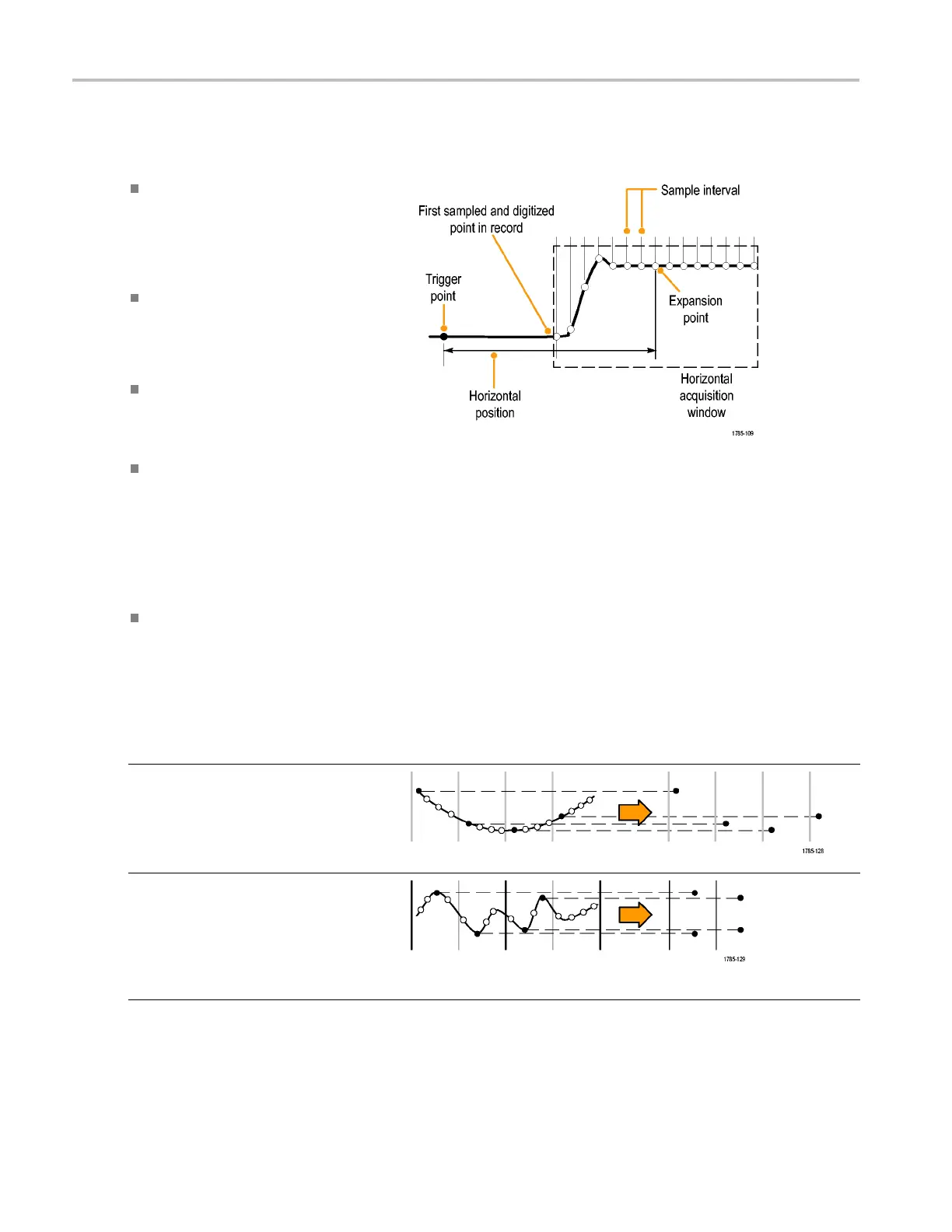Acquire the Sign
al
Waveform Record
The instrument builds the waveform record through use of the following parameters:
Sample interval: The time between
recorded sample points. Adjust this
by turning the Horizontal Scale knob
or changing the record length with the
menu buttons.
Record length: The number of samples
required to fill a waveform record. Set
this by pushing Acquire and using the
resulting lower and side menus.
Trigger point: The zero time reference in
a waveform record. It is shown on the
screen by an orange T.
Horizonta
l position: When Delay Mode
is on, this is the time from the trigger
point to the expansion point. Adjust this
by turnin
gtheHorizontal Position knob.
Use a positive time to acquire the record
after the trigger point. Use a negative
time to ac
quire it before the trigger point.
Expansion point: The point that the
horizon
tal scale expands and contracts
around. It is shown by an orange triangle.
How the Analog Acquisition Modes Work
Sampl
e mode retains the first s ampled point
from each acquisition interval. Sample is the
default mode.
Peak
Detect mode uses the highest and
lowest of all the samples contained in two
consecutive acquisition intervals. This mode
only
works w ith real-time, noninterpolated
sampling and is useful for catching high
frequency glitches.
50 MSO3000 and DP O3000 Series Oscilloscopes User Manual
