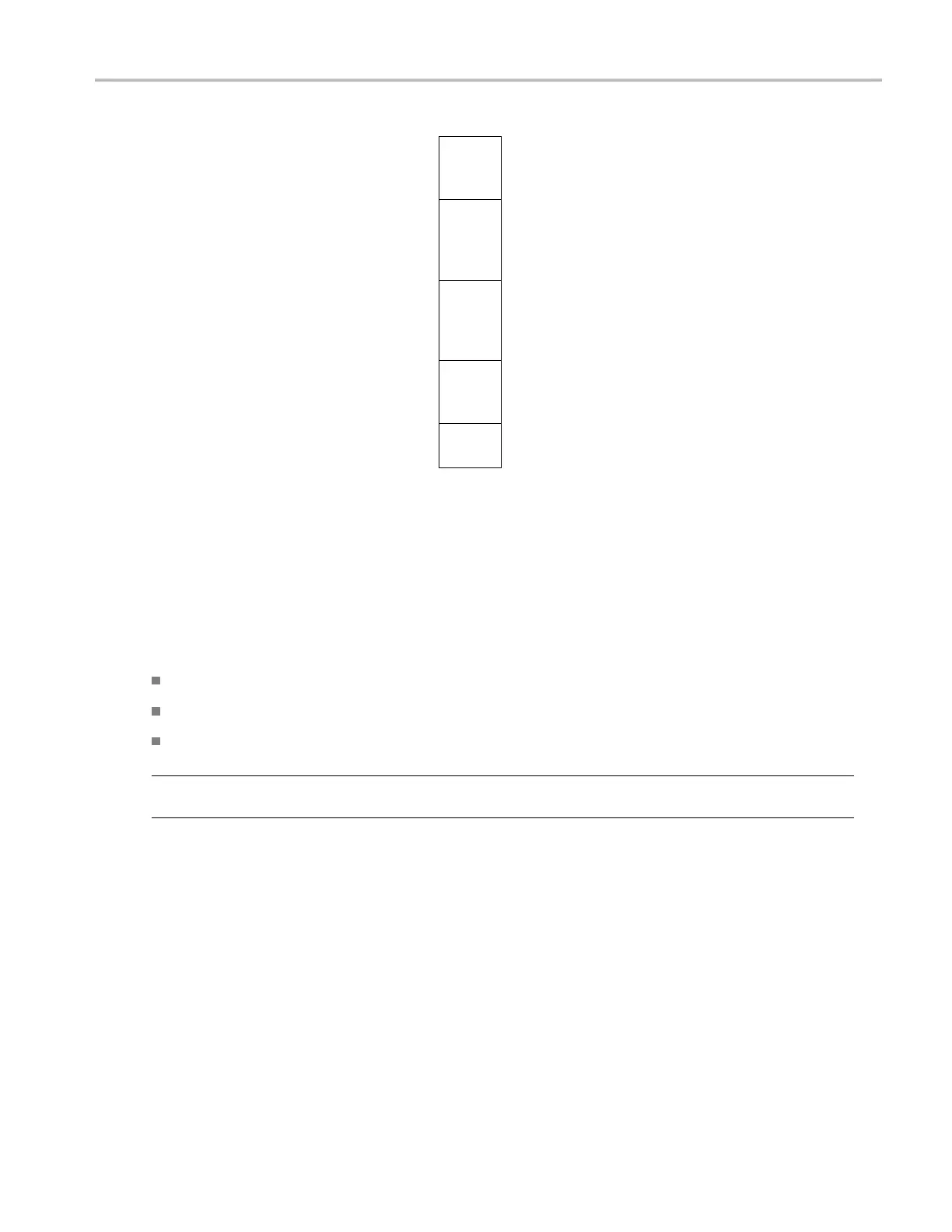Acquire the Sign
al
2. Push Type, and
turn multipurpose knob
a to select the type of audio bus data
configuration on which to trigger.
Audio Bus
Type
3. Select I2S to trigger on the standard Inter-IC
Sound, or Integrated Interchip Sound,
electrical s
erial bus interface standard stereo
format.
I2S
4. Select Left
Justified to trigger on an I2S
stream where there is no bit clock delay and
the data starts right on the edge of the word
select clo
ck.
Left
Justified
(LJ)
5. Select Right Justified to trigger on an I2S
stream wh
ere the data lines up with the right
edge of the word select clock.
Right
Justified
(RJ)
6. Select TD
M to trigger on time-division
multiplexing.
TDM
7. Push Co
nfigure, and the appropriate side
menu buttons to further set up I2S triggering.
Physical Layer Bus Activity
Oscilloscope waveform traces from analog channels 1 to 4, digital channels D15 to D0, and the traces you see when you
choose to display a bus always show the physical layer bus activity. In the physical layer display, bits that were transmitted
earlier are to the left, and bits that were transmitted later are to the right.
I2C, and CAN buses transmit the MSB (most significant bit) first
SPI buses do not specify a bit order
RS-232 and LIN buses transmit the LSB (least significant bit) first
NOTE. The oscilloscope displays the decode traces and event tables for all buses with the MSB on the left and LSB
on the right.
For example, an RS-232 signal (after the start bit) might be high, high, high, low, high, low, low, and high. Since the RS-232
protocol uses high for zero and low for one, this value would b e 0001 0110.
Since the decode displays the MSB fi rst, the oscilloscope reverses the order of the b its and displays 0110 1000. If the bus
display is set to hex, the value displays as 68. If the bus display is set to ASCII, the value displays as h.
MSO3000 and DPO 3000 Series Oscilloscopes User Manual 65
