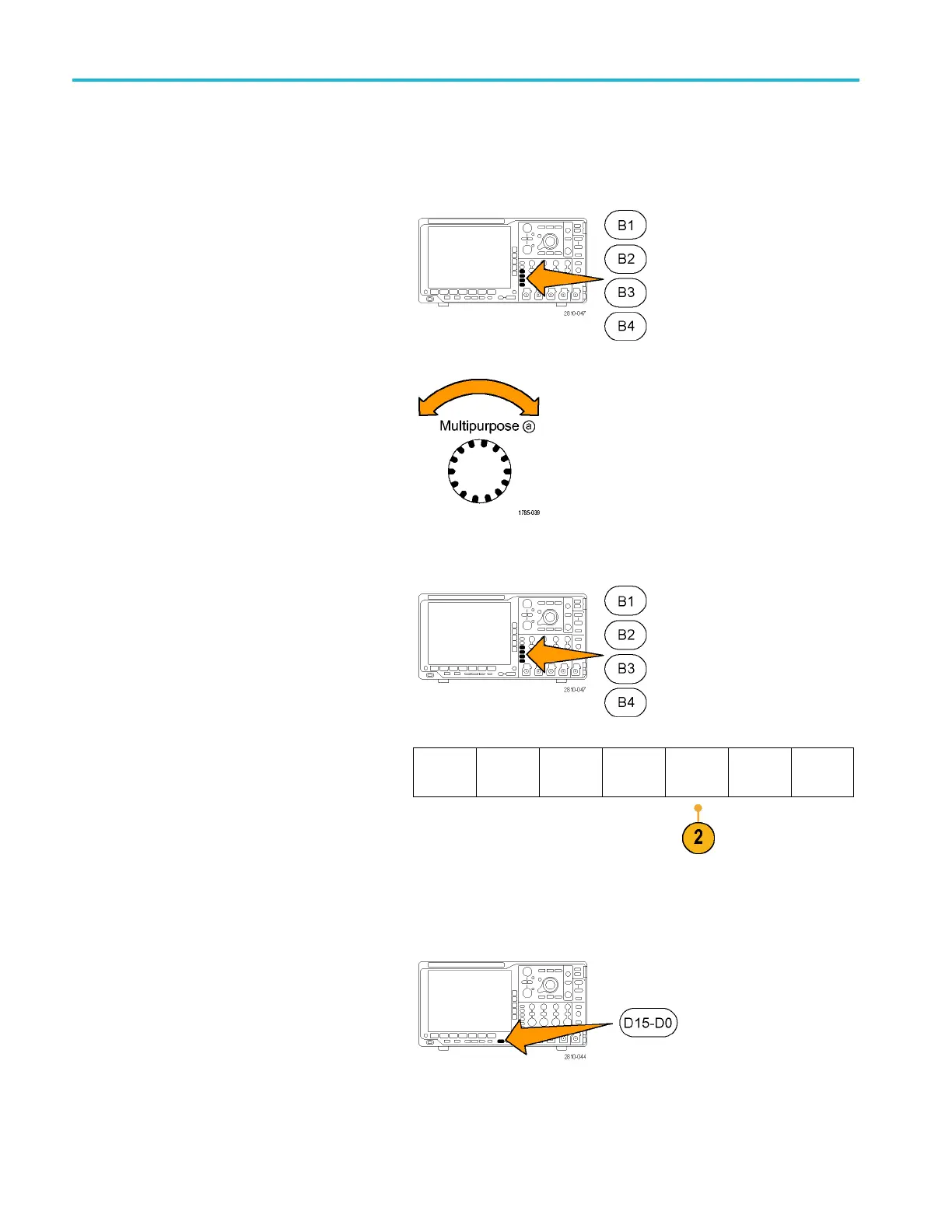Display Wavefor
mData
Positioning and Labeling Bus Signals
Positioning bus signals. Push the appropriate bus button on the front panel, and turn multipurpose knob a to adjust the
vertical position of the selected bus. ( See page 60, Setting Up a Serial or Parallel Bus.)
1. Push the appropriate bus button on the front
panel to select that bus.
2. Turn multipurpose knob a to adjust the
vertical position of the selected bus.
Labeling bus signals. To label a bus, do the following steps:
1. Push the appropriate bus button on the front
panel.
2. Push Label.
(See page 47, Labeling Channels and Buses.)
Bus (B1)
Parallel
Define
Inputs
Thresholds
(B1) Label
Parallel
Bus
Display
Event
Table
Positioning, Scaling, and Grouping Digital Channels
1. Push the D15–D0 button on the front panel.
100 MSO4000B and DPO 4000B Series Oscilloscopes User Manual
