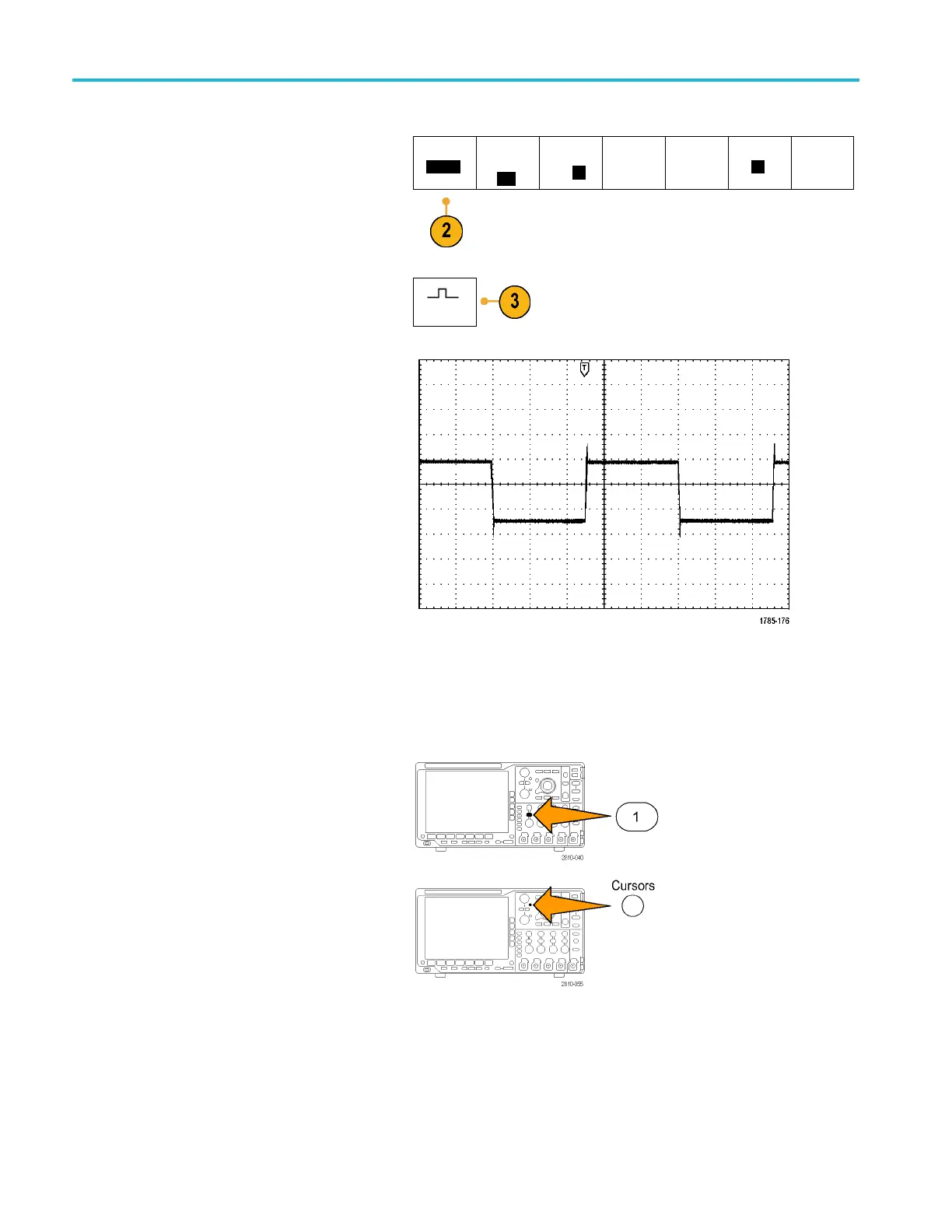Application Exa
mples
2. Push Mode.
Mode
Sample
Record
Length
10K
Delay
On |
Off
Set Horiz.
Position to
10%
Waveform
Display
XY Display
Off
3. Push Average on the side menu.
Average
Averaging reduces random noise and makes it
easier to see detail in a signal. In the example
to the righ
t, a ring shows on the rising and falling
edges of the signal when the noise is removed.
Taking
Cursor M easurements
You can use the cursors to take quick measurements on a waveform. To m easure the ring frequency at the rising edge of the
signa
l:
1. Push channel 1 to select the channel
1 signal.
2. Push
and hold Cursors to turn on cursors
and display the Cursor menu.
172 MSO4000B and DPO 4000B Series Oscilloscopes User Manual