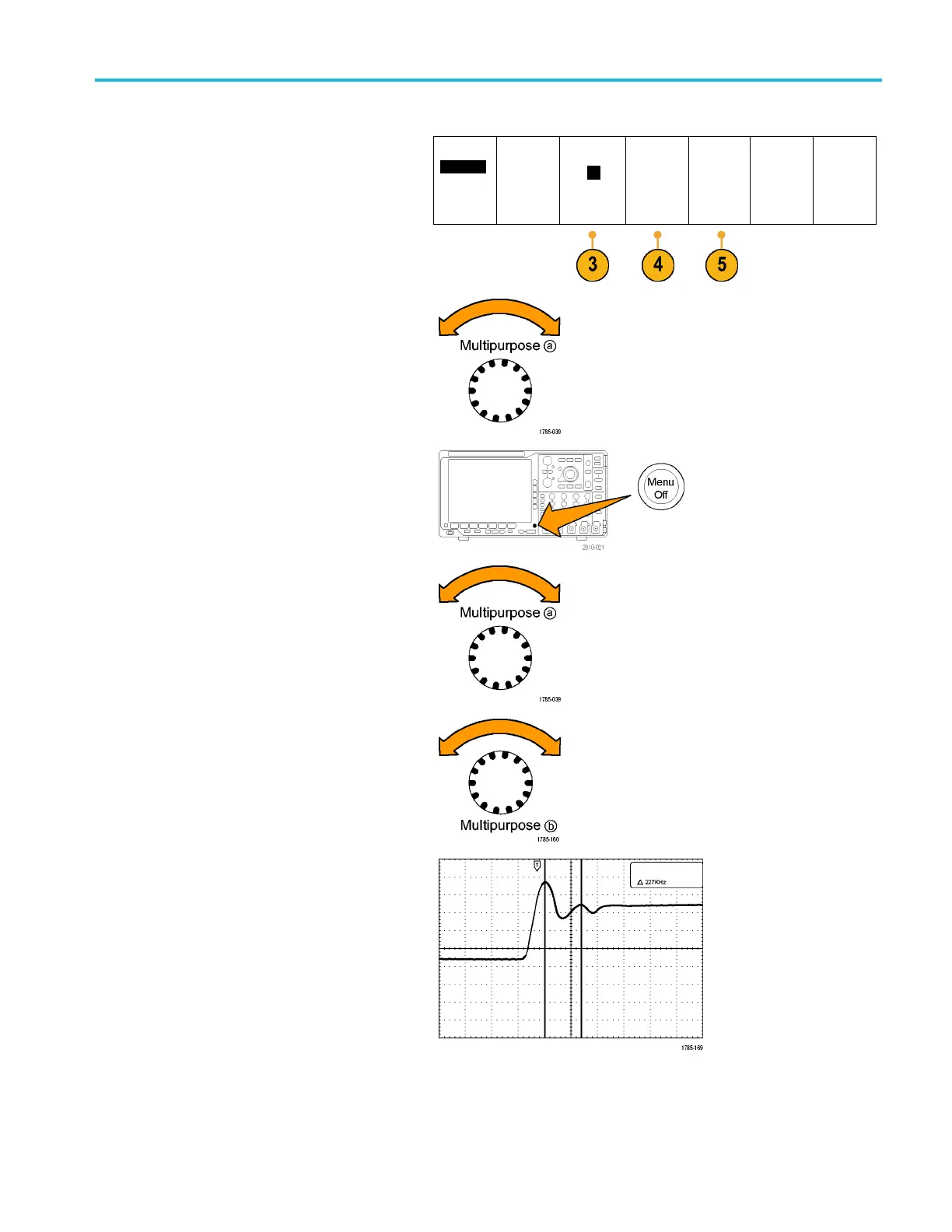Application Exa
mples
3. Push Linked to set Linked to Off.
4. Push Bring Cursors On Screen.
5. Push Cursor Units.
Cursors
Waveform
Screen
Bars
Horizontal
Vertical
Linked
On
Off
Bring
Cursors
On Screen
Cursor
Units
6. Push Vertical Bar Units from the side
menu, if this choice is not already selected.
Turn multi
purpose k nob a to select Hz (1/s)
as the unit of measurement.
7. Push Menu Off to assign cursor control to
the multipurpose knobs.
8. Place one cursor on the first peak of the ring
using multipurpose knob a.
9. Place the other cursor on the next peak of
the ring using multipurpose knob b.
10. The cursor Δ readout shows the measured
ring frequency is 227 kHz.
MSO4000B and DP O4000B Series Oscilloscopes User Manual 173