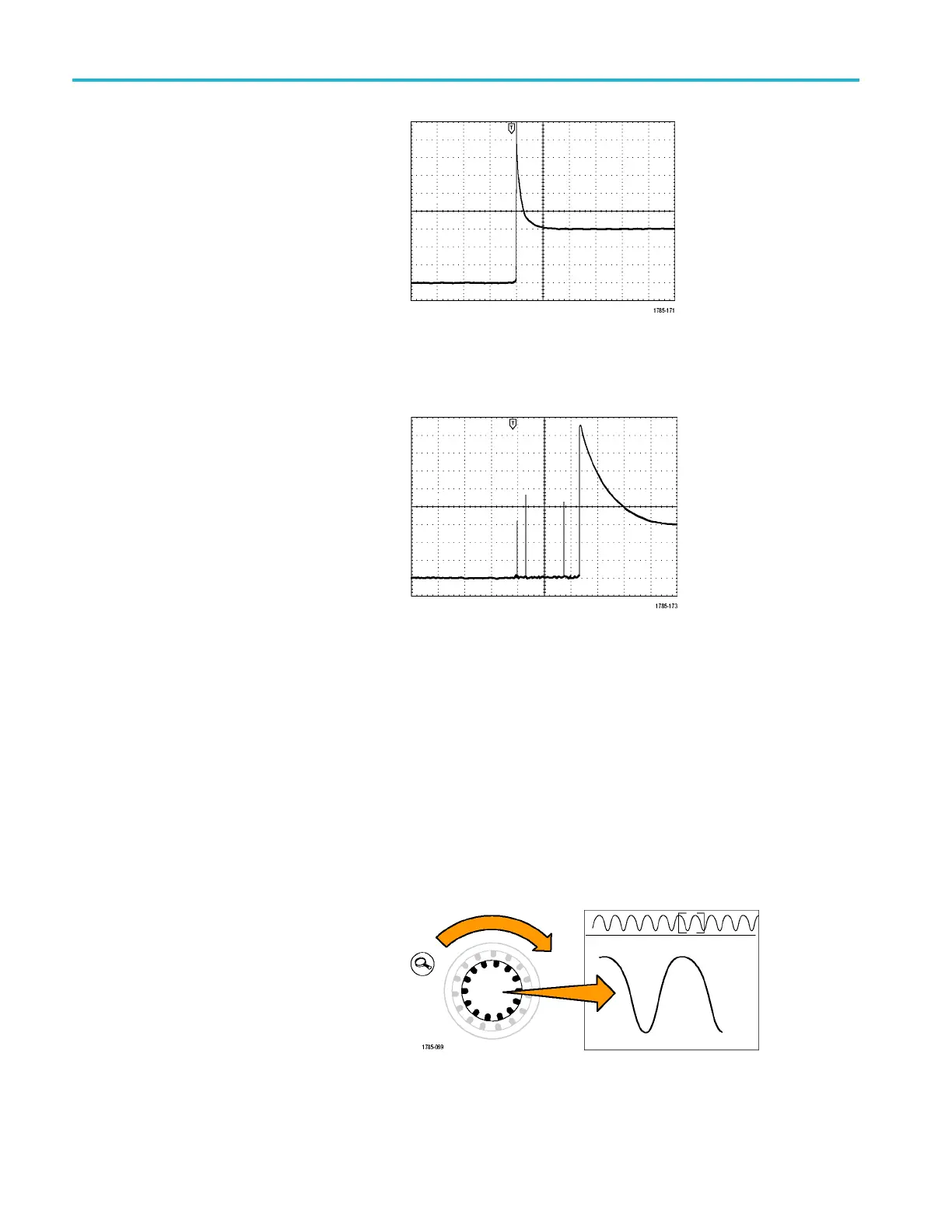Application Exa
mples
When the relay o
pens, the oscilloscope
triggers and captures the event.
The Single sequence button disables
auto triggeri
ng so that only a valid
triggered signal is acquired.
Optimizing the Acquisition
The initial acquisition shows the relay contact
beginning to open at the trigger point. This is
followed by large spikes that indicate contact
bounce and inductance in the circuit. The
inductance can cause contact arcing and
premature relay failure.
Before you take the next acquisition, you can
adjust the vertical and horizontal controls
to give you a preview of how the next
acquisition might appear. As you adjust
these controls, the current acquisition is
repositioned, expanded, or compressed.
This preview is useful to optimize the settings
before the next single-shot event is captured.
When the next acquisition is captured with
the new vertical and horizontal settings, you
can see more detail about the relay contact
opening. You can now see that the c ontact
bounces several times as it opens.
Using the Horizontal Zoom Function
To take a close look at a particular point on the acquired waveform, use the horizontal zoom function. To look closely at the point
where the relay contact first begins to open:
1. Turn the Zoom knob.
178 MSO4000B and DPO 4000B Series Oscilloscopes User Manual
