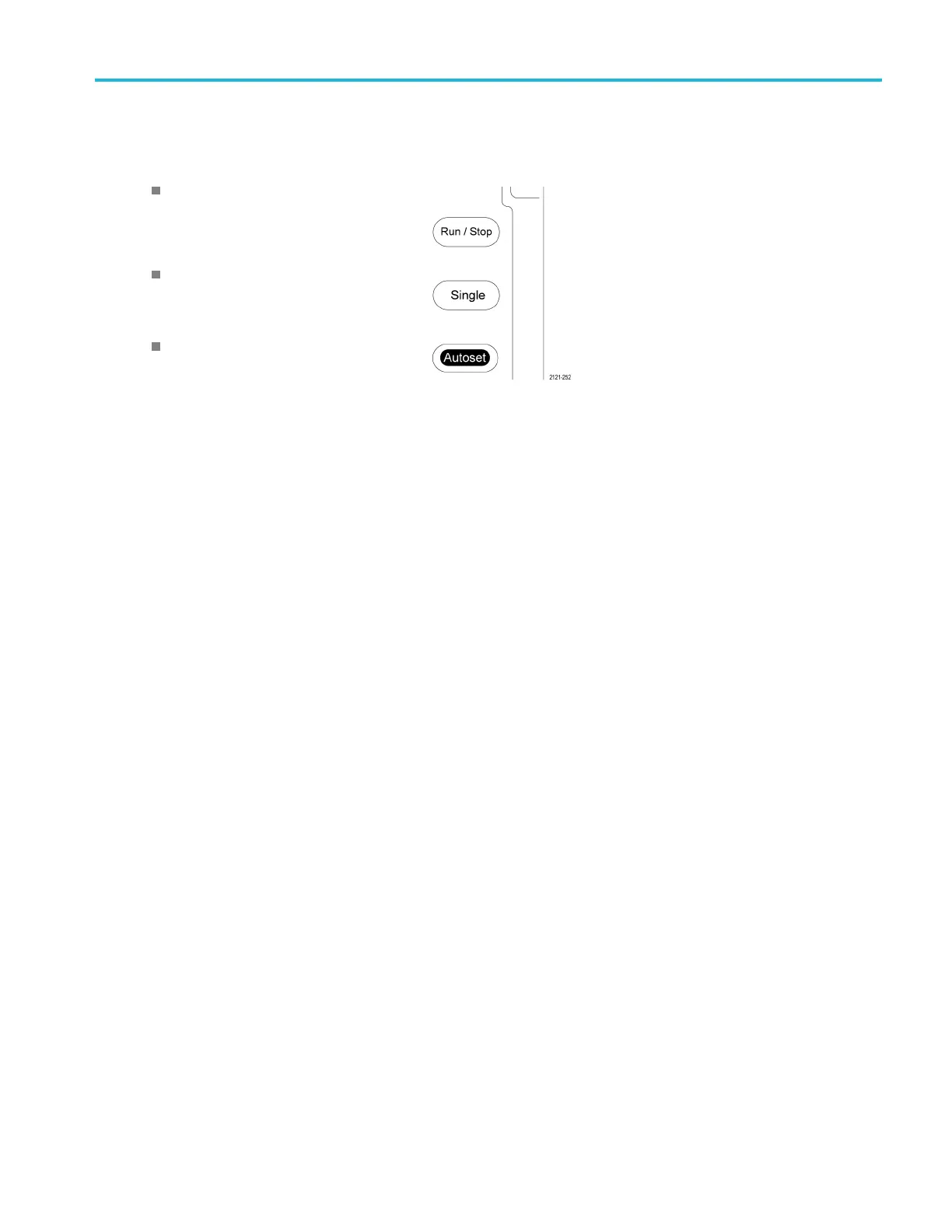Trigger Setup
StartingandStoppinganAcquisition
After you have defined the acquisition and trigger parameters, start the acquisition with Run/Stop or Single.
Push Run/Stop to start acquisitions.
The oscilloscope acquires repeatedly
until you push the button again to stop
the acquisition.
Push Single to take a single acquisition.
Single sets the trigger mode to No rmal
for the single acquisition.
If any analog or digital waveforms are
active, then pressing Run/Stop to stop
acquisitions will cause the oscilloscope
to wait for one more trigger event before
stopping. Once the acquisition occurs,
the Run/Stop button will turn red and
the Single button will become unlit. If
the Trigger Mode is set to Auto and
another trigger event does not occur
within the Auto trigger timeout period
then an acquisition will be made and the
instrument will stop. If the Trigger mode
is set to Normal, the oscilloscope will
continue waiting for a trigger event to
occur as long as necessary.
MSO4000B and DP O4000B Series Oscilloscopes User Manual 89