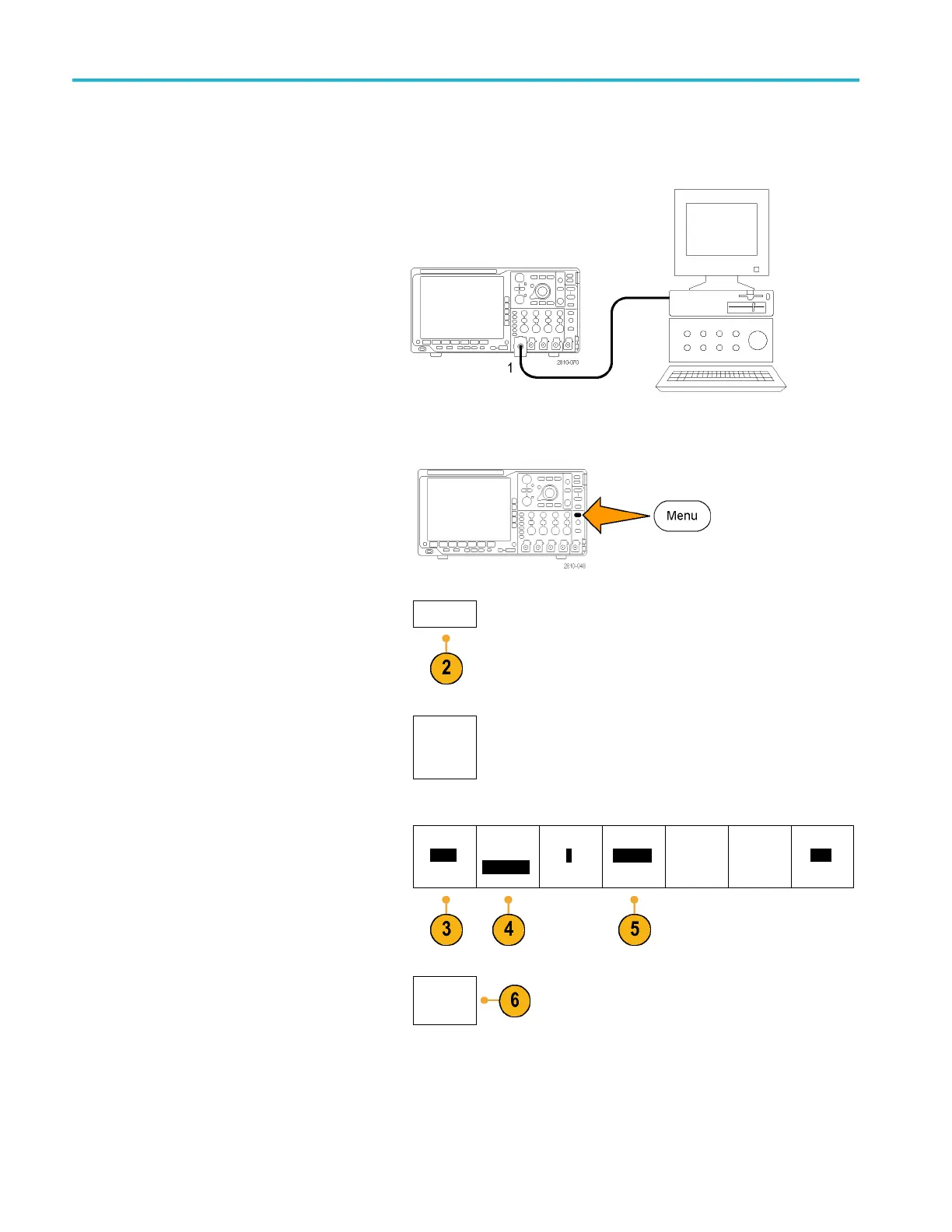Application Exa
mples
Triggering on a Video Signal
The oscilloscope supports triggering on NTSC, SECAM, and PAL signals.
In this example, you are testing the video
circuit in a piece of medical equipment and
need to display the video output signal. The
video output is an NTSC standard signal.
Use the video signal to obtain a stable
display.
To trigger on the video fields:
1. Push Trigger Menu.
2. Push Type.
Type
3. Turn multipurpose knob a to scroll through
the trigger type side menu until you select
Video.
Video
4. Push Video Standard, and turn
multipurpose knob a to scroll through the
standards until you select 525/NTSC.
Type
Video
Video
Standard
525/NTSC
Source
1
Trigger On
All Lines
Mode
Auto
& Holdoff
5. Push Trigger On.
6. Select Odd Fields.
Odd Fields
If the signal had been noninterlaced, you
could choose to trigger on All Fields.
174 MSO4000B and DPO 4000B Series Oscilloscopes User Manual