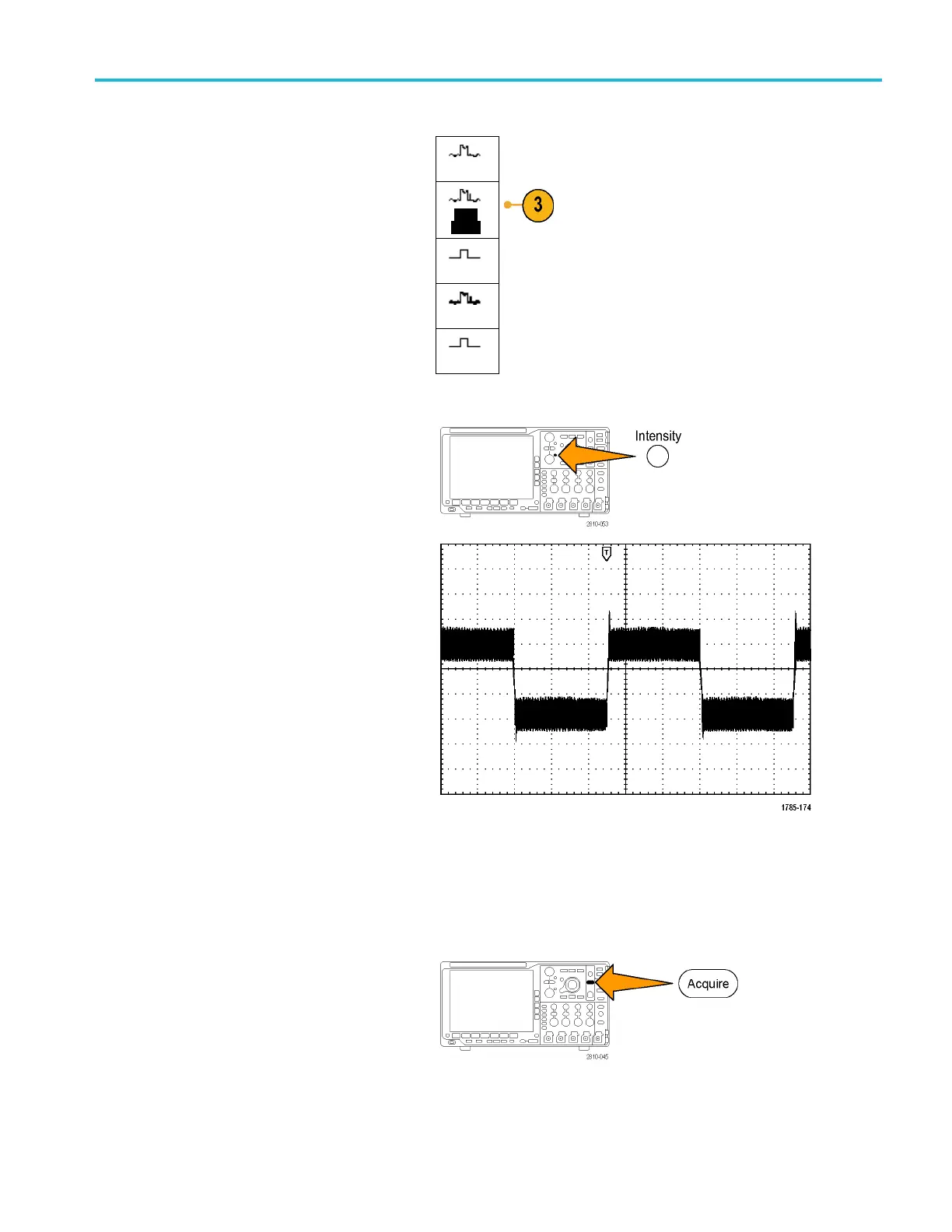Application Exa
mples
3. Push Peak Dete
ct on the side menu.
Sample
Peak
Detect
Hi Res
Envelope
Average
4. Push Intensity and turn multipurpose knob
a to see the n
oise more easily.
5. View the re
sults on the display. Peak detect
emphasizes noise spikes and glitches in
your signal as narrow as 1 ns, even w hen
the time b
ase is set to a slow setting.
Peak-detect and the other acquisition modes are explained earlier in this manual. (See page 51, Acquisition Concepts.)
Separating the Signal from Noise
Now you want to analyze the signal shape and ignore the noise. To reduce random noise in the oscilloscope display:
1. Push Acquire.
MSO4000B and DP O4000B Series Oscilloscopes User Manual 171