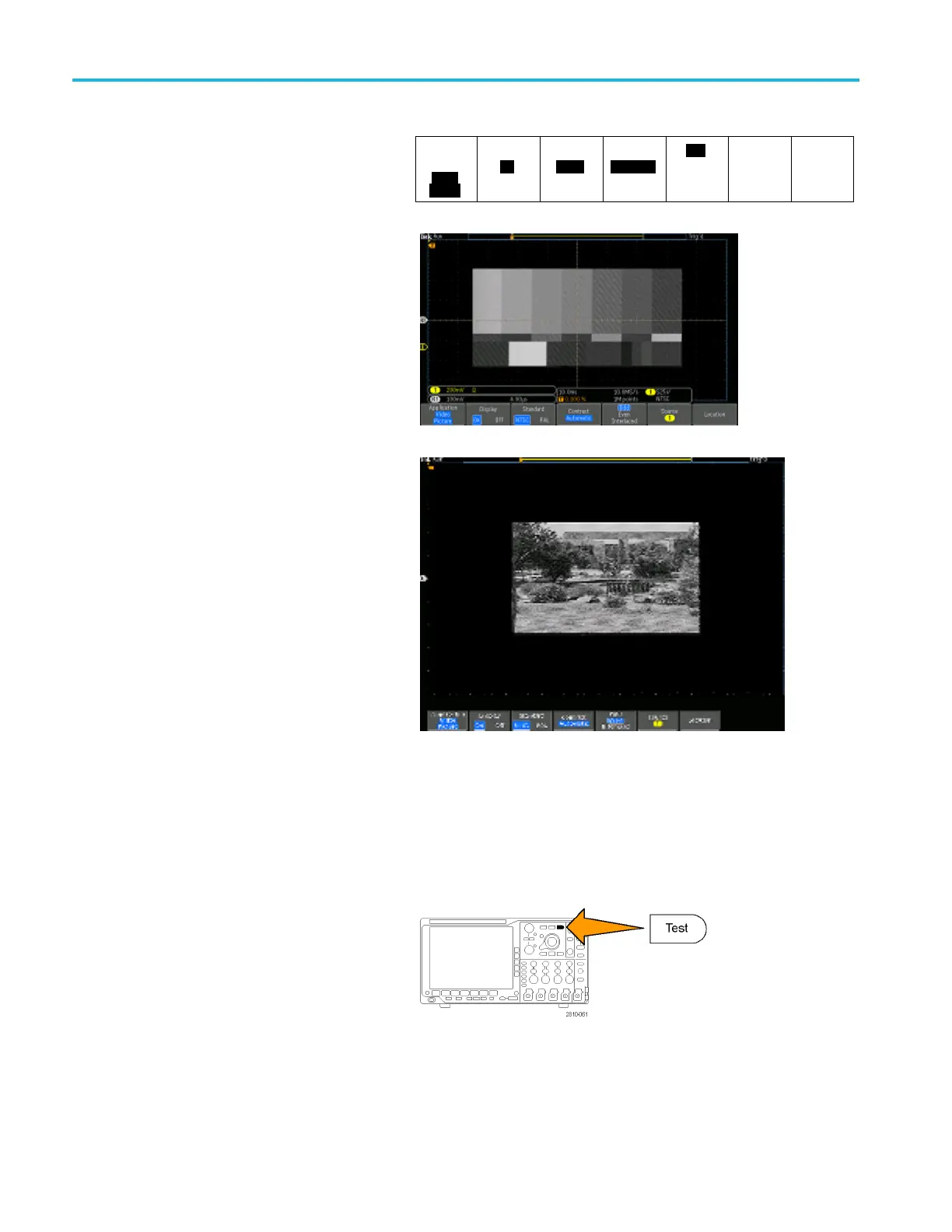Analyze Wavefor
mData
3. Use the bottom
menu buttons to set up the
desired video test.
Applica-
tion
Video
Picture
Display
On
Off
Standard
NTSC
PAL
Contrast
Automatic
Odd
Even
Interlaced
Source
1
Location
Choose among:
- Display on/
off
- Standard: NTSC or PAL
- C ontrast/update rate
- O dd/Even/
Interlaced
- Source channel
- Location on the screen to display the results
See a t est pa ttern from a video generator
See an actual video picture
Analyzing Power
Acquire, measure, and analyze power signals w ith the DPO4PWR Power A nalysis Module. To use this application:
1. Push Test.
2. Turn multipurpose knob a to select Power
Analysis.
138 MSO4000B and DPO 4000B Series Oscilloscopes User Manual