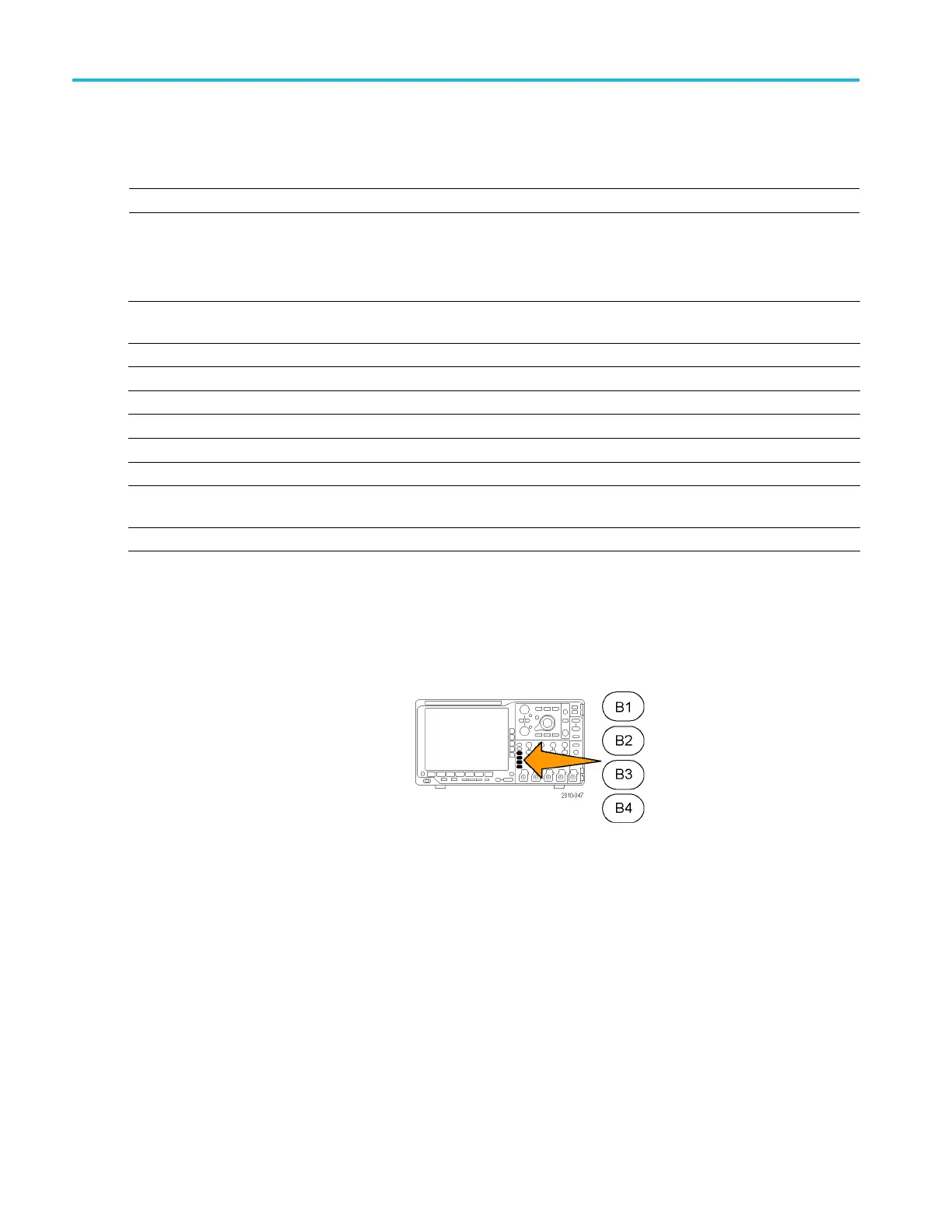Acquire the Sign
al
Setting Up a Serial or Parallel Bus
Your oscilloscope can decode and trigger on signal events or conditions that occur o n the following bus types.
NOTE. Bus decodes are not supported in Roll mode. Use Normal Trigger mode for bus decodes.
Table 1: (Category) specifications
Bus type With this h ardware
Audio (I
2
S, Left Justified (LJ), Right
Justified (RJ), and TDM)
DPO4AUDIO application m odule
CAN and LIN DPO4AUTO or DPO4AUTOMAX application m odule
Ethernet
DPO4ENET application module
FlexRay
DPO4AUTOMAX application module
I2C and SPI DPO4EMBD application module
MIL-STD-1553 DPO4AERO application module
Parallel
MSO4000B Series oscilloscope
RS-232, RS-422, RS-485, and
UART
DPO4COMP application module
USB 2.0 DPO4USB application m odule
(See page 16, Application Module Free Trial.)
Using Buses in Two Steps
To quickly use serial bus triggering:
1. Push B1, B2, B3,orB4 and enter
parameters of the bus on which to trigger.
You can separately assign a d ifferent bus to
each of the B1, B2, B3 , and B4 buttons.
60 MSO4000B and DPO 4000B Series Oscilloscopes User Manual