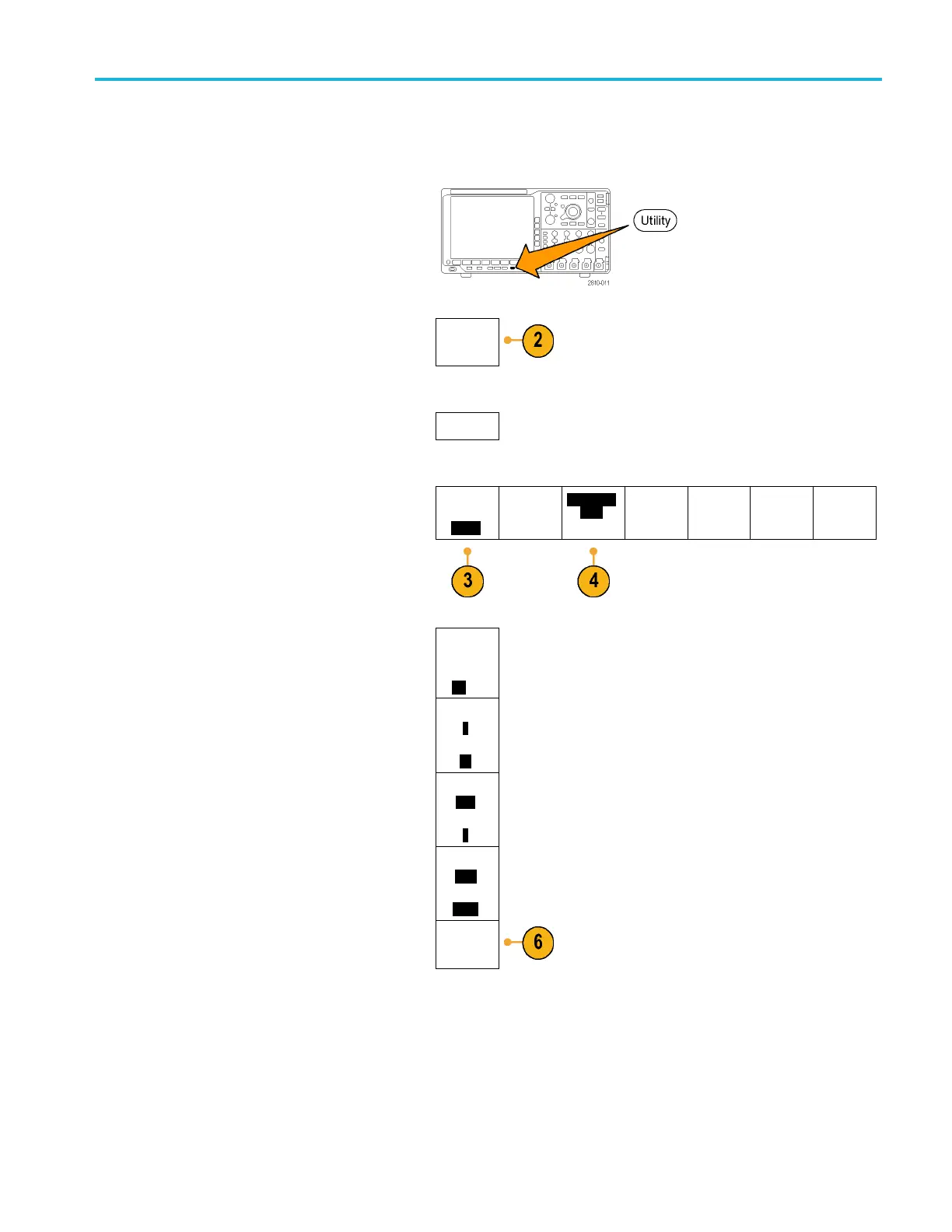Installation
Changing the Date and Time
To set the internal clock with the current date and time:
1. Push Utility.
2. Push Utility Page.
Utility
Page
3. Turn multipurpose knob a and select Config.
Config
4. Push Set Date & Time.
Utility
Page
Config
Language
Set Date &
Time
About Manage
Modules
& Options
5. To set the time and date values, push
the side menu buttons and turn both
multipurpose knobs (a and b).
Display
Date &
Time
OnOff
Hour
4
Minute
44
Month
May
Day
3
Year
2011
UTC Offset
–7:00
6. Push OK Set Date & Time.
OK Set
Date &
Time
MSO4000B and DP O4000B Series Oscilloscopes User Manual 19