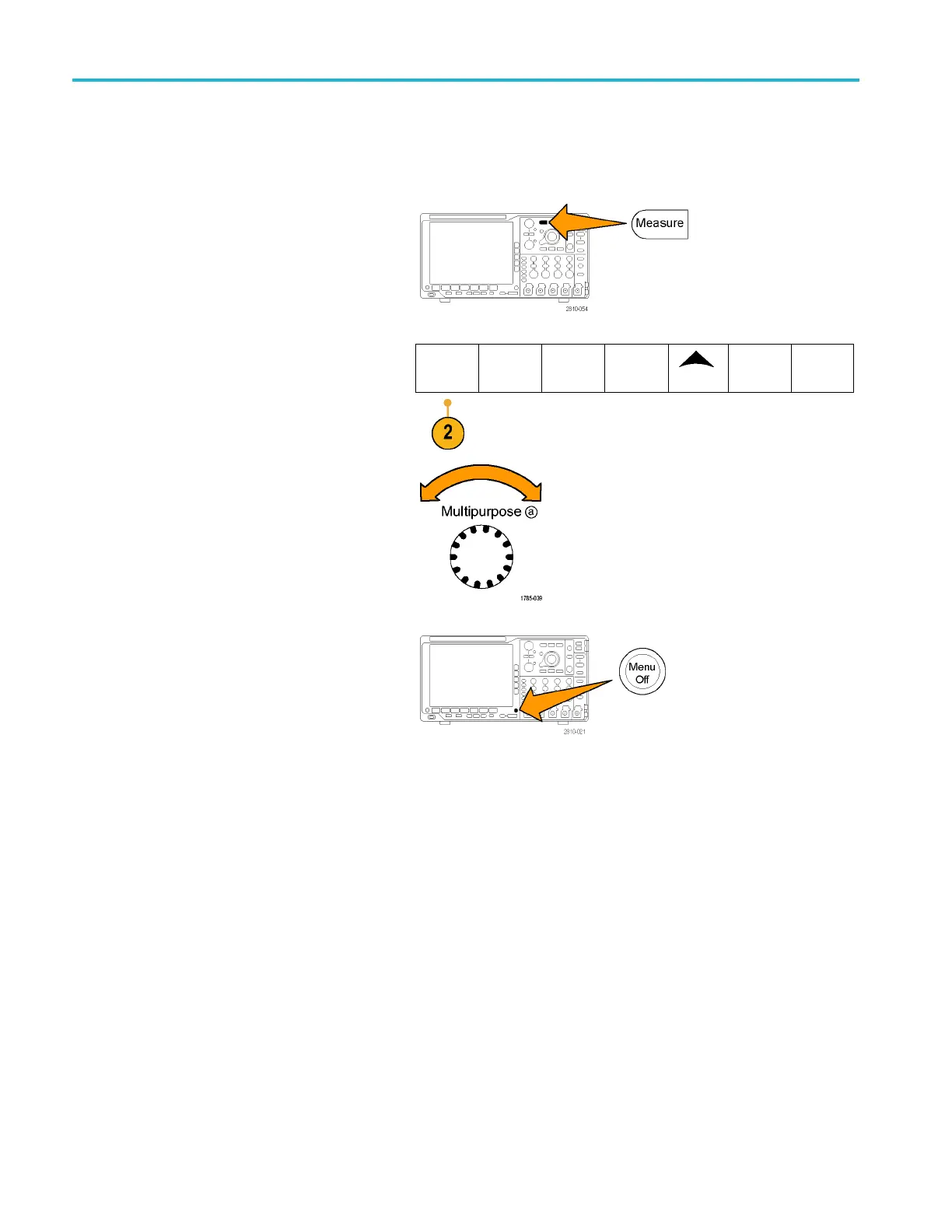Application Exa
mples
Selecting Automatic Measurements
The oscilloscope can take automatic measurements of most displayed signals. To measure signal frequency and peak-to-peak
amplitude:
1. Push Measure .
2. Push Add Measurement.
Add Mea-
surement
Remove
Measure-
ment
Indicators
Waveform
Histograms
More
Bring
Cursors
On Screen
3. If needed, from the side menu, push Source
and turn multipurpose knob a to select the
channel from which you want to measure.
Turn multipurpose knob b to select the
Frequency measurement. Push OK Add
Measurement from the side m enu. Repeat
this process to select another channel, the
Peak-to-peak measurement, and again
pushing OK Add Measurement.
4. Push Menu Off.
164 MSO4000B and DPO 4000B Series Oscilloscopes User Manual