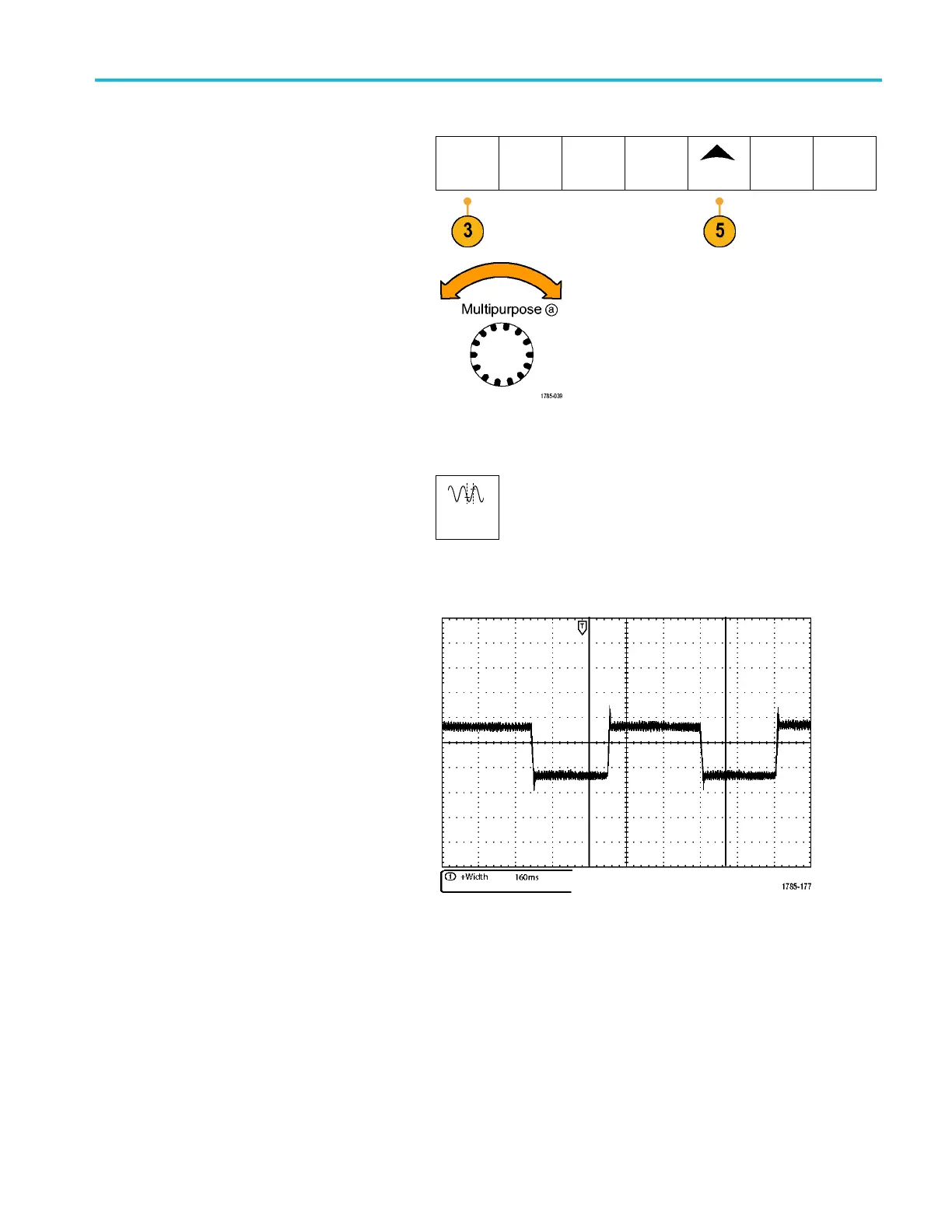Application Exa
mples
3. Push Add Measu
rement.
Add Mea-
surement
Remove
Measure-
ment
Indicators
Waveform
His-
tograms
More
Bring
Cursors
On Screen
4. If needed, from the side menu, push Source
and turn multipurpose knob a to select the
channel fro
m which you want to measure.
Turn multipurpose knob b to select the
Positive Pulse Width measurement. Push
OK Add M easu
rement from the side menu.
5. Push More repeatedly until you select
Gating from the popup menu.
6. Select Between Cursors from the side
menu to choose measurement gating using
cursors.
Between
Cursors
7. Place on
e cursor to the left and one cursor
to the right of the second pulse.
8. View the resulting width measurement
(160 ms)
for the second pulse.
MSO4000B and DP O4000B Series Oscilloscopes User Manual 169