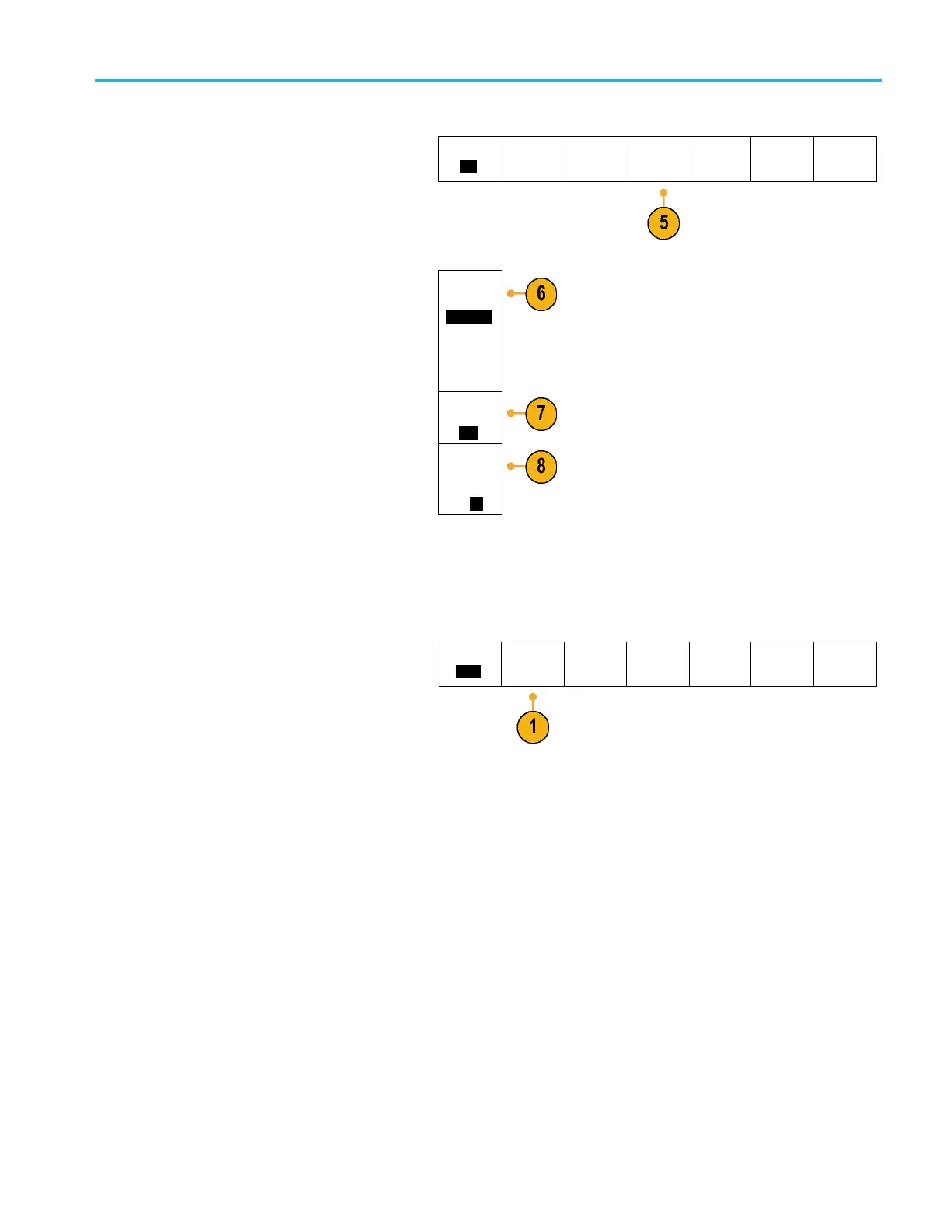Acquire the Sign
al
5. Push Configure and the appropriate side
menu choices.
Bus B1
LIN
Define
Inputs
Thresholds
Configure
B1 Label
LIN
Bus
Display
Event
Table
6. Push Bit Rate, and turn multipurpose knob a
to s e lect from the list of predefined bit rates.
Alternatel
y, you can set the bit rate to a
specific value. To do so, select Custom, and
then turn multipurpose knob b to set the bit
rate from 8
00 bps to 100,000 bps.
Bit Rate
(a)
19.2K bps
7. Push LIN Standard, and turn multipurpose
knob a to s
elect the appropriate standard.
LIN
Standard
v1.x
8. Push Include Parity Bits with Id to select
whether or not to include parity bits.
Include
Parity Bits
with Id
On|Off
Audio Bu
s
To acquire data from an Audio bus, you need to also set up these items:
1. If you selected Au dio, push Define Inputs
and the desired side menu choices.
Bus B1
Audio
Define
Inputs
Thresholds
Configure
B1 Label
RS-232
Bus
Display
Event
Table
MSO4000B and DP O4000B Series Oscilloscopes User Manual 69