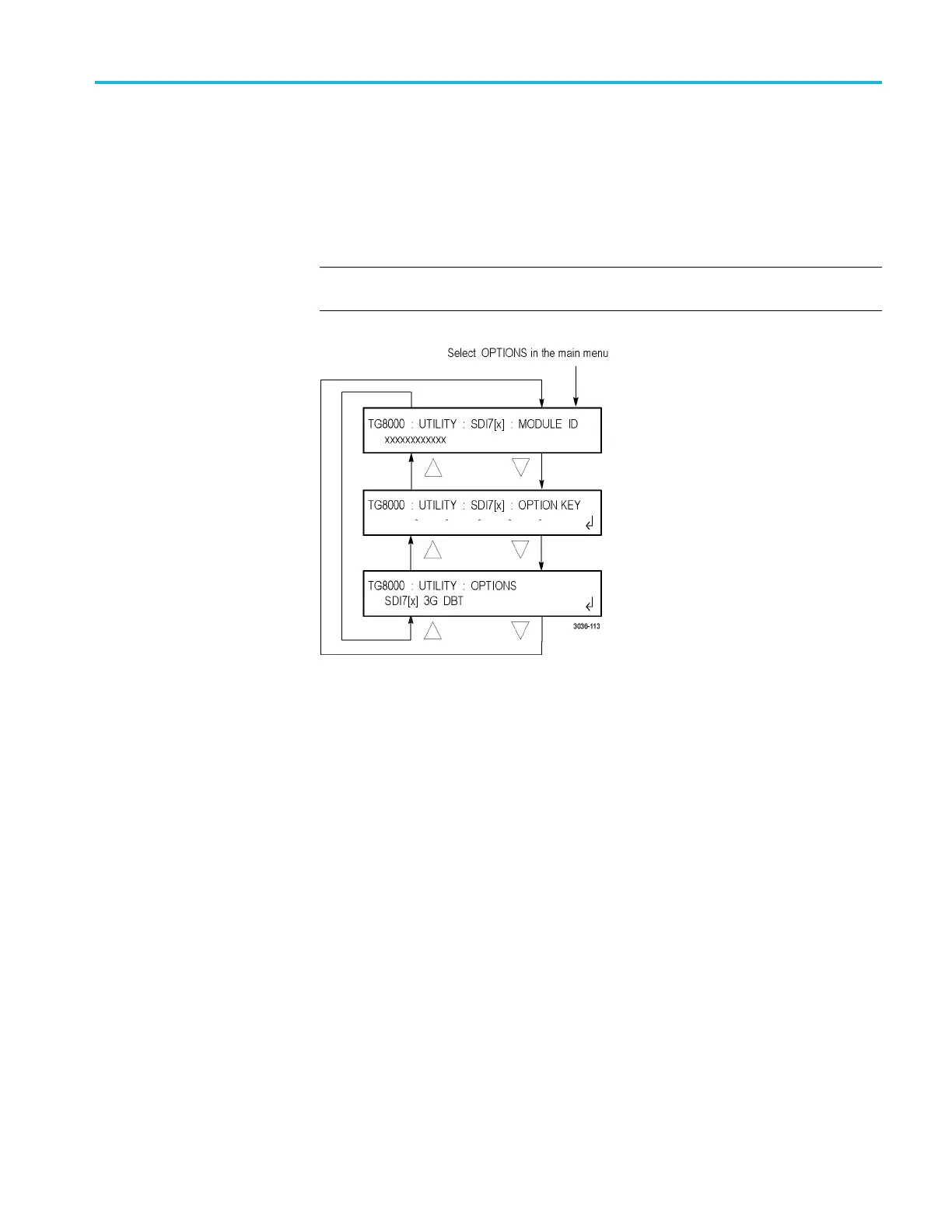Operating basics
OPTIONS submenu
(SDI7 module only)
This submenu is
availableonlyifanSDI7moduleisinstalledinthemainframe.
Use this m enu to view the unique module ID of the selected SDI7 module, to
view or enter t
he option key for Option 3G and/or DBT, and to view the status of
whether Option 3G and/or DBT has been enabled. The following figure shows
the OPTIONS submenu.
NOTE. If you ordered Option 3G and/or DBT as an upgrade to the SDI7 module,
you must enter the option key to enable the option.
TG8000 Multiformat Test Signal Generator User Manual 2–35
