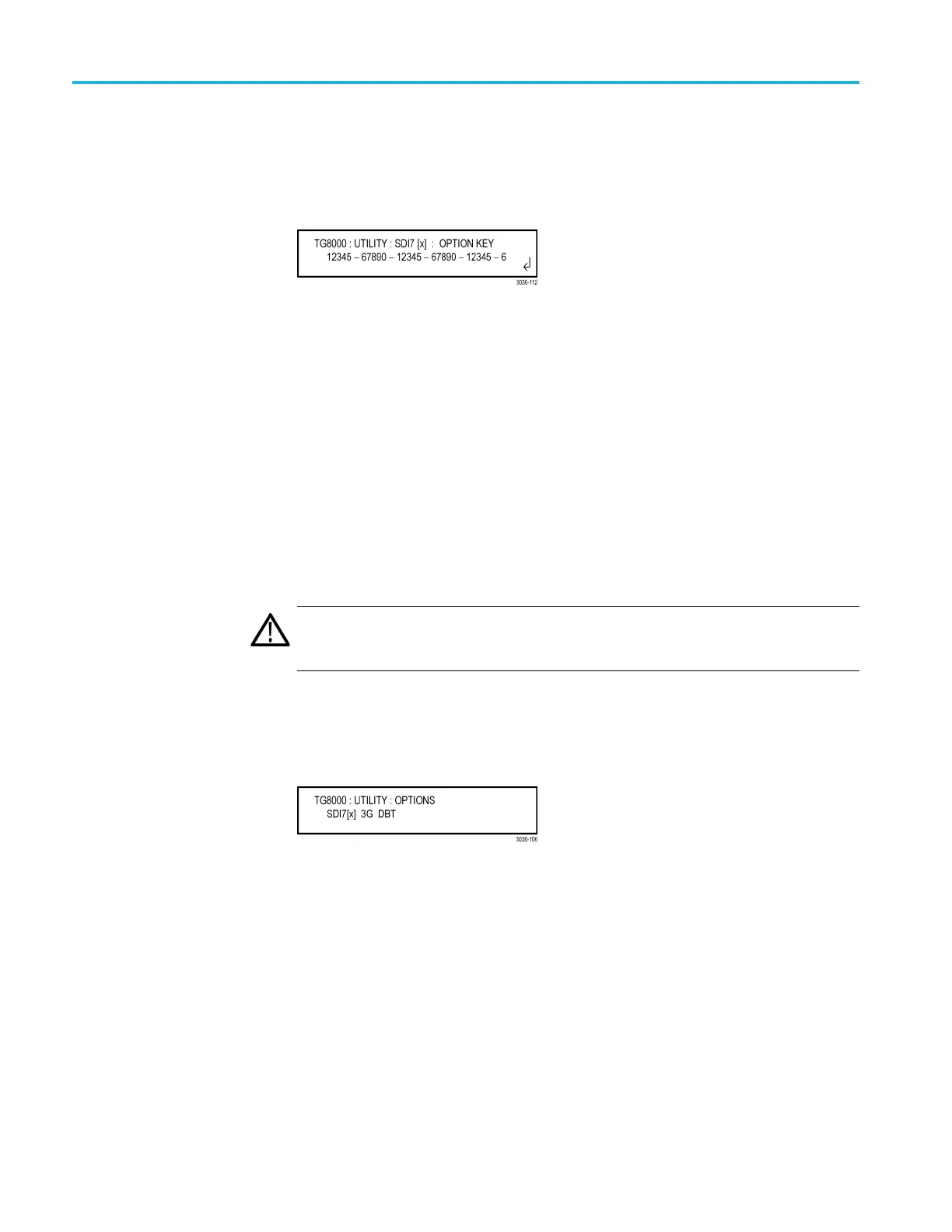Operating basics
MODULE ID. Disp
lays the unique ID of the selected SDI7 module. You will need
to provide this ID number when you order Option 3G.
OPTION KEY. Displays the option key assigned to the selected SDI7 module.
To enter an
option key, perform the following steps:
1. Press the ENTER button to enter the option key edit mode. The underscore
characte
r (_) appears under the first character of the option key.
2. Use the up (▲)ordown(▼) arrow button to select the first character of
the opti
on key.
3. Use the left (◄)orright(►) arrow button to move the underscore character
to the ne
xt character in the option key.
4. Enter a ll of the option key characters, and then press ENTER button to
confirm
the selections.
5. Cycle power on the instrument to ensure the newly enabled option(s) is fully
opera
tional.
CAUTION. For Option DBT upgrades, be sure to cycle power on the instrument
after entering the new option key. A reboot is required in order to fully activate
the Dolby E functionality.
OPTIONS. Displays the enabled options for the selected SDI7 module: None is
displayed if no software options are enabled, 3G and/or DBT is displayed when
Option 3G and/or DBT has been enabled.
2–36 TG8000 Multiformat Test Signal Generator User Manual
