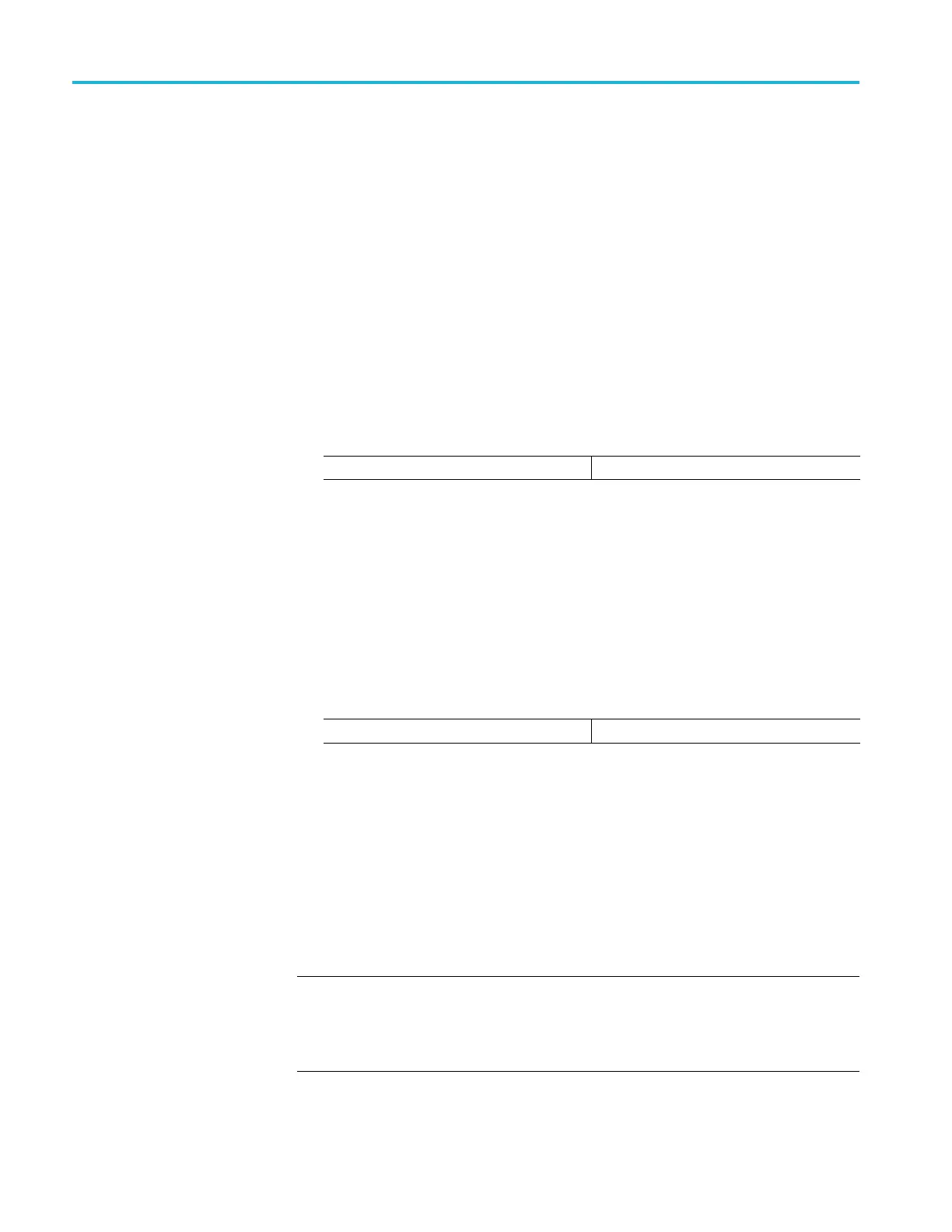Operating basics
Determine if a n upgrade is
needed
Youdonotneedt
o upgrade the firmware if your instrument has the latest firmware
version already installed. Perform the following steps to determine if the firmware
on your instrument needs to be upgraded:
1. Power on the instrument.
2. Verify the current firmware version installed on the instrument:
a. Press the MODULE button to select TG8000 : PRESET.
b. Press the up (▲)ordown(▼) arrow button to select TG8000 :
UTILITY, a nd then press the ENTER button.
c. Press the up (▲)ordown(▼) arrow button to select VERSION INFO
(F/W).
d. In the second line of the display readout, note the version of the installed
firmware.
Instrument firmware version number
3. Verify the latest version of firmware at the Tektronix Web site:
a. Use the We b browser on a PC to navigate to the following Tektronix Web
site:
http://www.tek.com/downlo ads
b. On the Downloads Finder Web page, search by model number (such
as TG8000) and filter by software and software type to locate the
firmware-upgrade package for the instrument.
c. Note the latest version number of the firmware-upgrade package(s).
Web site firmware version number
4. If the latest firmware version at the Web site is the same as the version on your
instrument, you do not need to upgrade the firmwareandnoactionisrequired.
5. If the latest firmware version at the Web site is newer than the version on your
instrument, you should upgrade the firmware.
6. Download the latest firmware version to your PC.
7. After the software package is downloaded, click on the self-extracting archive
to extract the following files into the directory of your choice: transfer.exe
and firmware.pkg. There may also be a readme.txt file.
NOTE. If the firmware upgrade package contains a readme.txt file,besuretoread
the file before you attempt to upgrade the firmware on your instrument.
If you are performing the upgrade using a network connection, the transfer.exe
and firmware.pkg files must be located in the same directory on the PC.
2–54 TG8000 Multiformat Test Signal Generator User Manual
