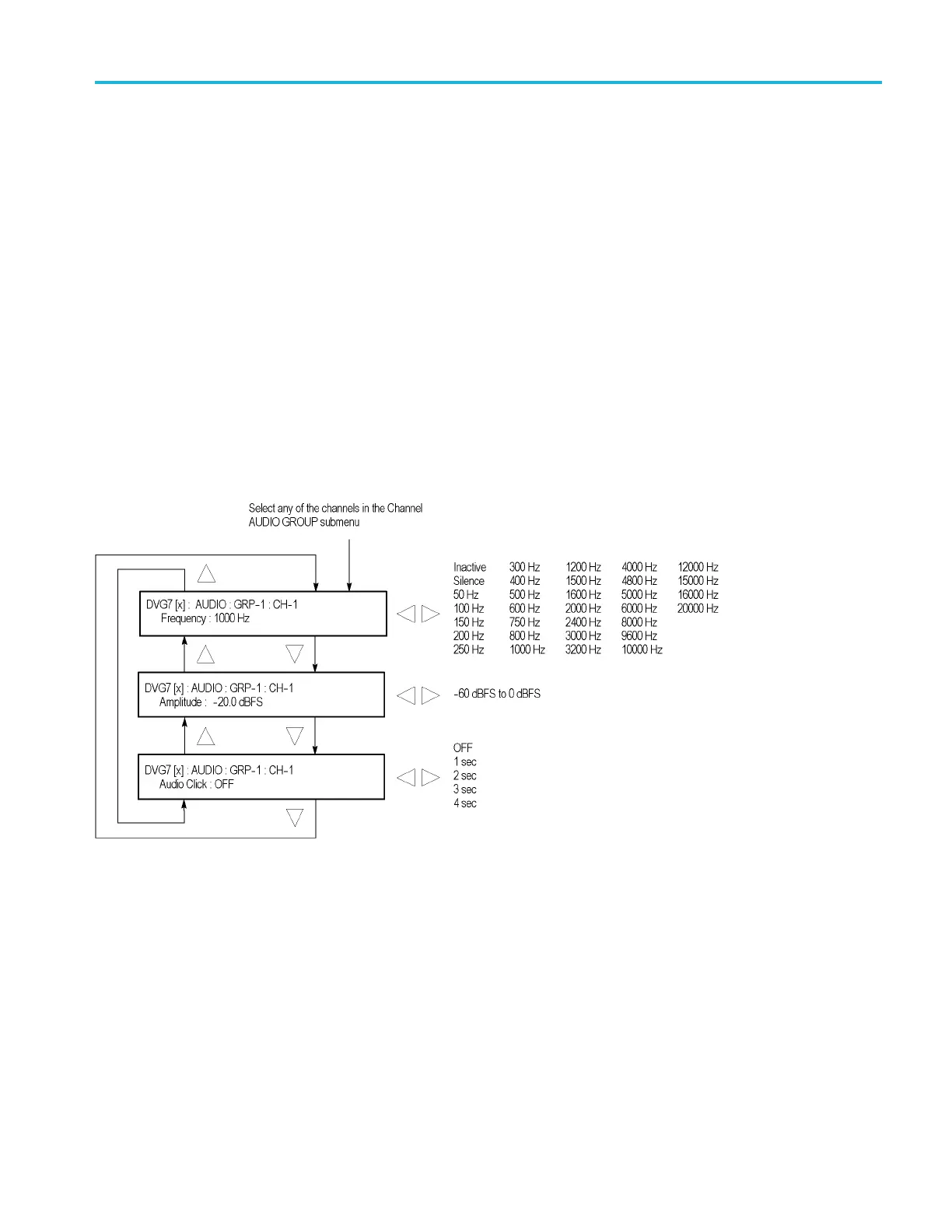DVG7 Digital Video Generator module
Emphasis. Sets
the emphasis status b its for the selected audio group. U se the left
(◄)orright(►)arrowbuttontoselectNO EMPHASIS, CD,orCCITT. Press
the ENTER buttontoconfirm the selection.
Sampling. Sets the sampling alignment status bits for the selected audio group.
Use the left (◄)orright(►)arrowbuttontoselectFrame, Frame without
Frame Numbe
r,orAsynchronous.PresstheENTER button to confirm the
selection.
Resolution. Sets the resolution of the audio signal data for the selected audio
group. Use the left (◄)orright(►) arrow button to select between 24 bits and
20 bits.PresstheENTER button to confirm the selection.
DVG7 modu
le
AUDIO CHANNEL
submenu
Use this menu to set the frequency, amplitude, and audio click of the embedded
audio signal for the selected audio channel. Use the up (▲)ordown(▼) arrow
button to scroll through the menu. The following figure shows the AUDIO
CHANNE
Lsubmenu.
Fi
gure 3-49: DVG7 module AUDIO CHANNEL submenu
TG8000 Multiformat Test Signal Generator User Manual 3–89
