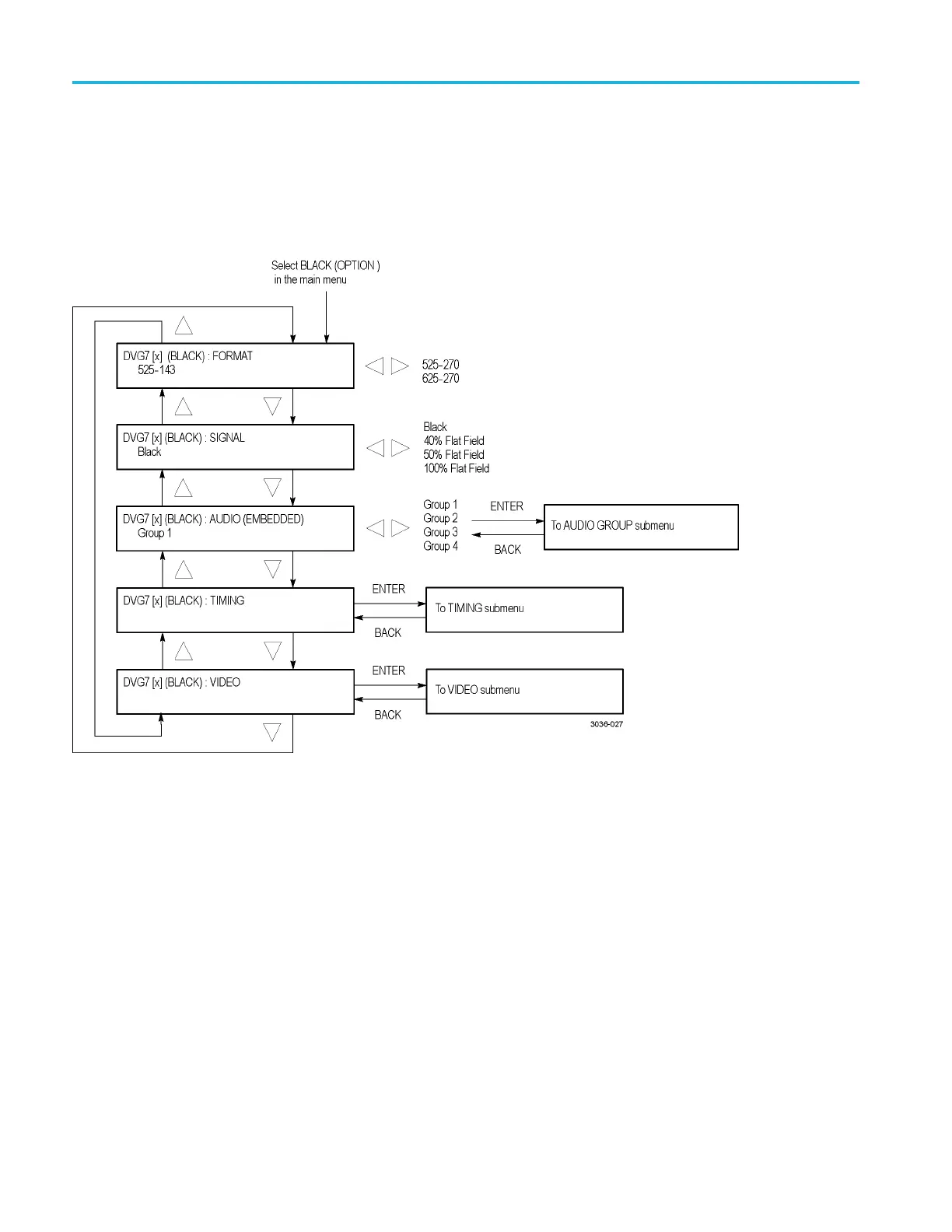DVG7 Digital Video Generator module
DVG7 module
BLACK submenu
(Option BK Only)
Use this menu to
set the output parameters of the serial digital black signals output
from the BLACK 1 and BL ACK 2 connectors.
Use the up (▲)ordown(▼) arrow button to change the menu items. The
following figure shows the BLACK submenu.
Figure 3-52: DVG7 module BLACK submenu (Option BK only)
FORMAT. Selects the format of the output serial digital black signals. Use the left
(◄)orright(►) arrow button to select 525-270 or 625-270.PresstheENTER
buttontoconfirm the selection.
SIGNAL. Selects the serial digital b lack signal to output. Use the left (◄)orright
(►) arrow button to select between Black (serial d igital black), 40% Flat Field,
50% Flat Field,and100% Flat Field.PresstheENTER buttontoconfirm
the selection.
AUDIO (EMBEDDED). Sets the parameters for embedded audio on the serial digital
black signals. Use the l eft (◄)orright(►) arrow button to s elect Group 1,
Group 2, Group 3,orGroup 4. Select any of the groups, and then press the
ENTER button to access the AUDIO GROUP submenu. (See page 3-88.)
3–94 TG8000 Multiformat Test Signal Generator User Manual
