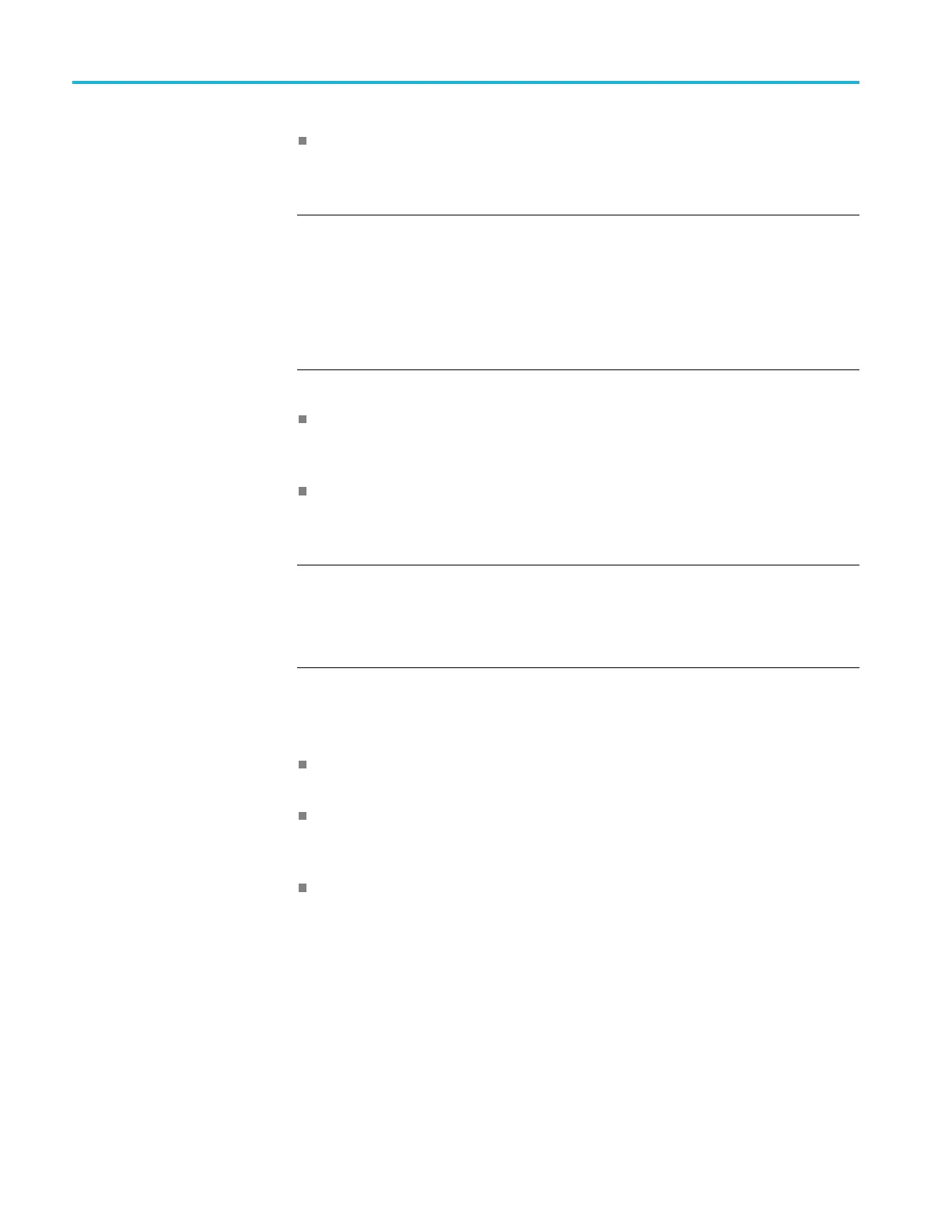GPS7 GPS Synchronization and Timecode modu le
VITC Input: Sel
ects the vertical interval time code as the timecode reference.
VITC is only available when the Reference Source is set to a video Genlock
signal.
NOTE. The VITC and LTC inputs are not available on earlier GPS7 modules that
do not have the Black 1 / REF IN input connector.
When the VITC or LTC inputs are used as time-of-day sources, the hh:mm:ss:ff
settings will be synchronized to the VITC or LTC source (if present). When the
SMPTE309 Data mode is set to Use as Input or to Use as Input/Output, the date
is set usin
g the VITC or LTC source. When the SMPTE309 Data mode is set to
Ignore, the date is set from the internal RTC. (See page 3-135, SMPTE309 Data.)
LTC Inpu
t: Selects the LTC time code input as the timecode reference. This
selection is only available when the function of the LTC connector is set
to Input.
GPS Signal: If GPS Signal is selected, the time from the GPS receiver is used
to derive the time of day. This selection is only available if GPS Signal is the
selected Reference Source.
NOTE. When you select GPS signal as the timecode reference source, then
depending on the GPS/GLONASS signal availability, i t can take a while for the
inst
rument to lock to the GPS/GLONASS signal. During the time before the
instrument locks to the GPS/GLONASS signal, the instrument uses time based
on the internal real time clock.
Mode. When VITC or LTC is the Time of Day s ource, Use the left (◄)orright
(►) arrow button to select the synchronization mode.
Follow: The time of day follows the VITC or LTC on the input signal if the
signal is stable for at least 100 consecutive frames.
Synchronize Once: The VITC or LTC on the input signal is continuously
monitored until a stable signal is received (at least 100 consecutive frames).
At that time, the time of day synchronizes (once) to this reference.
Synchronize Now: The time of day attempts to synchronize with the VITC or
LTC on the input signal when the ENTER button is pressed. A total of ten
attempts to synchronize are made. After ten attempts, no further attempts are
made to synchronize regardless if synchronization occurred or failed. A stable
signal of at least 100 consecutive frames is needed.
3–134 TG8000 Multiformat Test Signal Generator User Manual
