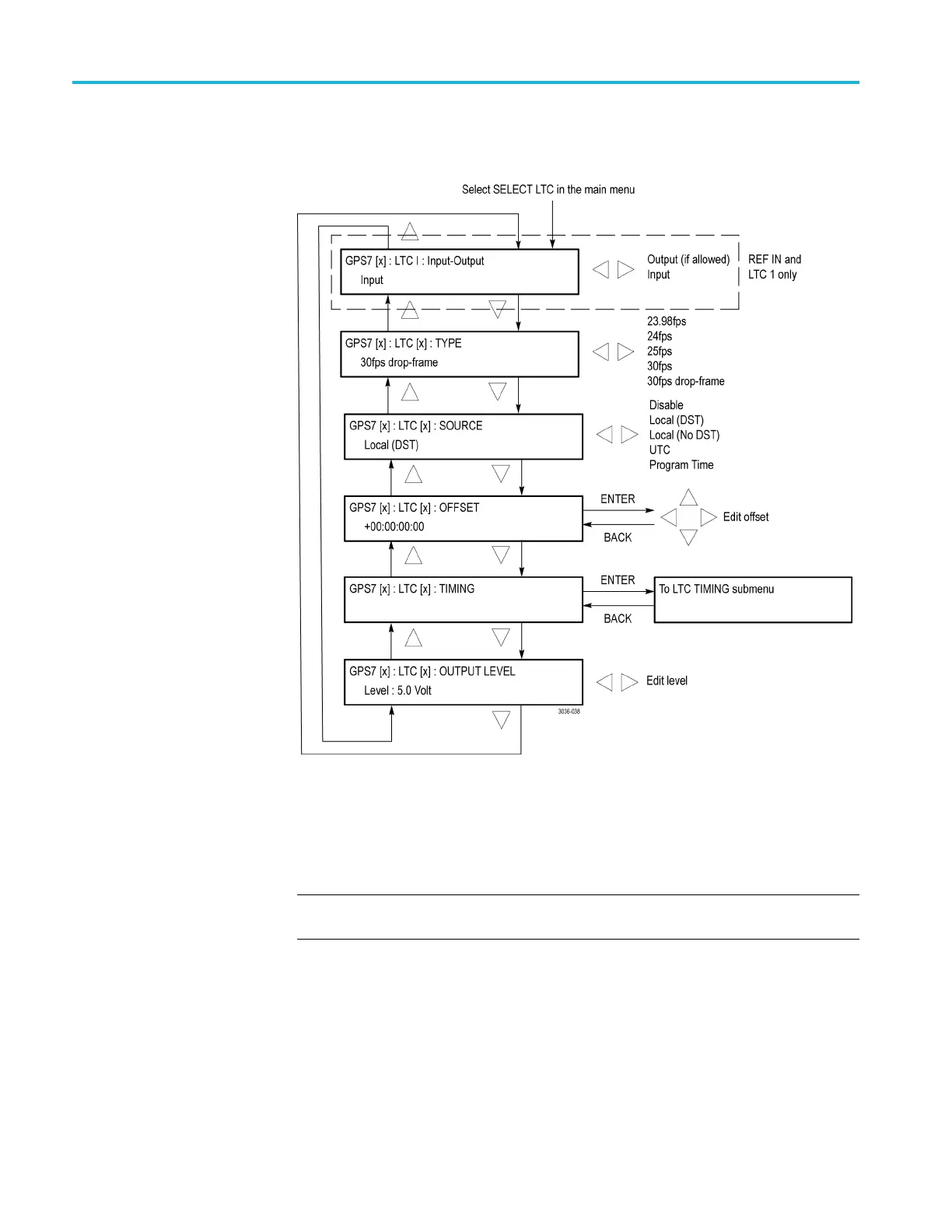GPS7 GPS Synchronization and Timecode modu le
GPS7 modu le
LTC submenu
Usethismenuto
configure the LTC outputs. Use the up (▲)ordown(▼) arrow
button to change the menu items. The following figure shows the LTC submenu.
Figure 3-72: GPS7 module LTC submenu
INPUT-OUTPUT. Use the left (◄)orright(►) arrow button to set the function of
LTC1 to INPUT or OUTPUT (if allowed). When LTC is selected as the time of
day reference, LTC1 is forced to be an input.
NOTE. This selection is not available on earlier GPS7 modules that do not have
the REF IN input connector.
3–148 TG8000 Multiformat Test Signal Generator User Manual
