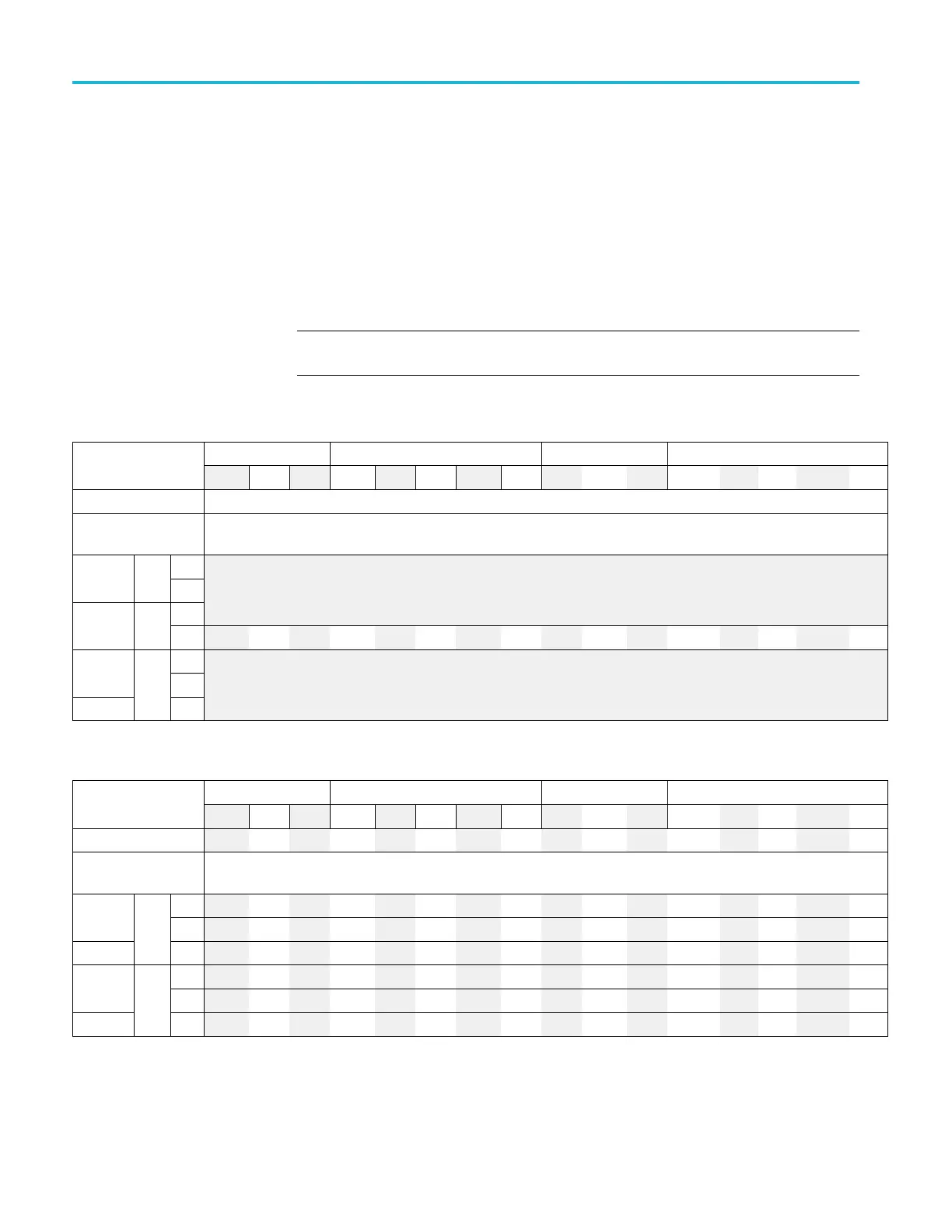HD3G7 HD 3 Gb/s SDI Video Generator module
To select the Converter
mode on the HD3G7
module
Use this mode to
convert an HD-SDI signal to a 3G-SDI signal.
1. Choose a compatible input and output from the following three tables, and
then connect t
he input signal to the SDI IN connector on the HD3G7 module.
2. Configure the output mode, signal format, and sample structure as described
on the follo
wing pages. (See page 3-163, To select the output mode on the
HD3G7 module.)
3. Press the OT
HER test signal button to initiate the converter mode.
NOTE. Press any other test signal button to cancel the converter operation and
return the instrument to generator mode.
Table 3-34: HD3G7 module Converter mode – 3G Level A 1920 × 1080 formats
1080i 1080p 1080i
1080psf
HD Input S ignal
59.94 50 60 23.98 24 25 29.97 30 50 59.94 60 23.98 24 25
29/97
30
Output Format
59.94i 50i 60i 23.98p 24p 25p 29.97p 30p 50p 59.94p 60p
23.98psf24psf 25psf 29.97psf 30psf
Output sample
structure
12b
YCbCr
4:4:4
10b
12b
Not available
YCbCr
4:2:2
10b X X X
12b
GBR
10b
GBR+A
4:4:4
10b
Not available
Table 3-35: HD3G7 module Converter mode – 3G Level B (1920 × 1080)
1080i 1080p 1080i
1080psf
HD Input S ignal
59.94 50 60 23.98 24 25 29.97 30 50 59.94 60 23.98 24 25
29/97
30
Output Format 59.94i 50i 60i 23.98p 24p 25p 29.97p 30p 50p 59.94p 60p 23.98psf24psf 25psf 29.97psf 30psf
Output sample
structure
12bXXXXXXXX X XX X X
YCbCr
10bXXXXXXXX X XX X X
YCbCr+A
4:4:4
10bXXXXXXXX X XX X X
12bXXXXXXXX X XX X X
YCbCr
10b X X X
YCbCr+A
4:2:2
12bXXXXXXXX X XX X X
3–162 TG8000 Multiformat Test Signal Generator User Manual
