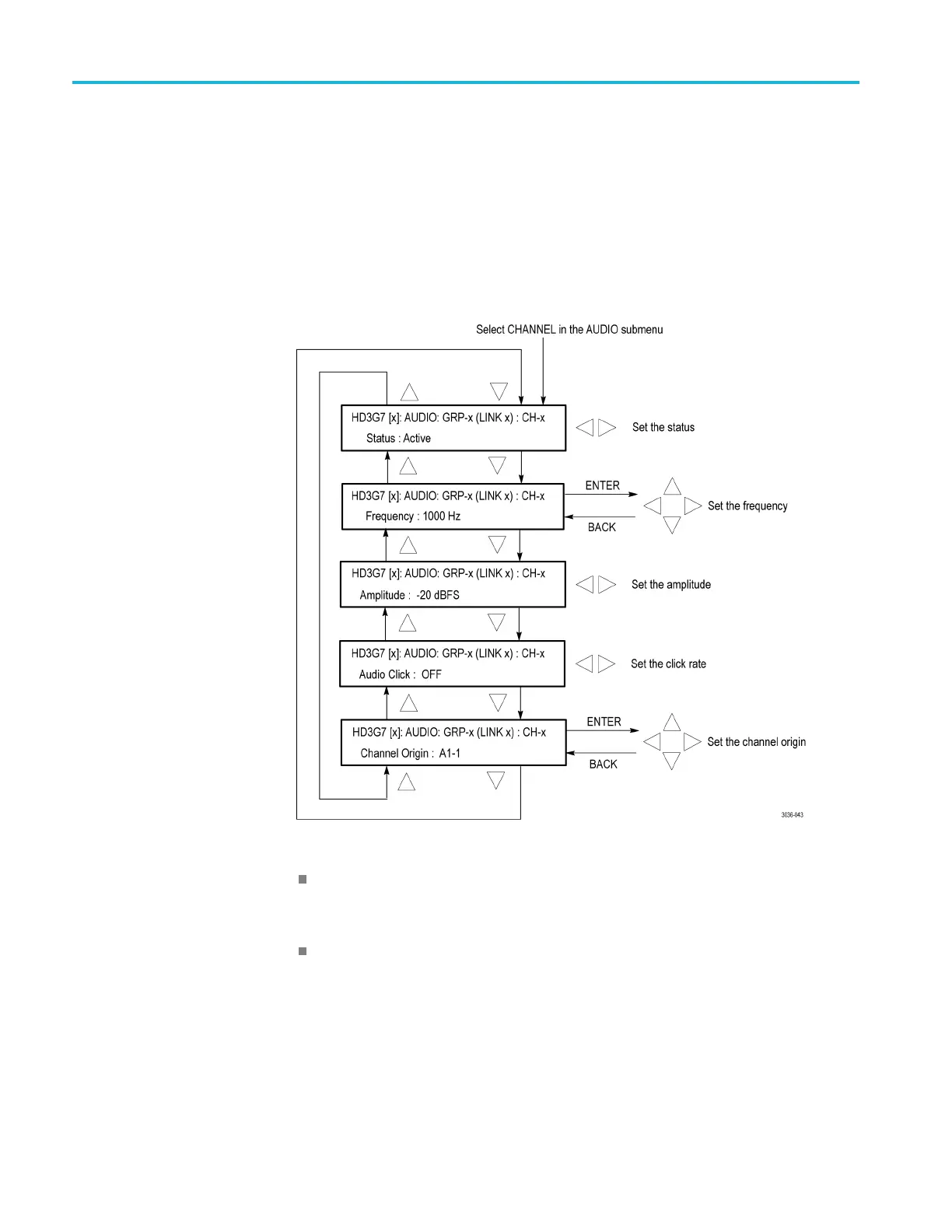HD3G7 HD 3 Gb/s SDI Video Generator module
STATUS. Use thi
s menu to enable or disable the embedded audio output for the
selected gr oup. Use the left (◄)orright(►) arrow button to select ENABLE or
DISABLE, and then press the ENTER button to confirm the selection.
CHANNEL. Use the left (◄)orright(►) arrow button to c hoose channel 1, 2,
3, or 4, and then press the ENTER button to enter the AUDIO : CHANNEL
submenu. Th
e CHANNEL submenu allows you to set the frequency, amplitude,
click rate, and channel origin ID for the selected audio channel. The following
figure shows the AUDIO : CHANNEL submenu.
Figure 3-89: HD3G7 module AUDIO : CHANNEL submenu
Status: Use this menu to set the status of the individual channel. Use the left
(◄)orright(►) arrow button to select between Active, Inactive,andMute.
Press the ENTER buttontoconfirm the selection.
Frequency: Use this menu to set the frequency of the Embedded Audio
signal from 10.0 Hz to 20 kHz, in steps of 0.5 H z. Press the ENTER button
t
o enter the adjustment mode, then use the left (◄)andright(►) arrow
buttons to position the cursor, and then use the up (▲)anddown(▼) arrow
buttons to set the number for that position. Press the ENTER button again to
confirm the new frequency.
3–194 TG8000 Multiformat Test Signal Generator User Manual
