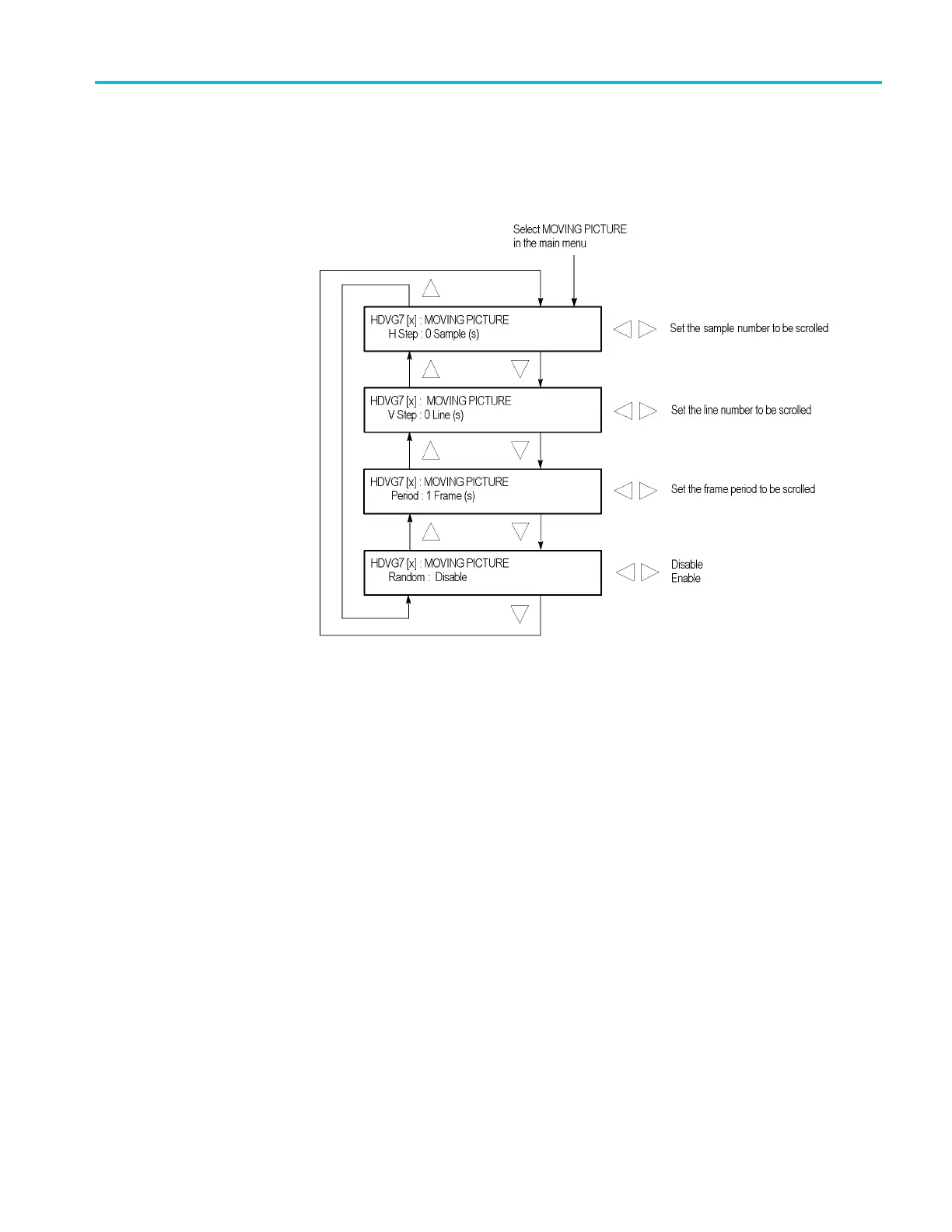HDVG7 HDTV Digital Video Generator module
HDVG7 module
MOVING PICTURE
submenu
Usethismenuto
scroll the active picture area of the serial digital video signal
up/down or left/right (or randomly). Use the up (▲)ordown(▼) arrow button to
scroll through the menu. The following figure shows the MOVING PICTURE
submenu.
Figure 3-104: HDVG7 module MOVING PICTURE submenu
HStep. Sets the number of s amples to be scrolled per frame set in the Period
menu
item. Use the left (◄)orright(►) arrow button to change the value. You
can set the value from -252 to +252 in 4-sample steps.
VStep. Sets the number of lines to be scrolled per frame set in the Period menu
item. Use the left (◄)orright(►) arrow button to cha nge the value. You can set
the value from -252 to +252 in 1-line steps.
Period. Sets the time interval between occurrences of the scrolling. Use the left
(◄)orright(►) arrow button to change the value. You can set the value from 1
to 16 in 1-frame steps.
Random. Sets whether or not the picture scrolls randomly. Use the left (◄)or
right (►) arrow button to select between Disable and Enable. Press the ENTER
buttontoconfirm the selection.
TG8000 Multiformat Test Signal Generator User Manual 3–235
