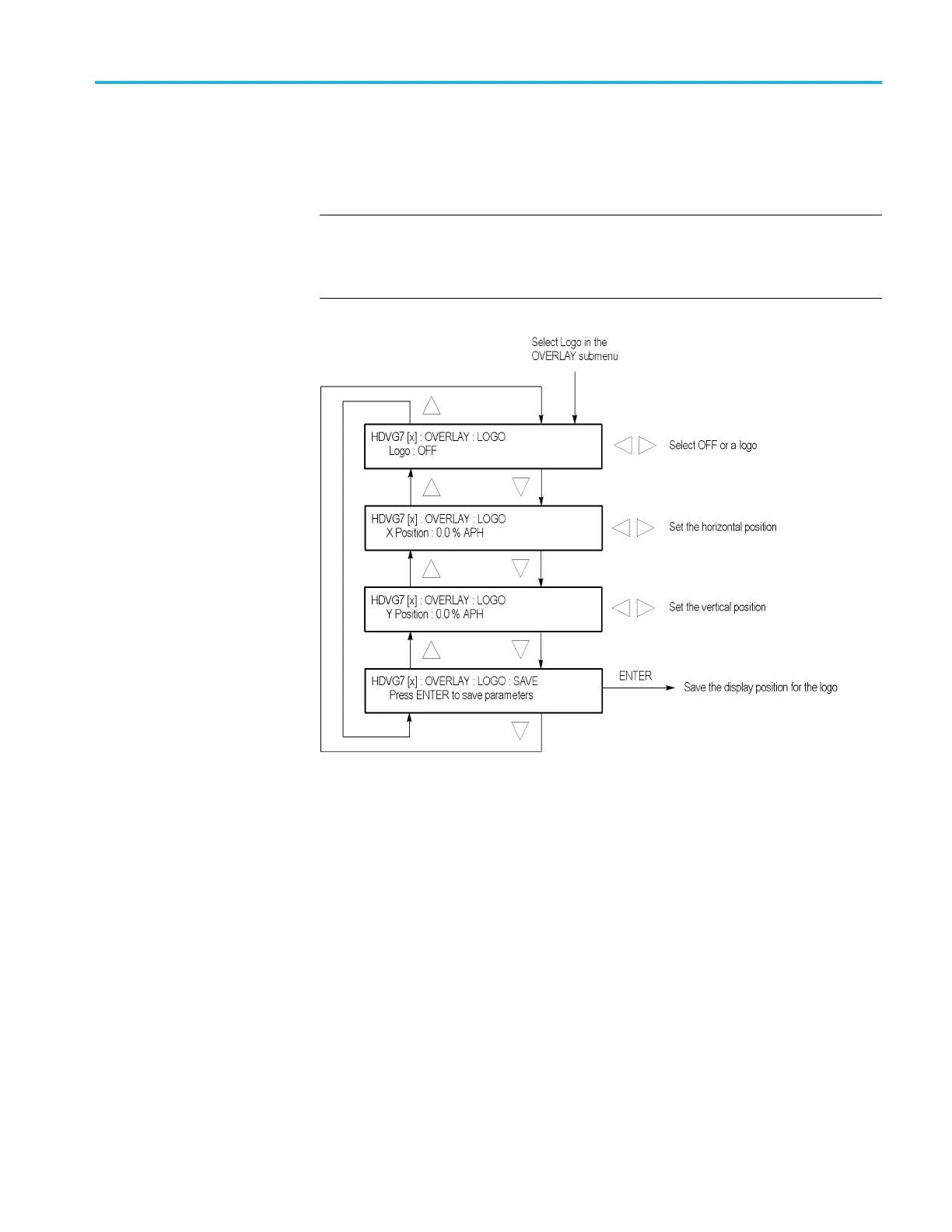HDVG7 HDTV Digital Video Generator module
HDVG7 module
LOGO submenu
Use this menu to
select a logo to overlay on the output test signal and to set the
display position of the logo. Use the up (▲)ordown(▼)arrowbuttontoscroll
through the menu. The following figure shows the LOGO submenu.
NOTE. To display a logo using the LOGO submenu, you need to create a logo file
(.lgo) and download it to the LOGO folder of the module. Refer to the TG8000
PC Tools Technical Reference for detailed information about how to create a logo
file and down
load it to the TG8000.
Figure 3-106: HDVG7 module LOGO submenu
Logo. Selects the logo you want to display. Use the left (◄)orright(►) arrow
button to select OFF or a logo file name. Press the ENTER button confirm the
selection. When you select OFF, the logo overlay is disabled.
X Position. Sets the horizontal position of the logo. The position is set as a
percentage of active picture width. Use the left (◄)orright(►) arrow button to
change the position. You can set the value from -10
0.0% to 0.0% in 0.1% steps.
Y Position. Sets the vertical position of the logo. The position is set as a
percentage of active picture height. Use the left (◄)orright(►) arrow button to
change the position. You can set the value from -100.0% to 0.0% in 0.1% steps.
SAVE. Saves the display position for the logo to the logo file. Press the ENTER
button to save the current settings.
TG8000 Multiformat Test Signal Generator User Manual 3–237
