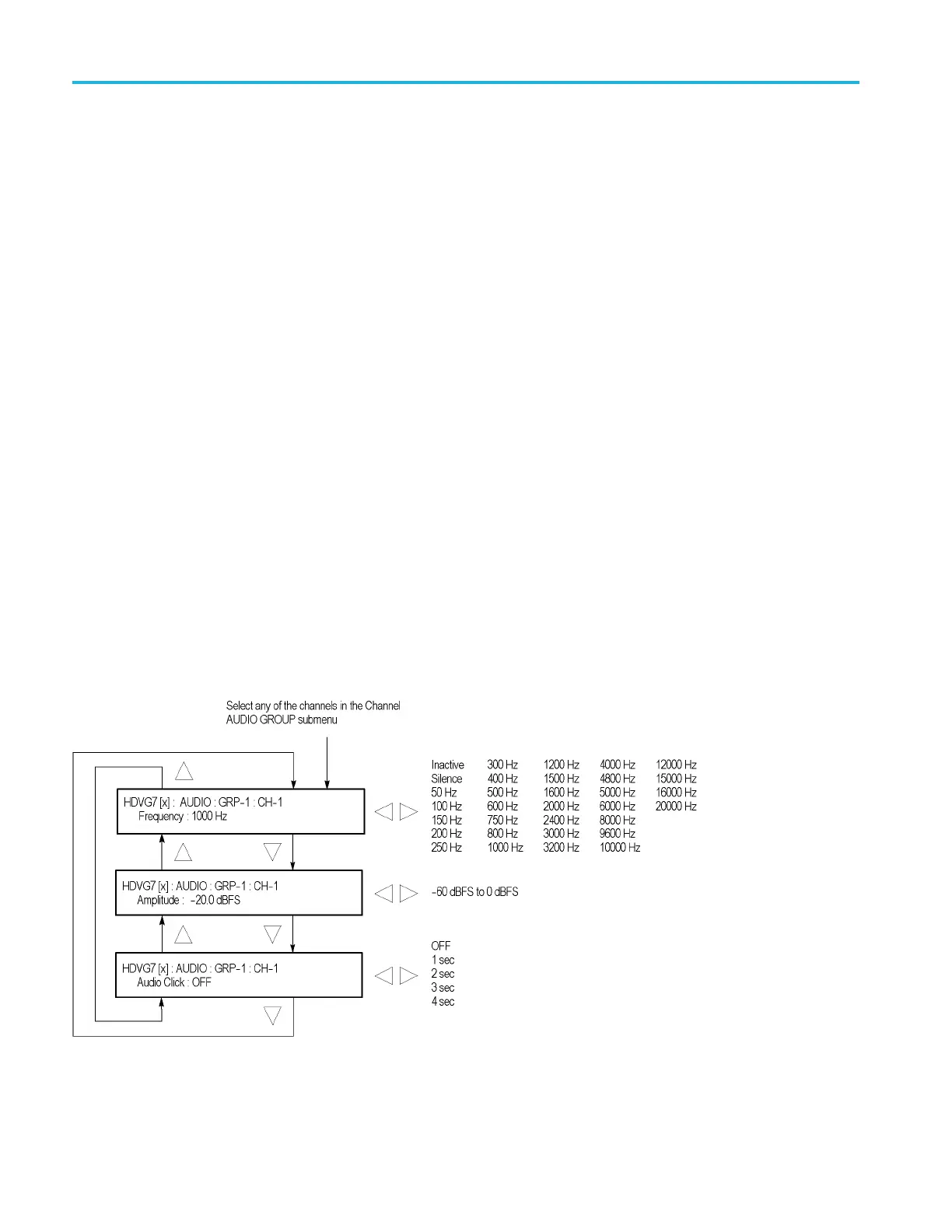HDVG7 HDTV Digital Video Generator module
Status. Enable
s or disables the generation of embedded audio for the selected
audio group. Use the left (◄)orright(►) arrow button to select between Enable
and Disable. Press the ENTER buttontoconfirm the selection.
Channel. Selects the audio channel for which you will change the parameters.
Use the left (◄)orright(►)arrowbuttontoselect1, 2, 3,or4 . Select any audio
channel, an
d then press the ENTER button to access the AUDIO CHANNEL
submenu. (See page 3-242.)
Emphasis. Sets the emphasis status bits for the selected audio group. Use the left
(◄)orright(►)arrowbuttontoselectNO EMPHASIS, CD,orCCITT.Press
the ENTER buttontoconfirm the selection.
Sampling. Sets the sampling alignment status bits for the selected audio group.
Use the left (◄)orright(►)arrowbuttontoselectFrame, Frame without
Frame Number,orAsynchronous.PresstheENTER buttontoconfirm the
selection.
Resol
ution. Sets the resolution of the audio signal data for the selected audio
group. Use the left (◄)orright(►) arrow button to select between 24 bits and
20 bits.PresstheENTER button to confirm the selection.
HDVG7 module
AUDIO CHANNEL
submenu
Use t
his menu to set the frequency, amplitude, and audio click of the embedded
audio signal for the selected audio channel. Use the up (▲)ordown(▼) arrow
button to scroll through the menu. The following figure shows the AUDIO
CHANNEL submenu.
Figure 3-110: HDVG7 module AUDIO CHANNEL submenu
3–242 TG8000 Multiformat Test Signal Generator User Manual
