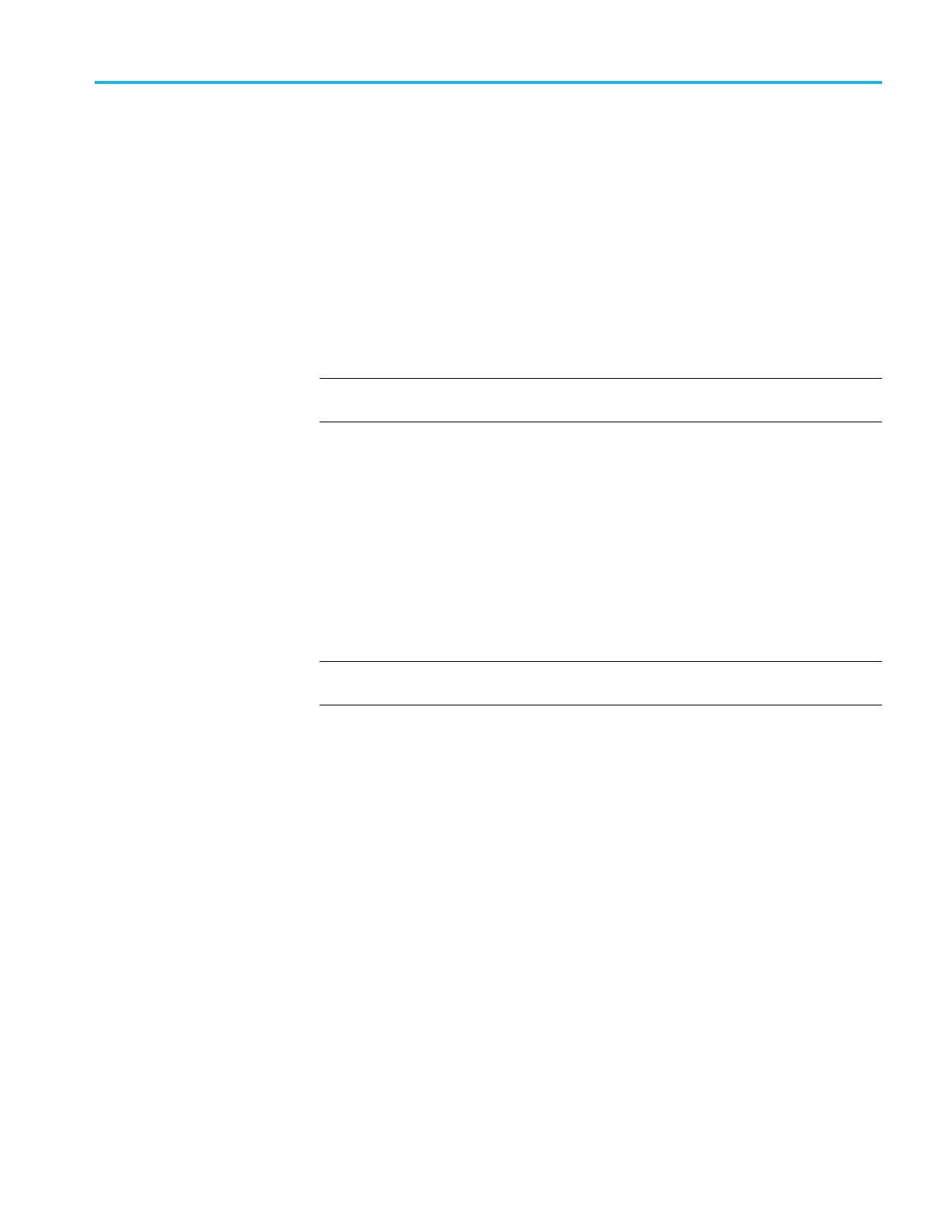SDI7 Dual Channel SD/HD/3G SDI Video Generator module
Status. Displa
ys the status of the ID Text overlay display. Use the left (◄)or
right (►) arrow button to select between Enable and Disable, and then press the
ENTER button to confirm the selection.
Source. Displays the user-entered text string or the selected text file. Use the left
(◄)orright(►) arrow button to select text string to be entered from the front
panel or a te
xt file stored in the SDI7/TEXT directory. Press the ENTER button
confirm the selection.
EDIT. Edits the text you want to display o n the output test signal. Perform the
following steps to edit the text:
NOTE. You can use up to 30 characters for the logo text. Use the blank characte r
to erase
unneeded character(s).
1. Use the left (◄)orright(►)arrowbuttontoselectEDIT, and then press the
ENTER button to enable the text edit mode.
2. Use the left (◄)orright(►) arrow button to move the underscore character
( _ ) to the character you want to change.
3. Use the up (▲)ordown(▼) arrow button to select the desired character.
4. After you enter all of the desired characters, press the ENTER button to exit
the text editing mode.
NOTE. The position of the text overlay is referenced from the top left of the active
pic
ture.
X Position. Sets the horizontal position of the text. The position is set as a
percentage of active picture width. Use the left (◄)orright(►) arrow button to
c
hange the position. You can set the value from 0 .0% to 99.0% in 0.1% steps.
Press the ENTER button confirm the selection.
Y Position. Sets the vertical position of the text. The position is set as a
percentage of active picture height. Use the left (◄)orright(►) arrow button to
change the position. You can set the value from 0.0% to 9 9.0% in 0.1% steps.
Press the ENTER button confirm the selection.
Font Size. Sets the font size of the text. The size is is set as a percentage of active
picture height. Use the left (◄)orright(►) arrow button to change the font size.
You can set the value from 1.0% to 100.0% in 0.1% steps. Press the ENTER
button confirm the selection.
TG8000 Multiformat Test Signal Generator User Manual 3–299
