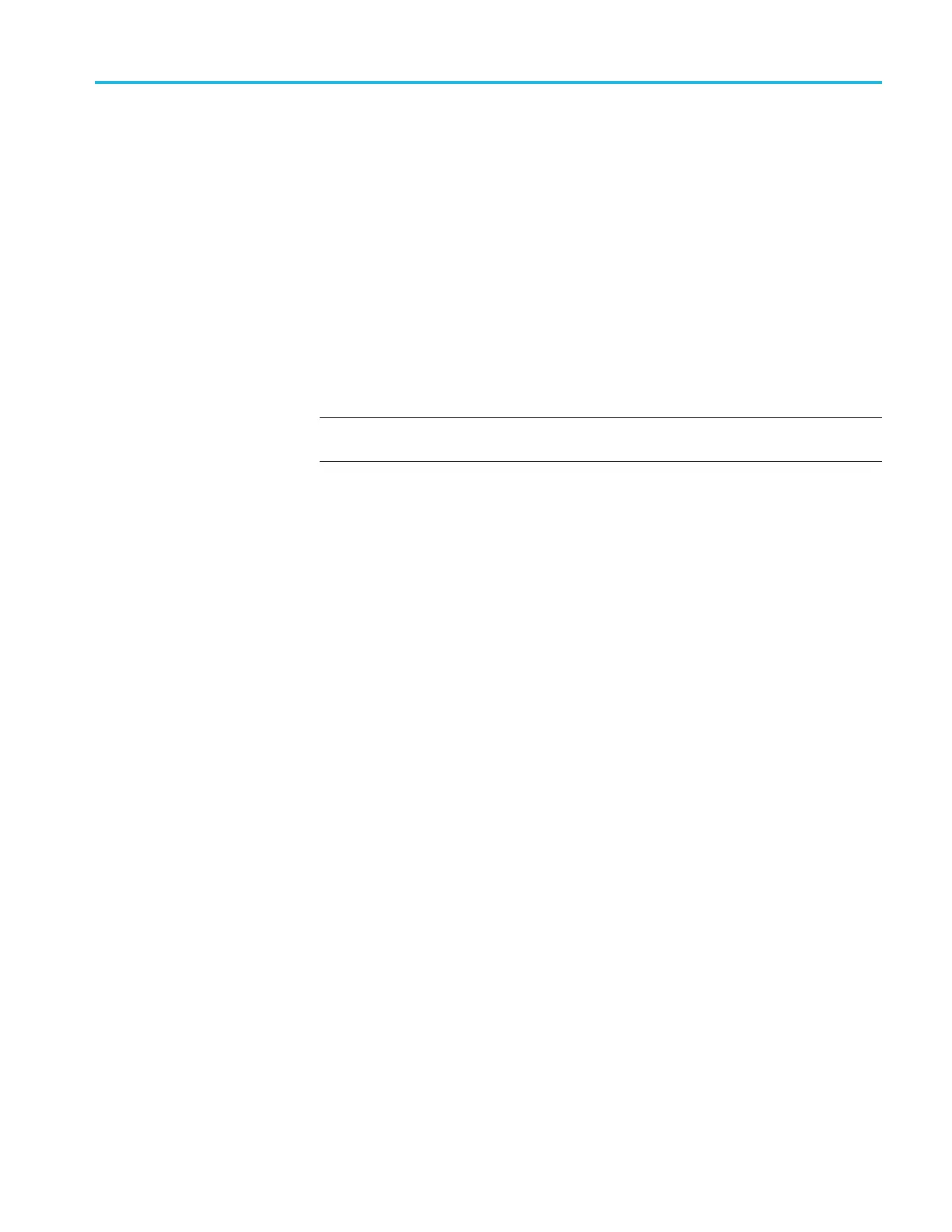SDI7 Dual Channel SD/HD/3G SDI Video Generator module
STATUS. Enable
s or disables the embedded audio output for the selected audio
group. Use the left (◄)orright(►) arrow button to select Enable or Disable,
and then press the ENTER button to confirm the selection.
Dolby-E Stream Ch1-2. This menu item appears only when Option DBT is
installed. Use this menu item to enable or disable the Dolby E stream for audio
channels 1 a
nd 2. Use the left (◄)orright(►)arrowbuttontoselectEnable or
Disable, and then press the ENTER button to confirm the selection.
Dolby-E Stream Ch3-4. This menu item appears only when Option DBT is
installed. Use this menu item to enable or disable the Dolby E stream for audio
channels 3 and 4 Use the left (◄)orright(►) arrow button to select Enable or
Disable,
andthenpresstheENTER button to confirm the selection.
NOTE. There is only one Dolby generator per SDI channel. Therefore, if you
enable multiple pairs they will have the same content.
CHANNEL. Use the left (◄)orright(►) arrow button to c hoose channel 1, 2,
3, or 4, and then press the ENTER button to enter the AUDIO : CHANNEL
submenu. The AUDIO : CHANNEL submenu allows you to set the frequency,
amplitude, click rate, and channel origin ID for the selected audio channel. (See
page 3-304, SDI7 module AUDIO CHANNEL submenu.)
Sampling. Use this menu to set the sampling alignment status bits for the
selected audio group's Audio Control Packet (ACP). Use the left (◄)orright(►)
arrow button to select between Frame, Frame without Frame Number,and
Asynchronous.PresstheENTER button to confirm the selection.
TG8000 Multiformat Test Signal Generator User Manual 3–303
