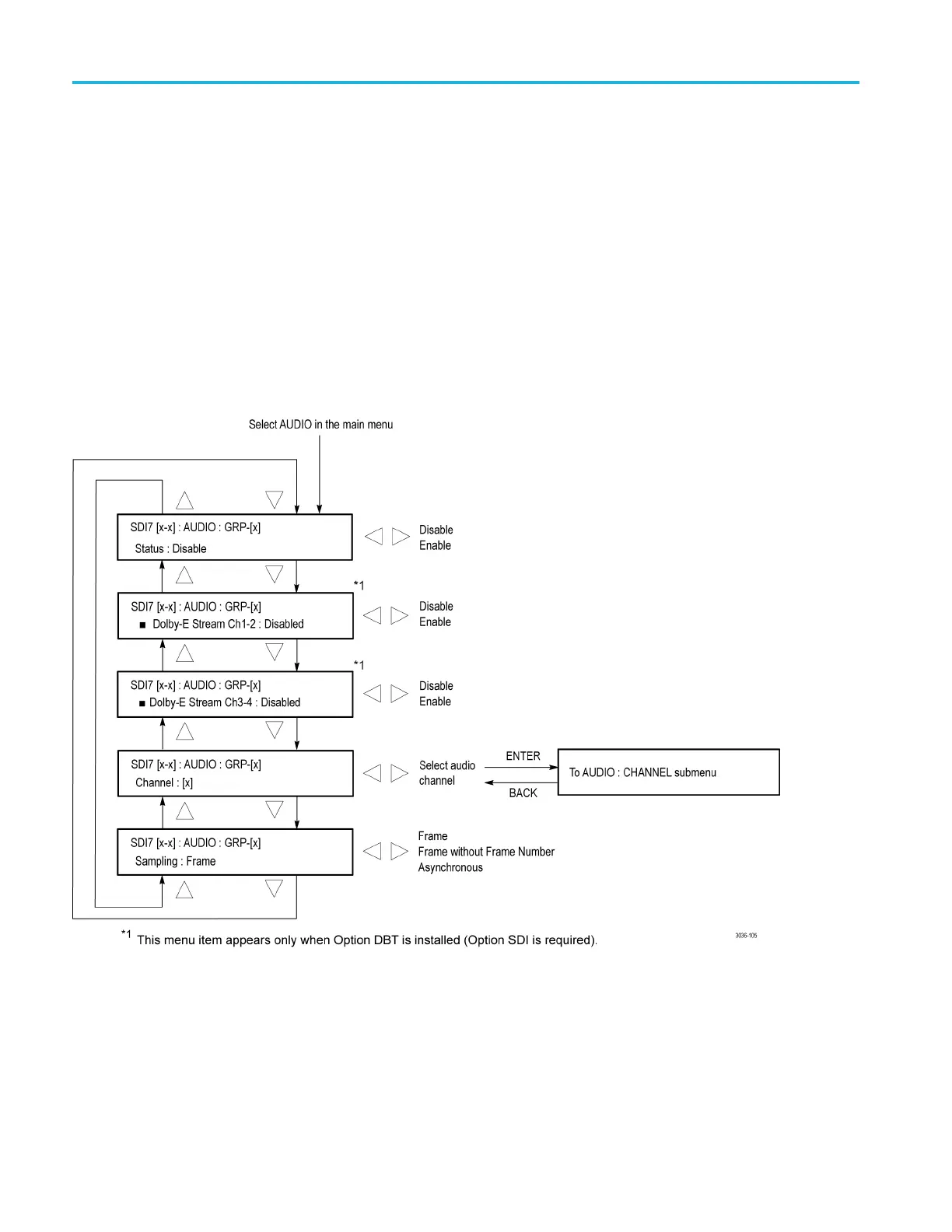SDI7 Dual Channel SD/HD/3G SDI Video Generator module
SDI7 module
AUDIO (EMBEDDED)
submenu
Usethismenuto
select the audio group for subsequent audio c hannel
configuration, and to configure audio group parameters. You may select audio
group 1, 2, 3, or 4 for all SD, HD, and 3G Level A formats. For 3G Level B
formats,youmayselectaudiogroup1,2,3,or4forbothLinkAandLinkB.
Press the left (◄)orright(►) arrow b utton to make the selection. When the
desired audio group and Link are displayed, press the ENTER button to access
the menu for
that group.
In each group you can enable or disable the embedded audio, select a specific
channel, a
nd set the sampling mode. Use the up (▲)ordown(▼) arrow button
to change the menu items. Press the ENTER button to select a specific channel.
While in the Audio Channel submenu, you can set the embedded audio frequency,
amplitude, and click rate for the channel. The following figure shows the AUDIO
(EMBEDDED) Audio Group submenu. (See Figure 3-131.)
F
igure 3-131: SDI7 module AUDIO (EMBEDDED) submenu
3–302 TG8000 Multiformat Test Signal Generator User Manual
