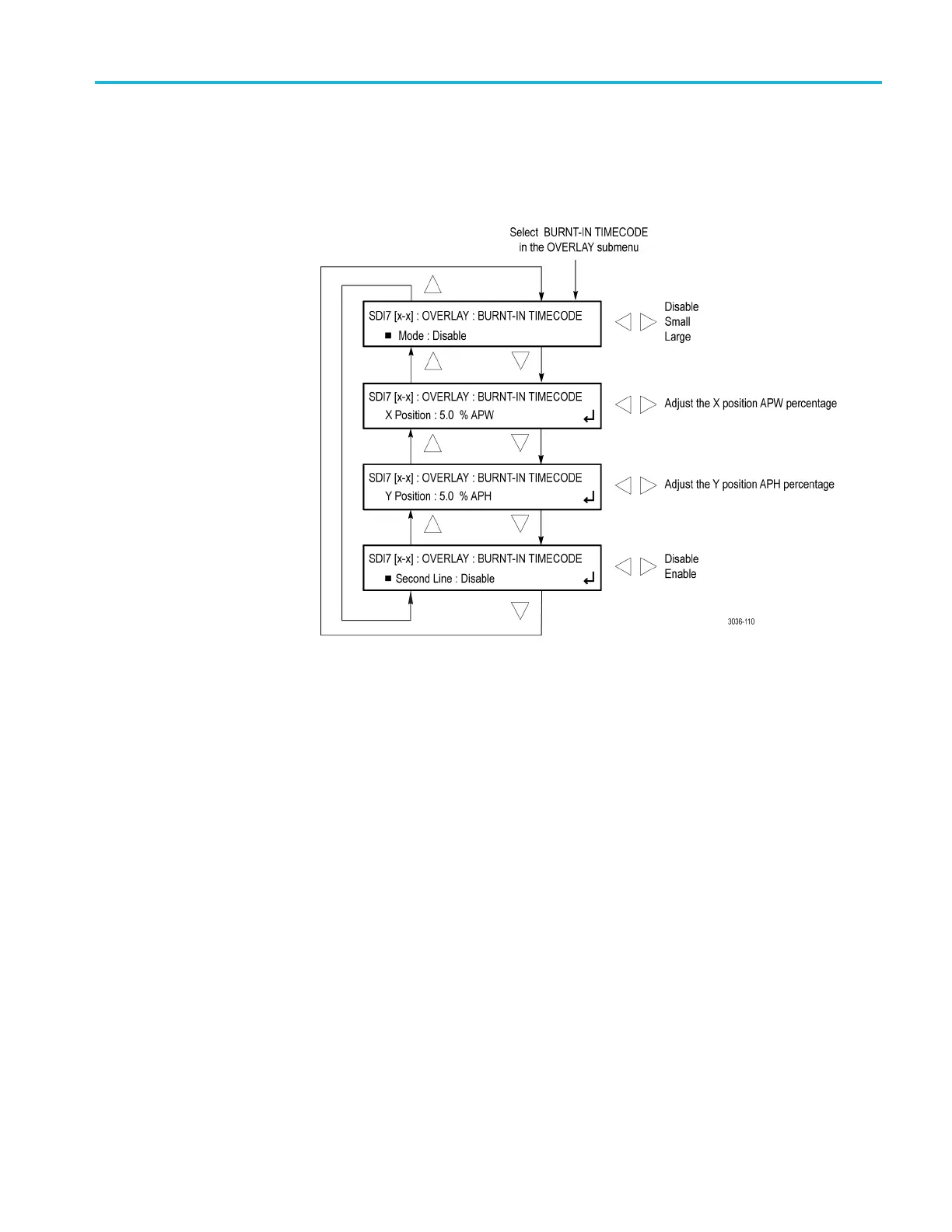SDI7 Dual Channel SD/HD/3G SDI Video Generator module
SDI7 module
BURNT-IN TIMECODE
submenu
Usethismenuto
overlay a timecode readout (HH:MM:SS;frames) on the output
test signal and set the display position of the timecode. Use the up (▲)ordown
(▼) arrow button to change the m enu items. The following figure shows the
BURNT-IN TIMECODE submenu.
Figure 3-130: SDI7 module BURNT-IN TIMECODE submenu
Mode. Enables or disables the burnt-in timecode. Use the left (◄)orright(►)
arrow button to select between Enable, Small,andLarge.PresstheENTER
butt
on to confirm the selection.
X Position. Sets the horizontal position of the timecode. The position is set as a
percentage of active picture width. Use the left (◄)orright(►) arrow button to
change the position. You can set the value from -50.0% to 50.0% in 0.1% steps.
YP
osition. Sets the vertical position of the timecode. The position is set as a
percentage of active picture height. Use the left (◄)orright(►) arrow button to
change the position. You can set the value from -50.0% to 50.0% in 0.1% steps.
Second Line. Enables or disables a sec ond line of timecode readout (YY/MM/DD)
on the output signal.
TG8000 Multiformat Test Signal Generator User Manual 3–301
