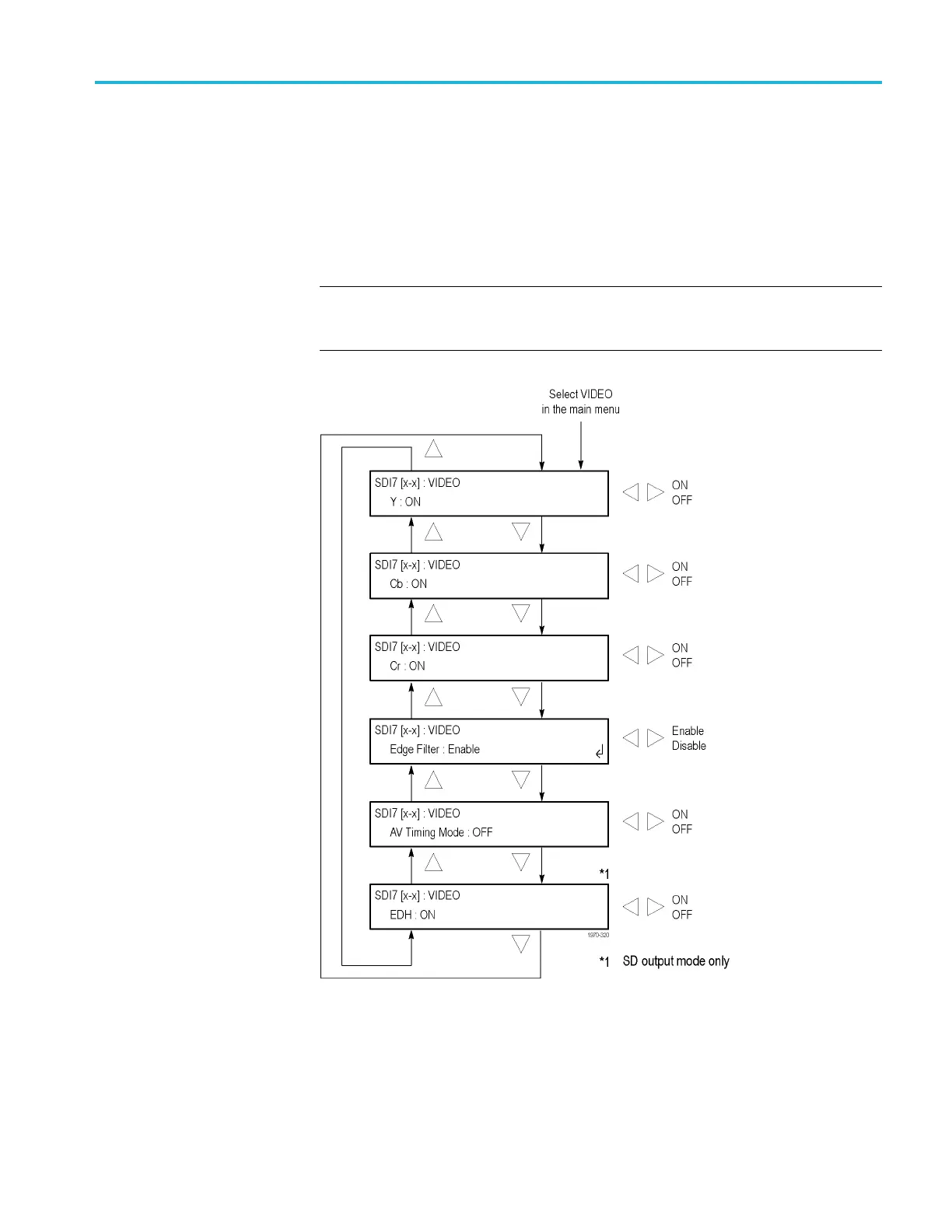SDI7 Dual Channel SD/HD/3G SDI Video Generator module
SDI7 module
VIDEO submenu
Use this menu to
modify the video output signal. You can enable or disable
individual video components, enable or disable edge filtering on each video
line, enable or disable Error Detection and Handling (EDH) packet insertion
(SD formats only), and enable or display the AV Timing m ode.
Use the up (▲)ordown(▼) arrow button to scroll through the menu. The
following figure shows the VIDEO submenu.
NOTE. The items in this menu modify the signal output to make it non-standard.
To indicate that the signal is non-standard, an asterisk “*” is inserted at the
beginning
of the signal name displayed on the STATUS menu.
Figure 3-137: SDI7 module VIDEO submenu
TG8000 Multiformat Test Signal Generator User Manual 3–323
