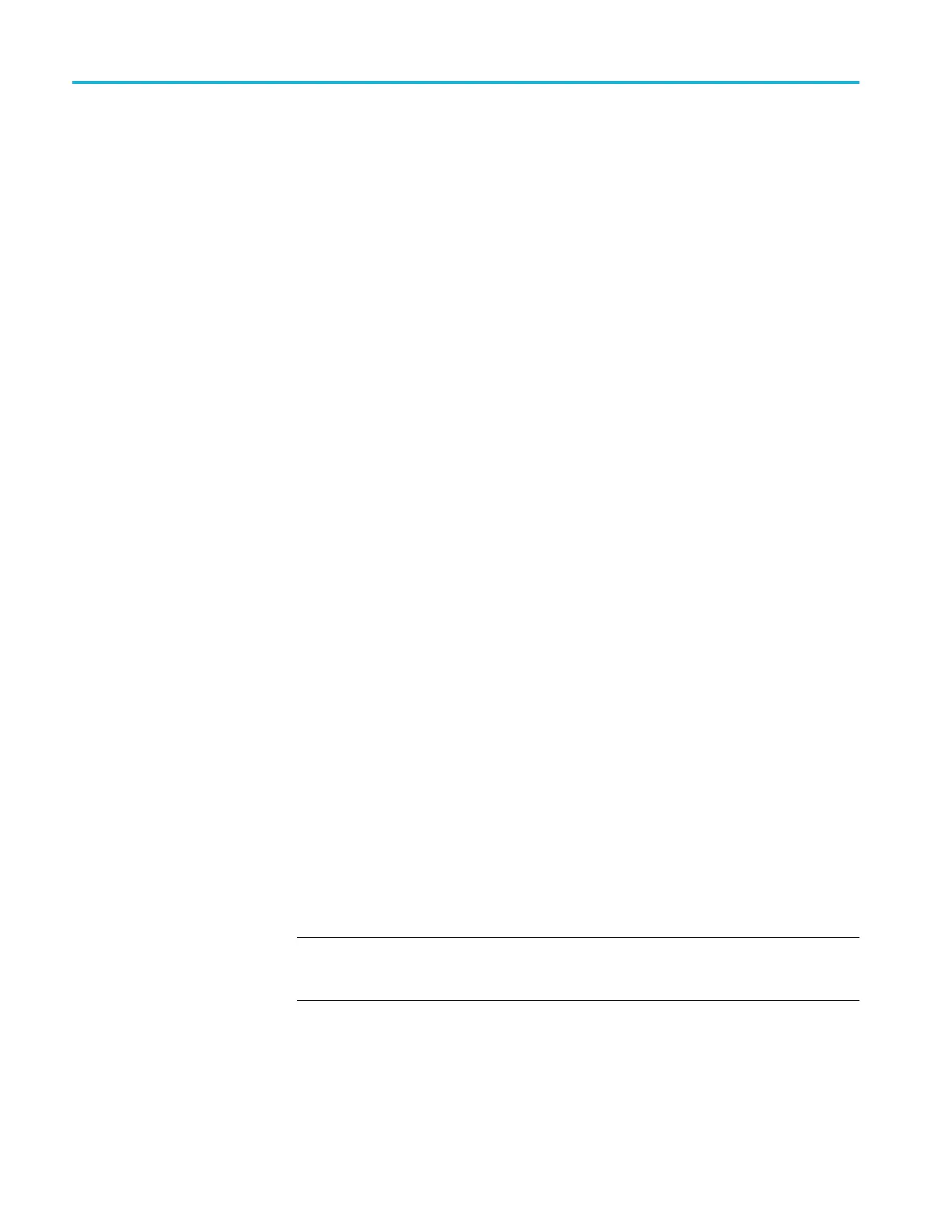SDI7 Dual Channel SD/HD/3G SDI Video Generator module
Output. Use the
left (◄)andright(►) arrow buttons to select between Disable,
Continuous,andSingle Packet.PresstheENTER button to confirm the
selection.
Parity. Use the left (◄)andright(►) arrow buttons to select between Automatic
and Manual parity. Automatic parity is an 8-bit mode, while Manual parity
allows 10-b
its. If a 10-bit word is entered while in manual parity and the module
is later set to automatic parity, the correct 8 bits will be sent. The entire 10-bit
word is in system memory, though, so if the module is then reset to manual parity
the entire 10-bit word entered by the user will be transmitted.
DID. Press the ENTER button to edit the Data ID word. You can set the Data ID
from 0x00
to 0xFF (in 8-bit mode), or from 0x000 to 0x3FF (in 10-bit mode). Use
the left (◄) and right (►) arrow buttons to position the cursor, and then use the
up (▲) and down (▼) arrow buttons to set the number for that position. Press the
ENTER button to confirm the Data ID and exit Data ID editing.
SDID. Press the ENTER button to edit the Secondary ID word. You can set
the Se
condary ID from 0x00 to 0xFF (in 8-bit mode), or from 0x000 to 0x3FF
(in 10-bit mode). U se the left (◄) and right (►) arrow buttons to position the
cursor, and then use the up (▲) and down (▼) arrow buttons to set the number
for that position. Press the ENTER buttontoconfirm the Secondary ID and exit
Secondary ID editing.
DC.
Press the ENTER button to edit the Data Count word, to show the number
of User Data Words to follow. You can set the Data Count from 0x00 to 0xFF
(in 8 -bit mode), or from 0x000 to 0x3FF (in 10-bit mode). Use the left (◄)and
right (►) a rrow buttons to position the cursor, and then use the up (▲) and down
(▼) arrow buttons to set the number for that position. Press the ENTER button to
confirm the Data Count and exit Data Count editing.
UDW. Use this menu selection to set a User Data Word. Use the left (◄)andright
(►
) arrow buttons to select the User Data Word you wish to edit, from word 000
through word 254, and then press the ENTER button to edit that User Data Word.
You can set the User Data Word from 0x00 to 0 xFF (in 8-bit mode), or from
0x000 to 0x3FF (in 10-bit mode). Use the left (◄)andright(►) arrow buttons to
position the cursor, and then use the up (▲)anddown(▼) arrow buttons to set
the number for that position. Press the E NTER button to confirm the User Data
Word and exit User Data Word editing for that word.
NOTE. To make this process easier, you can use the PC-based TG Setup
application. This application also allows you to import and export User Data
Words as CSV files.
3–328 TG8000 Multiformat Test Signal Generator User Manual
