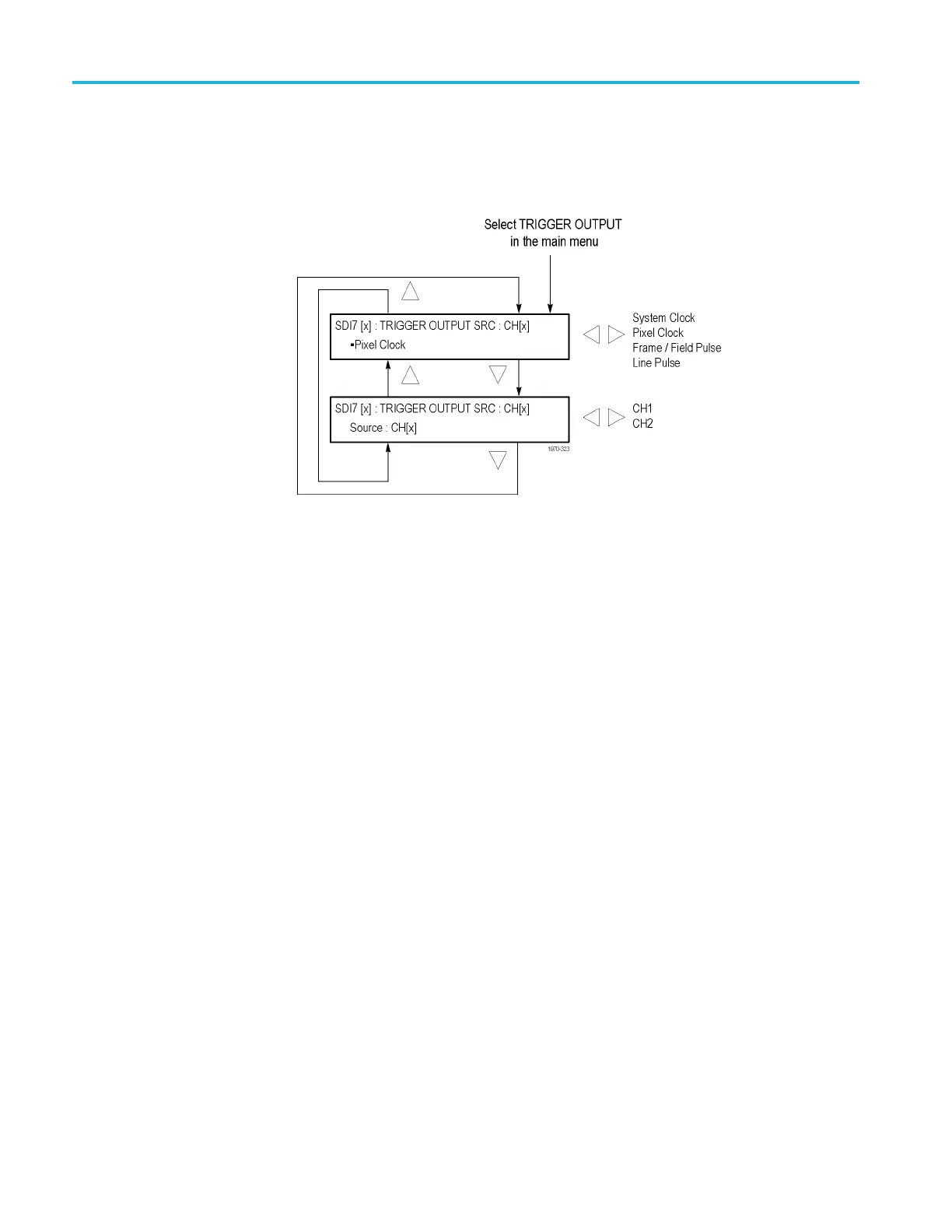SDI7 Dual Channel SD/HD/3G SDI Video Generator module
SDI7 module
TRIGGER O UTP UT
submenu
Use this menu to
select which SDI7 channel will be the trigger source and
to select line rate, frame rate, pixel clock, or the system clock of the module
to trigger an external instrument. The following figure shows the TRIGGER
OUTPUT submenu.
Figure 3-141: SDI7 module TRIGGER OUTPUT submenu
Source. Use the left (◄)orright(►) arrow button to select CH1 or CH2 as the
trigger source, and then press the ENTER button. The signal format of the trigger
output
will be based on the signal format of the selected output channel.
System Clock. The system clock is a low-jitter c lock signal, which runs at the
parallel c lock rate for 3G formats or twice the parallel clock rate for HD formats.
For SD formats, the clock rate is 148.5 MHz. When this menu item is displayed,
use the left (◄)orright(►) arrow button to select a different clock.
Pixel Clock. The pixel clock is an internal parallel rate clock (a low frequency
clock related to the pixel rate of the video signal). When this menu item is
displayed, use the left (◄)orright(►) arrow button to select a different clock.
3–332 TG8000 Multiformat Test Signal Generator User Manual
