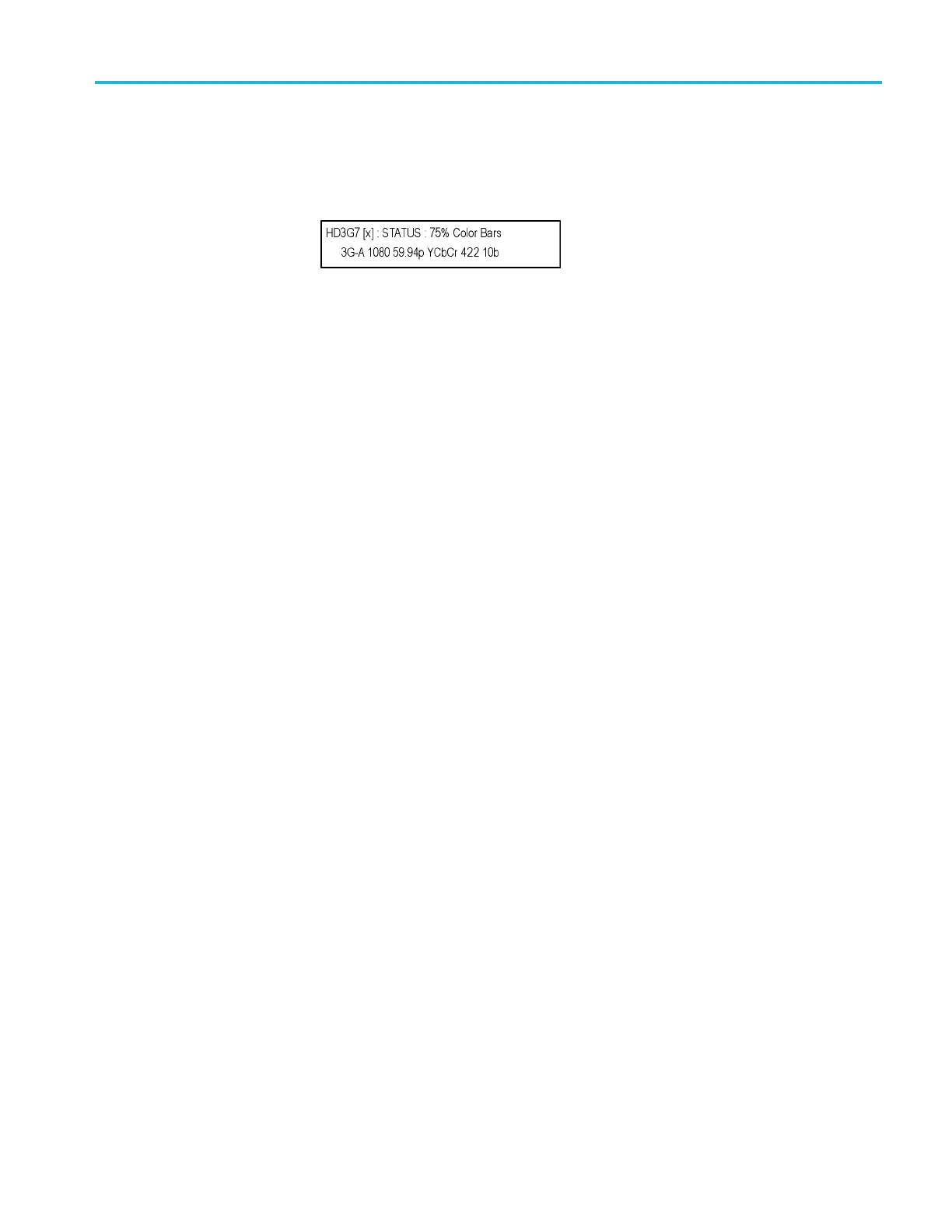Getting started
Generator func
tion.
4. Press the front-panel MODULE button until the HD3G7 main menu shown
below appears.
5. Press the down (▼) arrow button to select Output Mode, and then use the
left (◄)orright(►) arrow button to select the desired output mode. When
the desired output mode is displayed, press the Enter button to confirm it.
This example will use the 3G-Level A (1920 × 1080) output mode.
6. Press the FORMAT button and use the left (◄)orright(►) arrow button to
select 1080 50p,thenpressENTER.
7. Press the COLOR BAR button and select a signal to output.
8. Press the BACK buttontoexittheCOLORBARSmenu.
9. Connect the SIGNAL 1 connector to the HDTV waveform monitor using
the 75 Ω BNC cable.
10. Press the up (▲) arrow button to display the DIAGNOSTICS menu.
11. Pres
stheENTER button.
12. Press the right (►) arrow to scroll through the Diagnostics readouts.
13. Check that t he PLL Status Flex1 reading and the DDS Status DDS1 Phase
reading show Lock.
14. Press the right (►) arrow button to display the CRC Errors submenu and
monitor the CRC error counts for fi ve seconds.
15. Press the right ( ►) arrow button to scroll through the menus and check that
the voltage readings show (OK).
16. Set the waveform monitor to view the signal.
17. Check that the signal appears as expected. Check for errors on the video
session screen of the waveform monitor.
18. Disconnect the BNC cable from the SIGNAL 1 connector, and then connect
theBNCcabletotheSIGNAL 2 connector.
19. Press the FORMAT button and use the left (◄
)orright(►) arrow button to
select 1080 59.94p,thenpressENTER.
20. Check that the signal appears as expected on the waveform monitor and check
for errors on the video session screen .
TG8000 Multiformat Test Signal Generator User Manual 1–37
