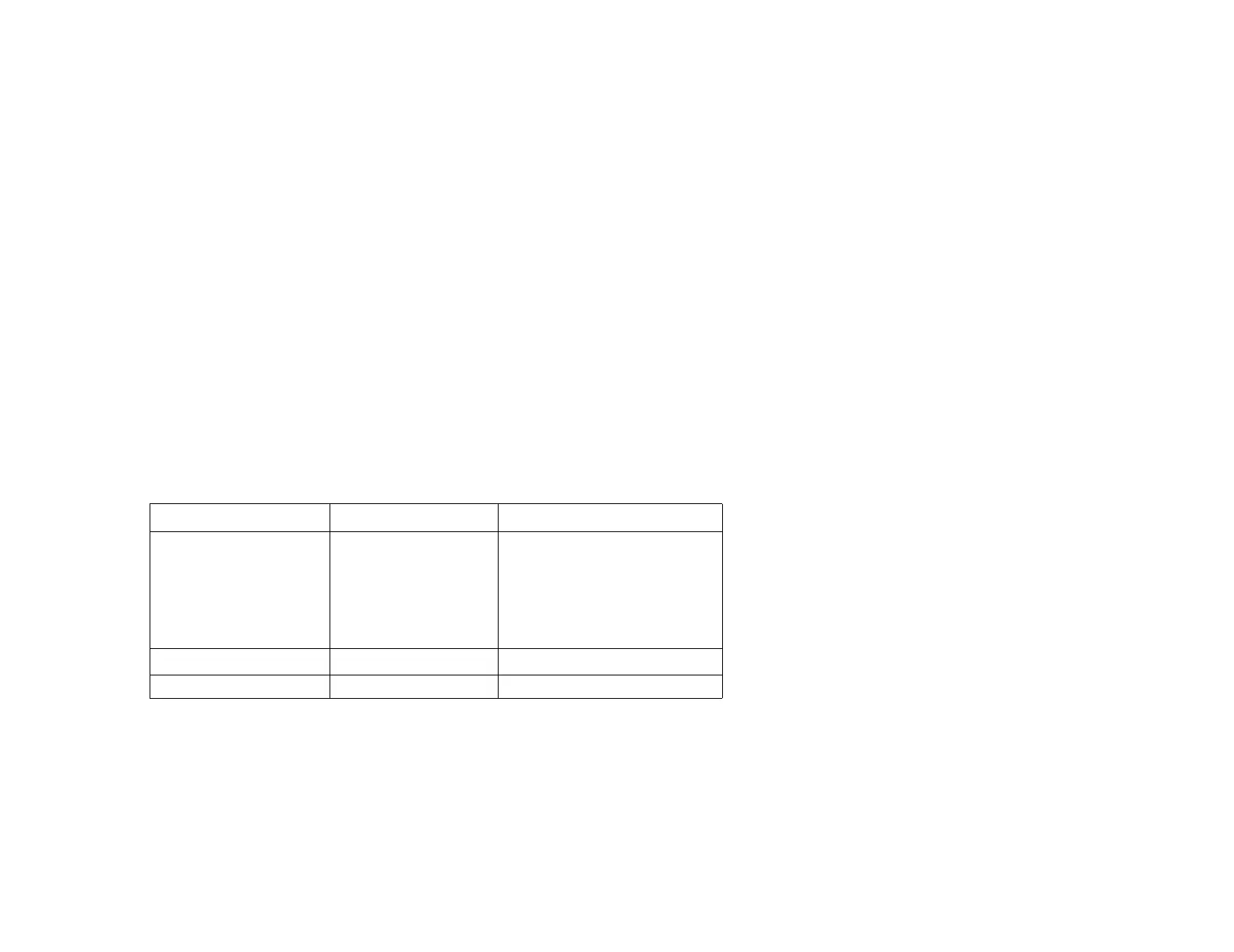8
Introduction
feature settings. The Mute/Save button lights up flashing red when in a
muted conversation.
• S
PEAKER/HEADSET: turns on the speakerphone for on-hook dialing and
conversation (see page 53). Whenever you enter Speakerphone mode,
the S
PEAKER/HEADSET button lights up steady green.
• H
OLD: places a caller on hold (see page 29). While your caller is on hold,
your L
INE button flashes green. Press your LINE button to return to the
held party.
Other Features
In addition to these fixed features, there are other features which your System
Administrator can assign to available feature buttons on your teleset, or which
you can use by first dialing an access code. These features are described in
this User’s Guide.
Lamp Display
L
INE, MSG, and SPEAKER/HEADSET lamps display in different colors and
patterns, according to the following chart:
As noted above, the calls you place on hold slow-flash green on your teleset,
while if you share the extension and the other teleset puts a call on hold, it will
slow-flash red on your teleset. Similarly, those who share your extension
number see your held calls slow-flashing red on their telesets. The different
colored lamps help avoid mistakes, since users of shared extensions are able
to pick up each other’s held calls (for DSS this is configurable).
Lamp Description Teleset Status
Yo ur
LINE and Shared
Extensions, including DSS
& DSQ
LINE Buttons
Off
Quick-Flash Amber
Steady Green
Slow-Flash Green
Steady Red
Slow-Flash Red
Not In Use
Incoming Call
In Use (by you)
Your Party On Hold
Shared Extension In Use
Shared Extension’s Party On Hold
MSG
Quick Flash Red Voice Mail or Message Waiting
Speaker/Headset Steady Green Speakerphone In Use