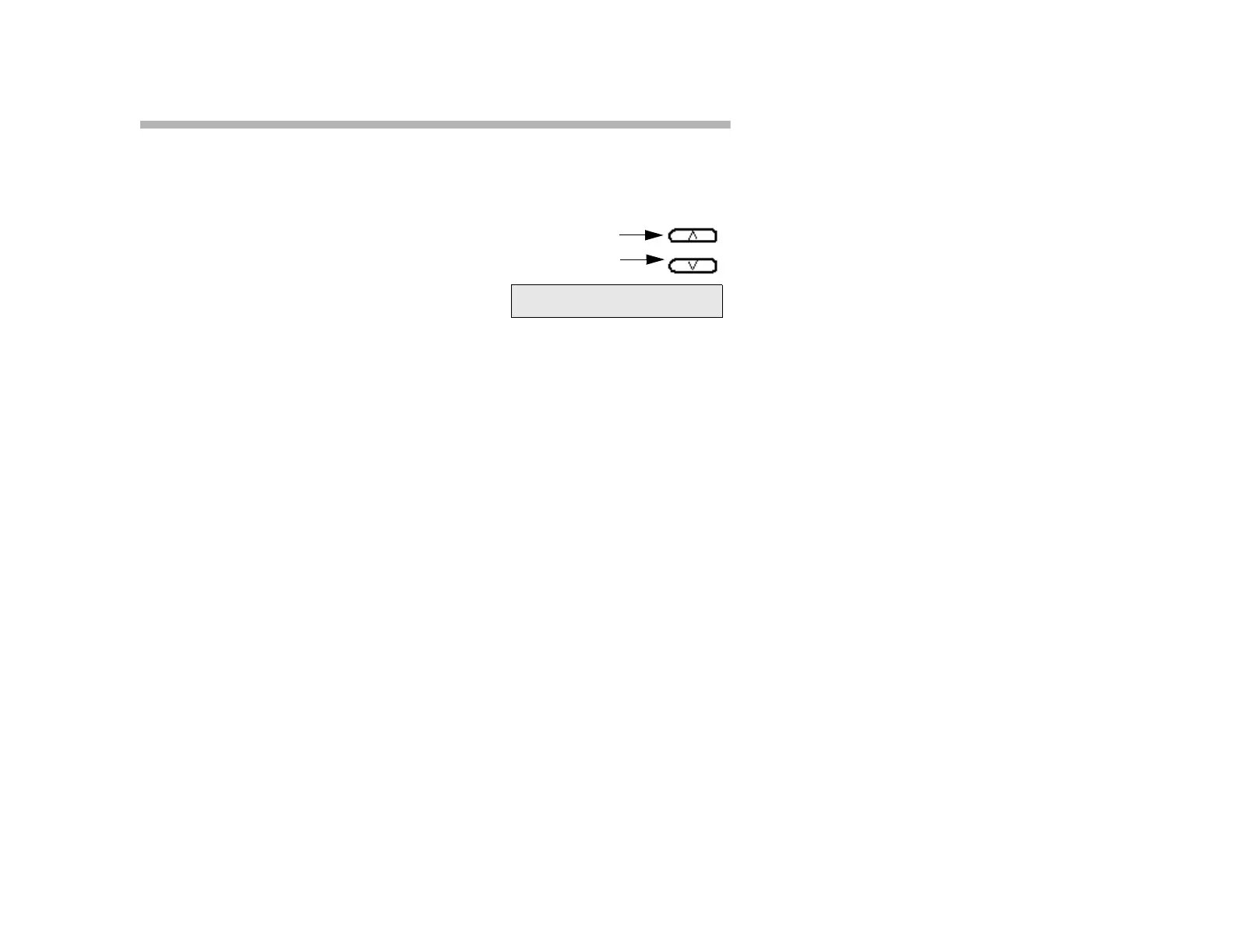14
Adjusting Display Contrast
To Adjust the Display Contrast:
When the teleset is idle:
1. Locate the volume increase and de-
crease buttons at the bottom left of the
dialing pad.
2. Press the increase button to raise the
LCD brightness, or the decrease button
to lower it.
increase contrast
decrease contrast
12 JAN 00 12:15
LCD CONTRAST :04