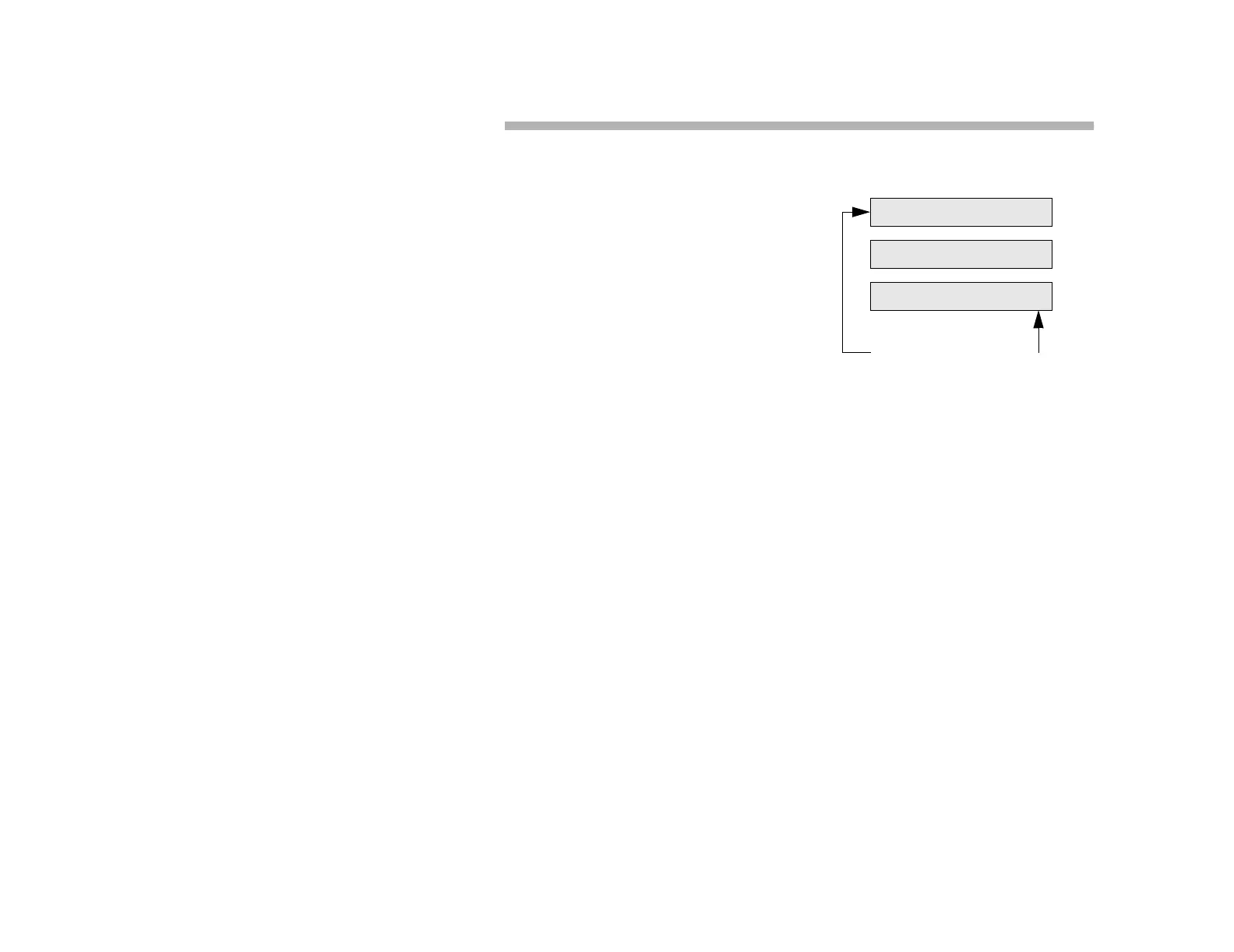35
Making a Call
To Make a Call:
1. Lift the handset.
or
Press your L
INE button (the
green lamp lights up) or any
extension button that is not in
use.
2. Dial the desired number or a
DSS or DSEQ button (if these
features have been configured).
Note:
You can also dial without lifting the handset (On-Hook Dialing); the
speakerphone automatically turns on (for speakerphone operation, see
page 53).
Internal calls are to extensions within your telephone system. External
calls are to locations outside of your telephone system and may require an
access code.
6102
G BARON
G BARON 00:01
EXTENSION
NUMBER OF
CALLED PARTY
CALLED
DURATION