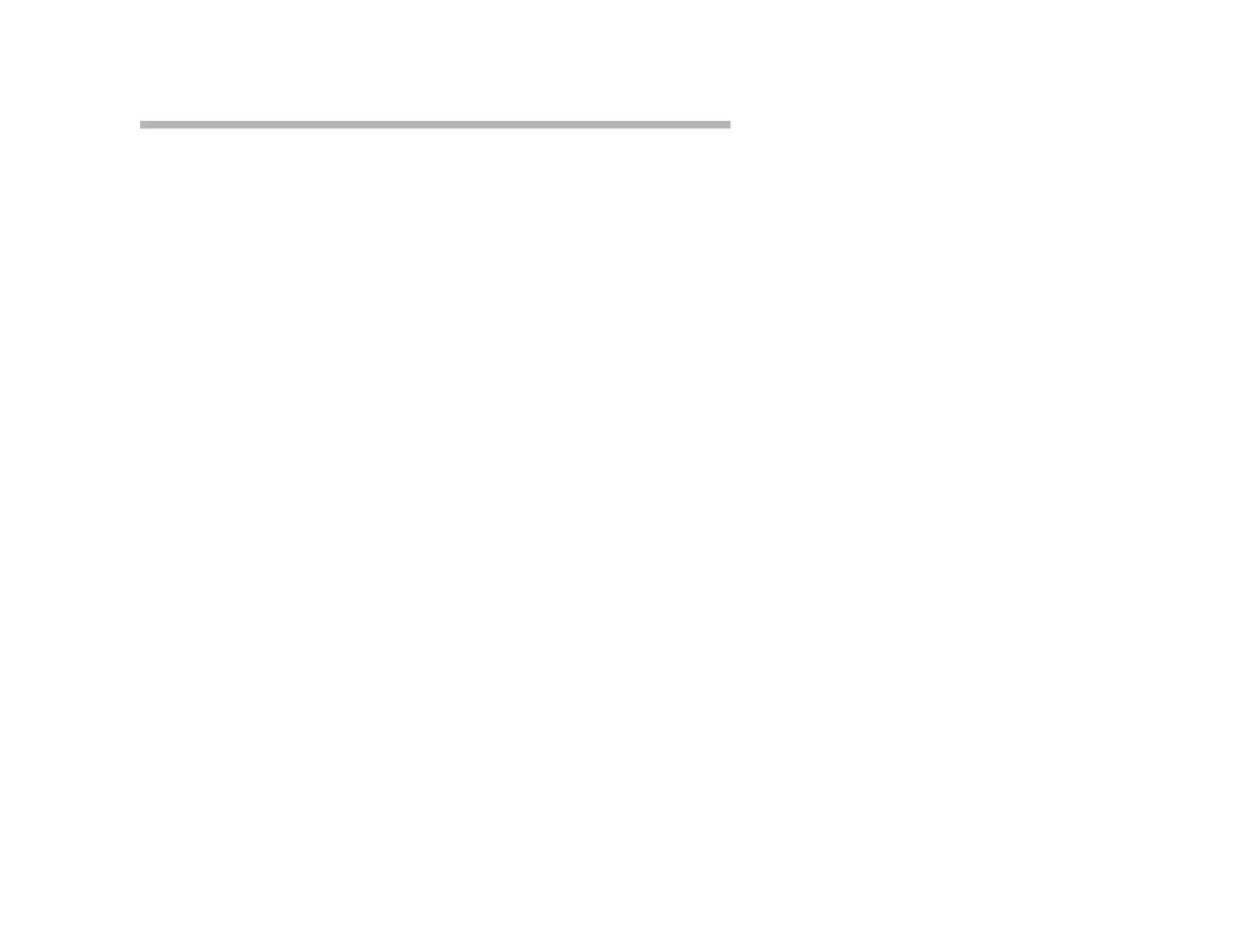28
Headset Operation
To Answer a Call when Using a Headset:
Press the L
INE button where the call is ringing.
To Place a Call when Using a Headset:
Press any idle line button, a DSS button or use on-hook dialing, then dial.
To Disconnect a Call when Using a Headset:
Press Cancel.
Changing Modes:
• To toggle between handset or headset mode to speaker, press S
PEAKER/
H
EADSET:
• To go to handset mode when using a headset, lift the handset.
• To go to headset mode when using a handset, replace the handset.
Note:
The S
PEAKER/HEADSET LED will be an amber color (looks almost red)
when you are in headset mode.
See your System Administrator for changes needed for headset use (e.g.
Extension Config - ‘Headset = Y’.)
This operation is possible when a headset is plugged in (on the bottom of a
teleset, next to the handset jack) and the handset is in its jack.
Headset operation as described above is only available on ClearCom
Revision 02 telesets.