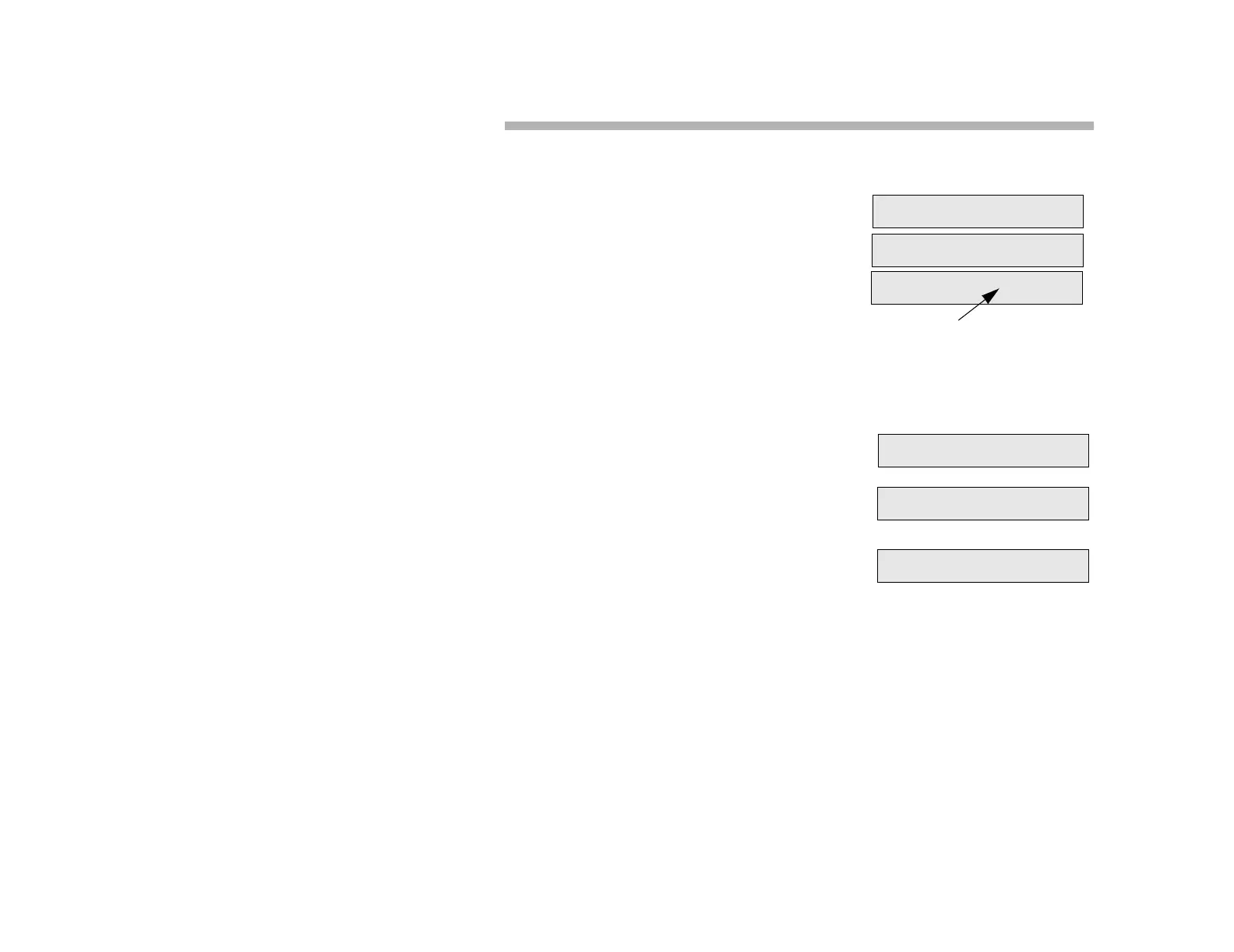53
Speakerphone (SPEAKER/HEADSET)
To Operate the Speakerphone:
To answer calls to your own extension:
Without lifting the handset, press LINE (the
button with the quick-flashing amber lamp)
or S
PEAKER/HEADSET. The light becomes
steady green.
To answer calls for another extension:
Press the flashing amber button. The light
becomes steady green.
To make calls:
Dial the desired internal or external
number. Include numbers for an outside
line and area code.
To disconnect calls:
Press CANCEL.
To Switch from Speakerphone to Handset:
While in conversation, lift the handset. You
can now “toggle” back and forth using the
S
PEAKER/HEADSET button.
To Switch from Handset to Speakerphone:
While in conversation, press SPEAKER/
H
EADSET.
J REINOSA S 01:45
“S” indicates you are in
Speakerphone mode.
J REINOSA 5101
J REINOSA 5101
J REINOSA S 02:32
DISCONNECT
J REINOSA 01:54