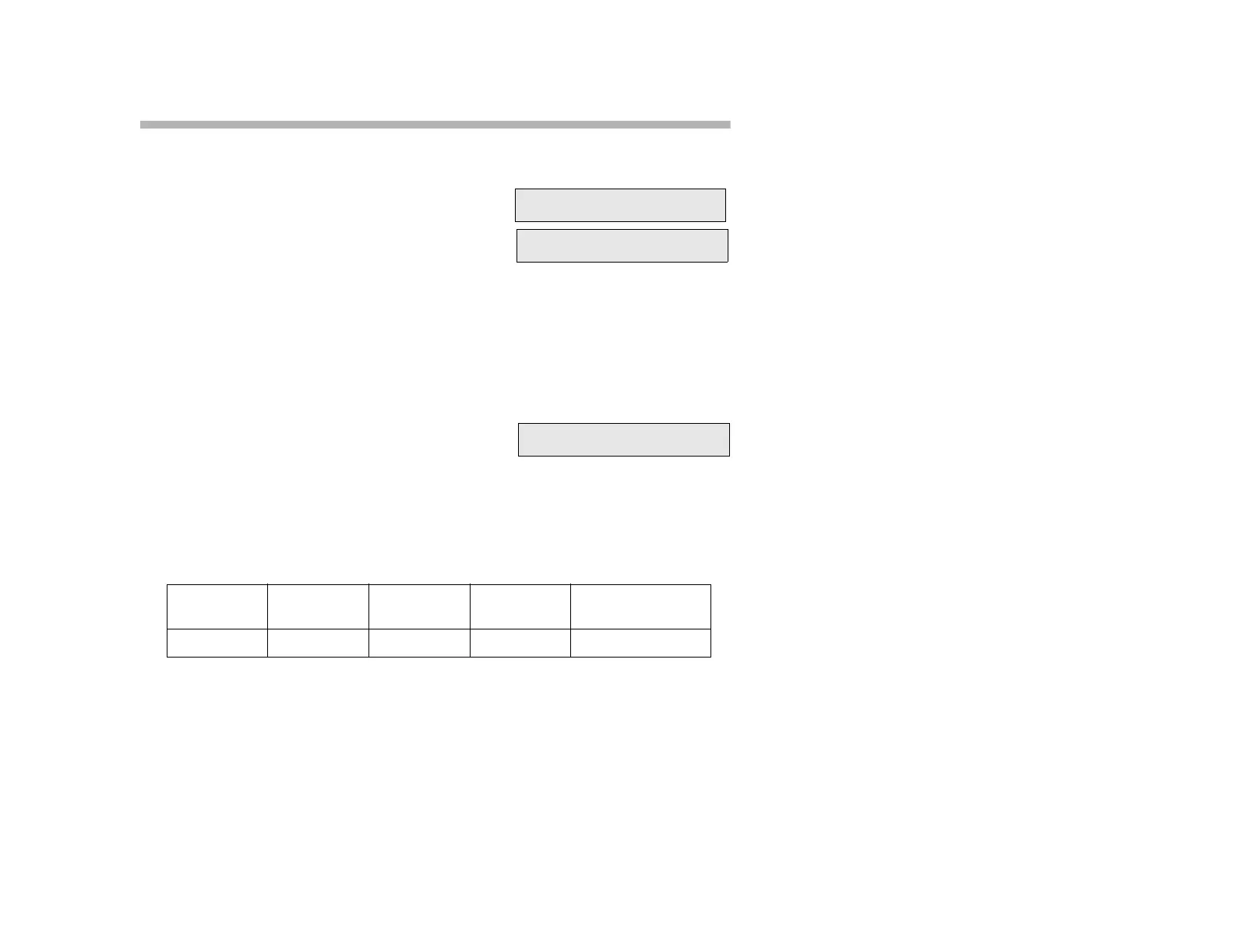16
Answering Calls
To Answer Calls To Your Own Extension:
Lift the handset or press the quick-
flashing amber button for Speakerphone
mode. The flashing amber light changes
to steady green.
To Answer Calls Appearing On Lines Other
Than Your Own:
Press the quick-flashing amber button of the call you want to answer
first. The light changes to steady green (Speakerphone mode). You
can then use the handset if you wish.
To Disconnect a Call:
Hang up (replace the handset in its
cradle), press C
ANCEL, or press LINE to
make a new call.
Note:
Users who share your extension may be configured to answer your in-
coming calls.
Different types of calls can have different ringing patterns, such as:
When you answer a call, your LCD shows the caller’s name and briefly
shows the extension, followed by the call duration time. With external calls,
the display shows the trunk group name (such as
PTEL) and the call
duration time.
Internal
Calls
External
Calls
Attendant
Calls
Callbacks Intercom (COM)
Calls
Single Ring Double Ring Double Ring Triple Ring Single, Short Ring
J WESTMARK 1150
J WESTMARK 00:05
12 JAN 00 12:15