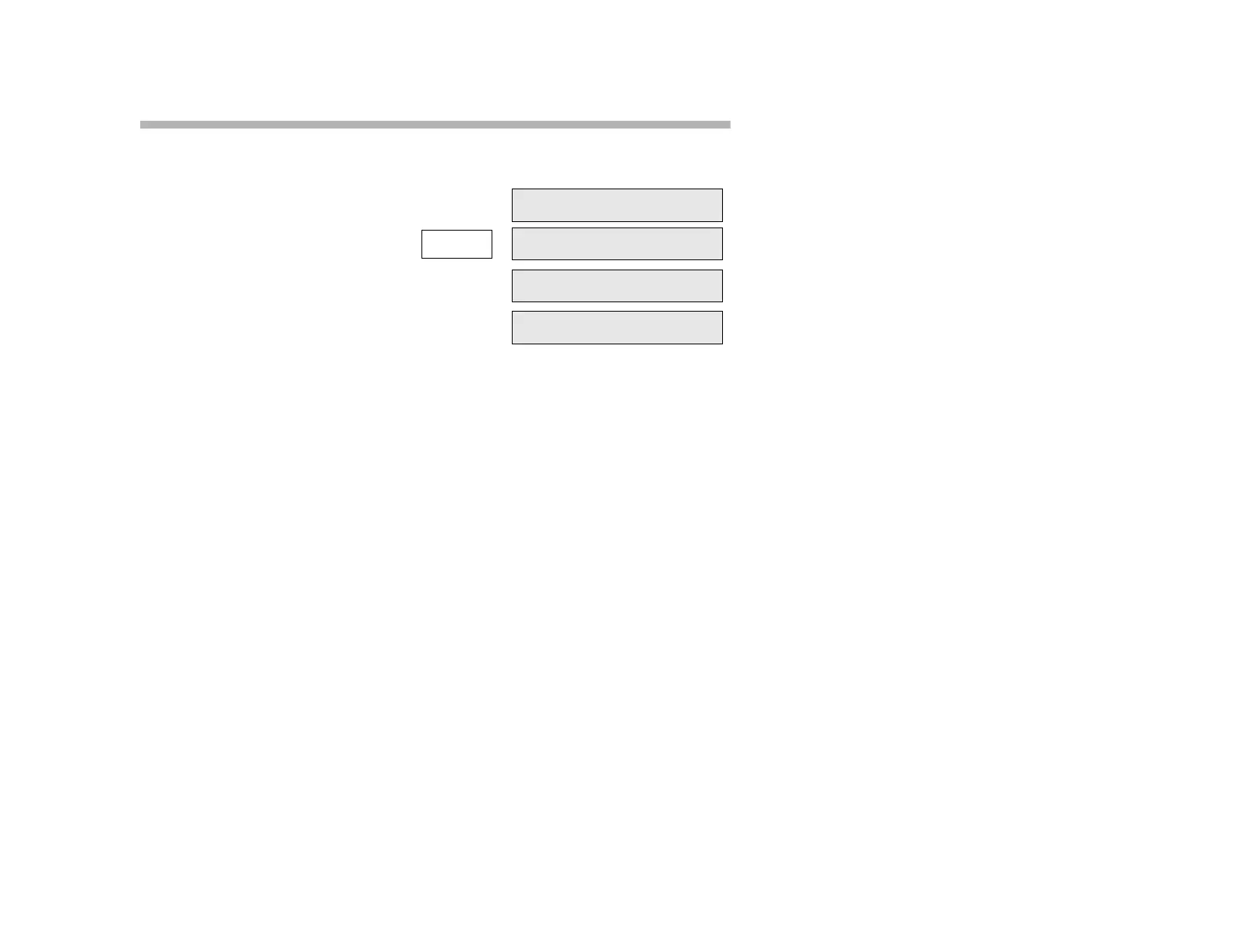44
Park
To Park a Call on a Specified Extension:
1. In conversation, ask the party to wait.
2. Press the P
ARK button (if set up).
or
Dial the Park access code.
Hear the confirmation tone, followed by
a dial tone.
3. Dial the extension number, or press the
DSS button (if available) for the
extension where you wish to park the
call. Hear the confirmation tone,
followed by a dial tone.
4. Hang up.
Note:
“Park” lets you specify an extension number on which to park a call.
The parked-on destination will not ring.
To pick up a parked call, see page 45.
An extension may have one call parked on it at a time. A busy tone
indicates the call park attempt is unsuccessful. When you attempt to park a
call, the caller is placed on hold. To return to the waiting party after an
unsuccessful attempt, press L
INE.
In the LCD examples above, “DDD” is a name, given by your System
Administrator, for the line your call came in on.
DESTINATION: 1845
DISCONNECT
DESTINATION:
DDD
02:45