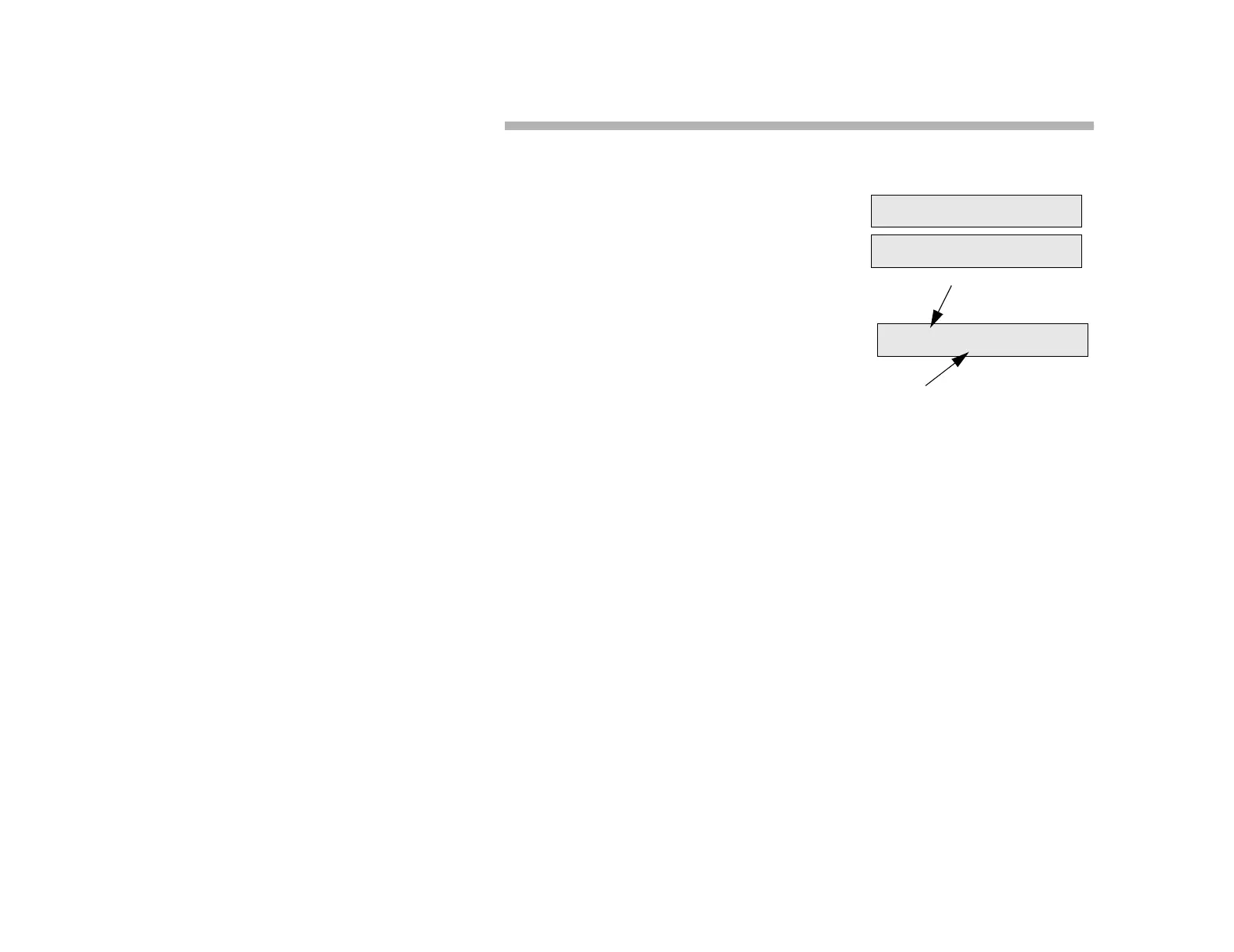63
View (Self Status Inquiry)
To View the Status of Your Own Extension:
1. Press V
IEW. Hear the confirmation
tone.
2. Press M
ENU (Optional Step). Hear the
confirmation tone.
3. Press 3.
Note:
Use the a “1-LAST” option to see the status
of the extension you just dialed. If it is busy,
no answer, or while you are camped on,
you can press VIEW > 1.
Use the “2-EXTN” to see the status of any
extension at any time. If you are in
conversation, your call is automatically
placed on hold when you press V
IEW. Press LINE to return to the held
conversation.
Use the “4-VIEW” option to see your own Forward status.
For uses of “V
IEW” related to other features, see page 64.
If you do not have this feature, see your System Administrator.
E FOLLETT 3422
RING - 3 COM - MUTE CS34
1-LAST 2-EXTN 3-SELF
4-FWRD
SELECT VIEW FUNCTION
OR PRESS MENU KEY
Bottom line: your extension’s
current ring sound,
Intercom Auto-
Answerback mode and class of
service.
Top line: your name and
extension number.