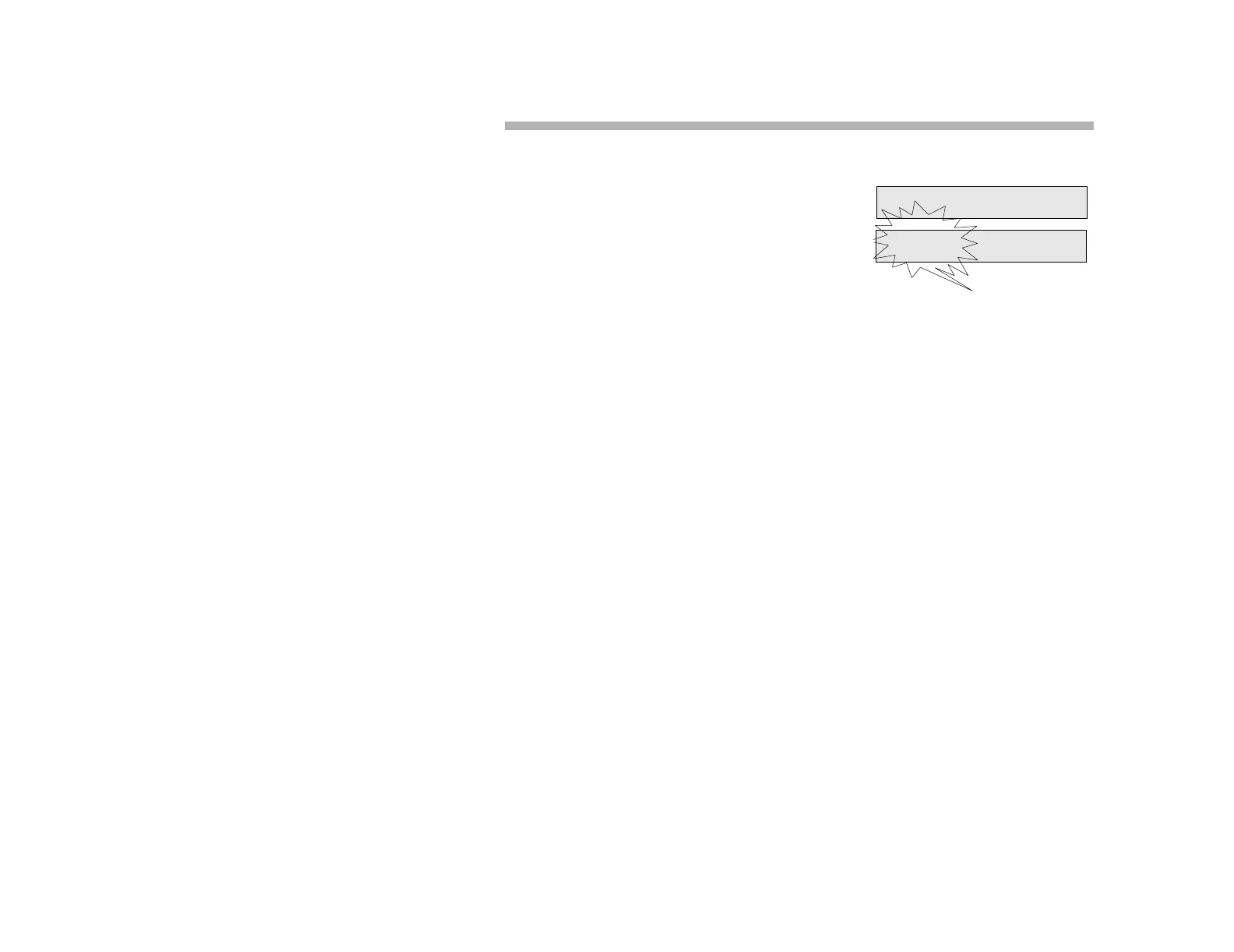39
Mute/Save
To Prevent the Calling Party from Hearing your Voice:
1. In conversation, ask the party to wait.
2. Press M
UTE/SAVE. VOICE MUTED flashes
on your display.
To Cancel Mute and Speak with the Party
Again:
Press M
UTE/SAVE.
Note:
“Mute” temporarily prevents the calling party from hearing you, but you can
still hear them.
The MUTE/SAVE button flashes red while you are in the muted state.
SAVE is used in programming teleset features, such as saving individual
speed dial numbers and selecting the teleset ring tone.
“VOICE MUTED” FLASHES
VOICE MUTED 00:21
F WEBER
00:20