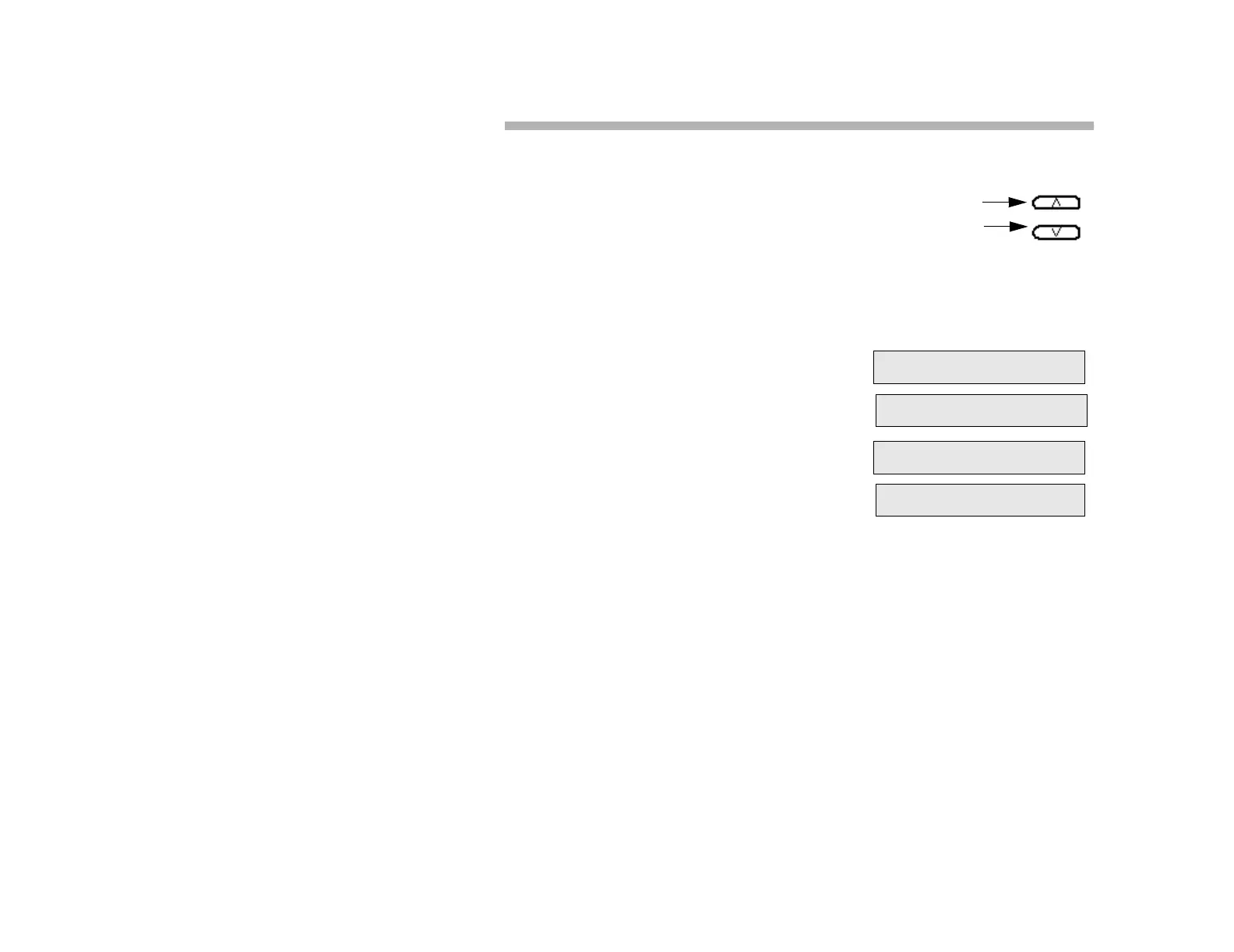15
Adjusting Voice and Ring Volume
To Adjust the Voice Volume:
1. Locate the volume increase and de-
crease buttons at the bottom left of the
dialing pad.
2. Using the handset, headset or speaker-
phone, press the increase button to
raise voice volume, or the decrease but-
ton to lower it.
To Adjust Ring Sound and Ring Volume:
1. Leave the handset on-hook and press
M
UTE/SAVE.
2. Press M
ENU. (Optional)
3. Press 1. Hear the current ring type.
4. Press any digit from 0 to 9 to hear
different ring types.
5. Select a ring type and press the in-
crease or decrease buttons to adjust
the volume.
6. Press M
UTE/SAVE to confirm your selection.
Note:
If your phone is configured for headset, you must unplug it and then follow
steps to adjust the ring sound and volume. You can adjust the ring volume
whenever your extension rings.
ClearCom telesets, Revision 02, meet both Hearing Aid Compatibility
(HAC) and Volume Control (VC) requirements as defined in Part 68 of
FCC Rules and Regulations. ClearCom (Revision 02) requires Software
Release 25.11 or higher.
increase volume
decrease volume
RING TYPE - 4 ...USE
SELECT SAVE FUNCTION
OR PRESS MENU KEY
RING TYPE-3 ...USE
DIGITS AND SPKRPHONE
1 - RING 2 - ANSWERBACK
RINGER VOLUME: 07