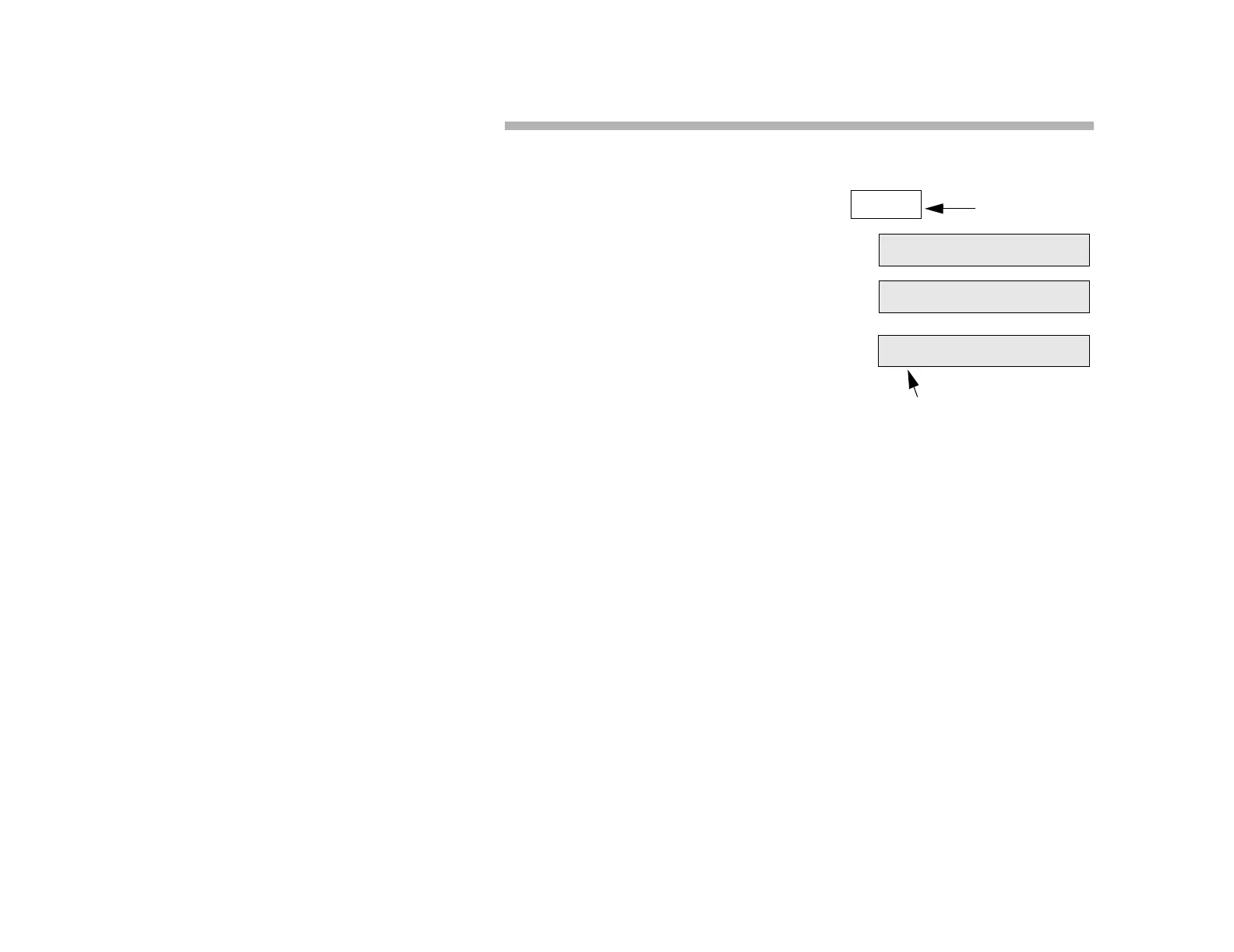13
Account Code Calling
To Bill a Call to an Account or Project:
1. Lift the handset and dial the Account
Code Calling access code.
2. Dial the specific account or project
identification number.
3. Dial * to indicate the end of the
specific account or project
identification number. Hear a dial
tone.
4. Dial the desired external telephone
number, including numbers for an
outside line and area code.
Note:
Use Account Code Calling to bill a call to a specific account.
Your system’s method for entering account or project identification
numbers may vary from the operation shown above. Check with your
System Administrator for more information.
2345
2345 *
A name, given by your System
Administrator, for the outside
line handling your call.
Place access code
numbers in these
boxes.
DDD 00:05