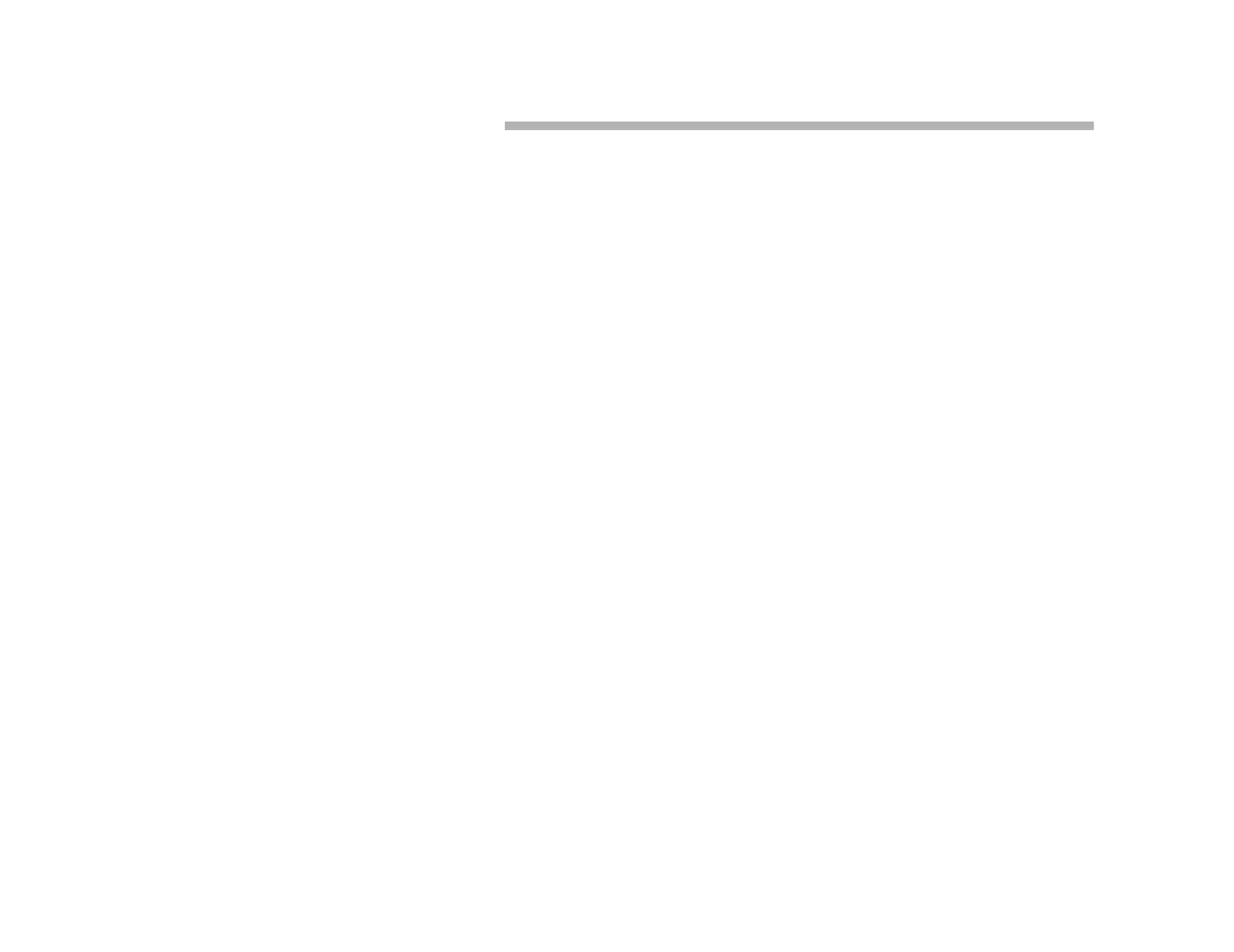23
Cancel
To Drop or Cancel an Operation:
Press C
ANCEL.
Results after pressing CANCEL.
Speakerphone mode: causes a disconnect and the teleset becomes idle.
Handset mode:
• not configured (by System Administrator) for headset: cancels the
last operation, hangs up a call and gives you dial tone.
• configured (by System Administrator) for headset: causes a
disconnect and teleset becomes idle.
Headset mode: causes a disconnect and teleset becomes idle
Note:
If you are in conversation and have a held party, pressing C
ANCEL will
cause a Call Transfer by hang up (if enabled by the System Administrator.)